Browse by Solutions
Browse by Solutions
How do I Upgrade my account using PayPal?
Updated on May 25, 2016 03:09AM by Admin
Steps to upgrade account using a PayPal account
- Log in to your account and Navigate to your account name

- Select “Manage Your Account” in the drop down.
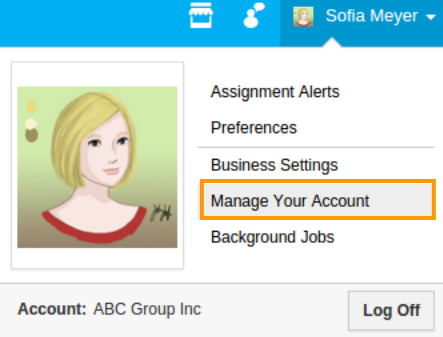
- Click on “Change Plan” button in Plan history dashboard.
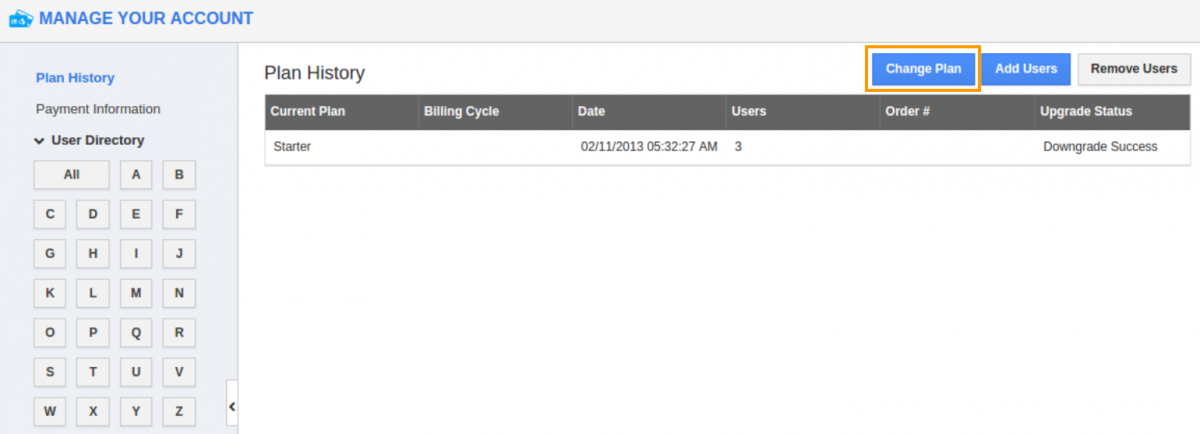
- “Change Plan” page appears, in which provide number of user licenses.
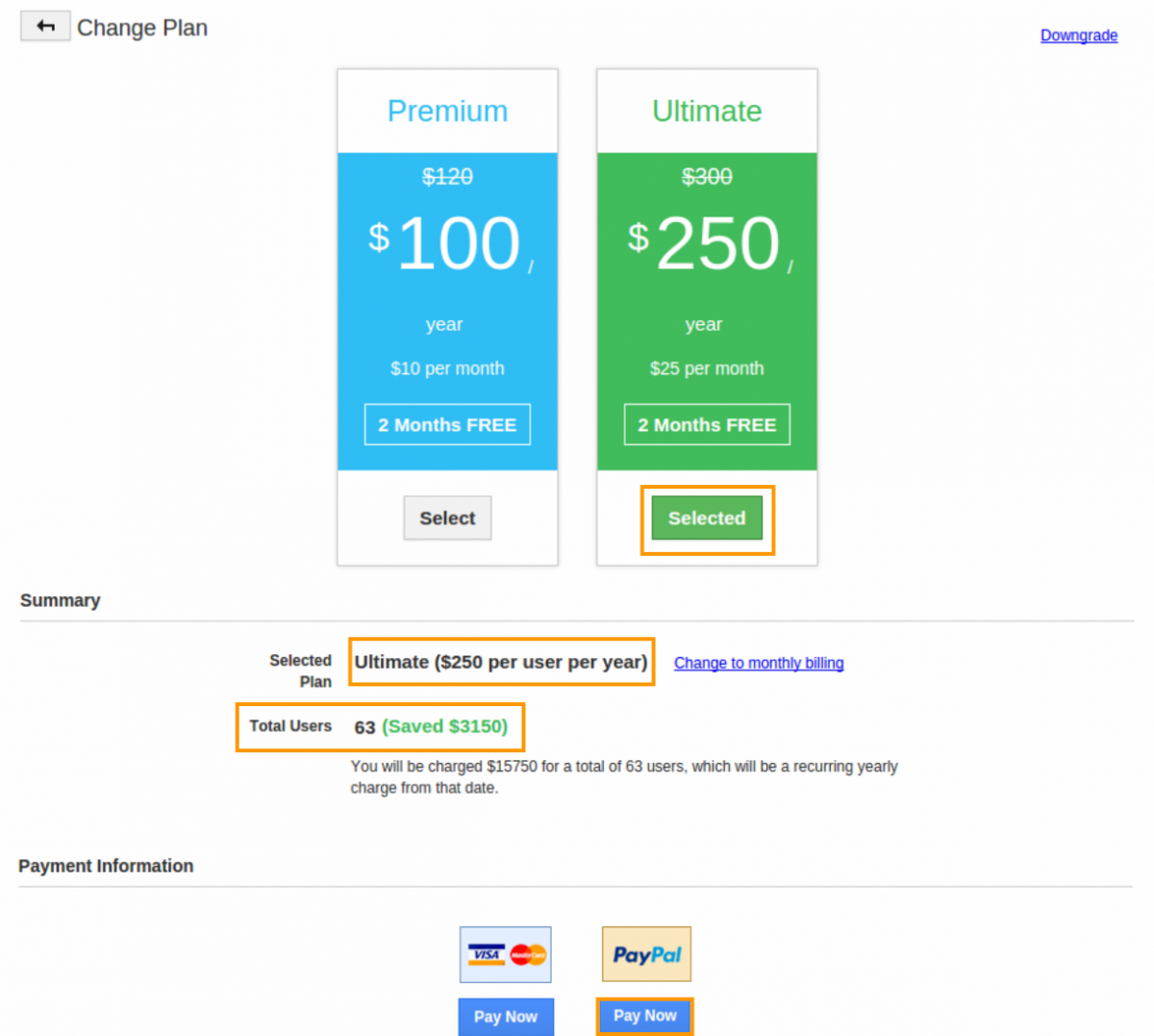
- Click on “Pay Now” (PayPal) button in payment information section.
- It redirects to PayPal payment page.
- Click on “Pay with my PayPal account”, and provide valid Email address and password.
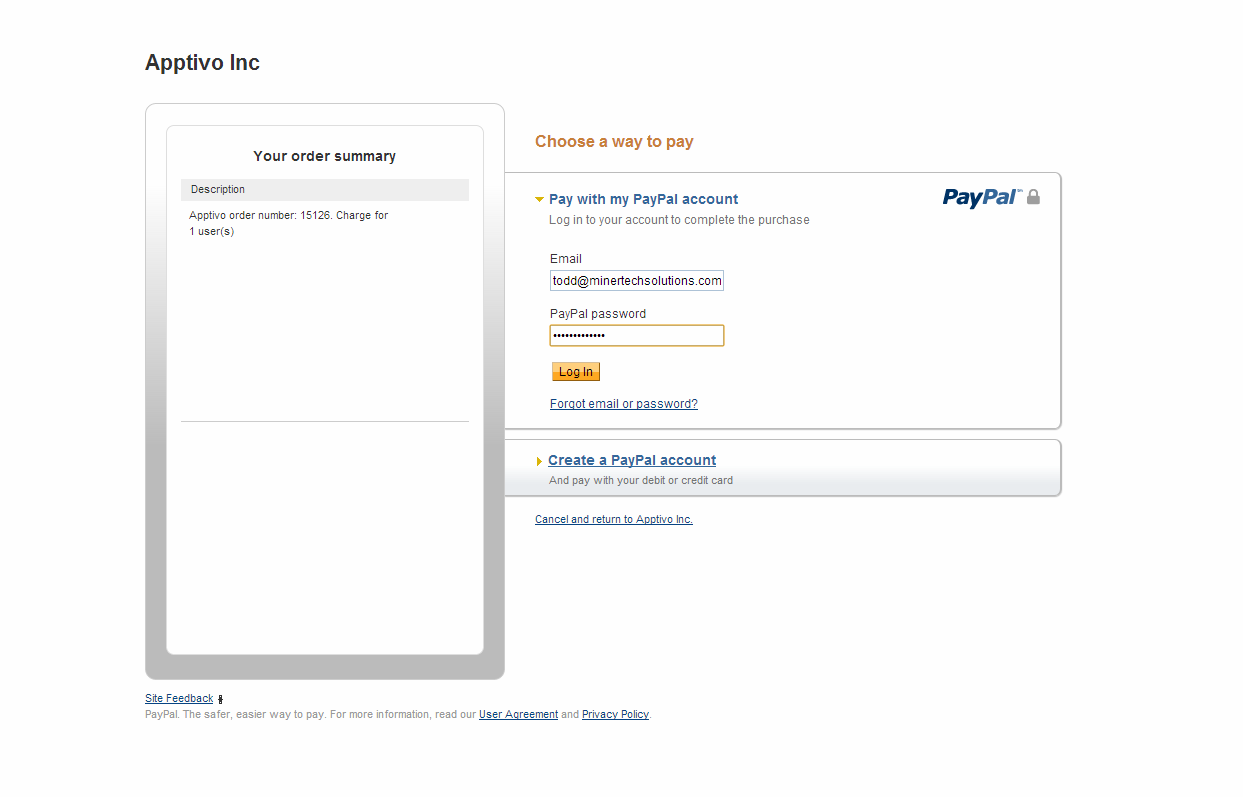
- Link a Credit/Debit card page appears, in which provide: Credit Card Details Click on “Save and Continue” button.
- "Review Your Information" page appears, Click on “Agree and Continue” button.

- Finally, you can view account upgraded information in your Apptivo account.
Flag Question
Please explain why you are flagging this content (spam, duplicate question, inappropriate language, etc):

