Browse by Solutions
Browse by Solutions
How do I convert contact into lead?
Updated on May 25, 2017 11:11PM by Admin
Leads, contacts, opportunities are some of the phrases that you would hear when speaking to sales or marketing personnel. However, these are the phrases on which sales and marketing team of every business live, eat, chew and sleep on.
At times if a contact is not responding to your communication, after a certain period of time you would want to move the status back to Leads. This is possible in Apptivo Contacts apps. This application has a conversion feature that allows you to convert contacts to customers or leads. Lets quickly walk through the steps to find out more.
Steps to convert contacts into leads
- Log in and access Contacts App from your universal navigation menu bar.
- Create a new contact or select an existing contact to be converted.
- Click on “Convert” button and select “Lead”.
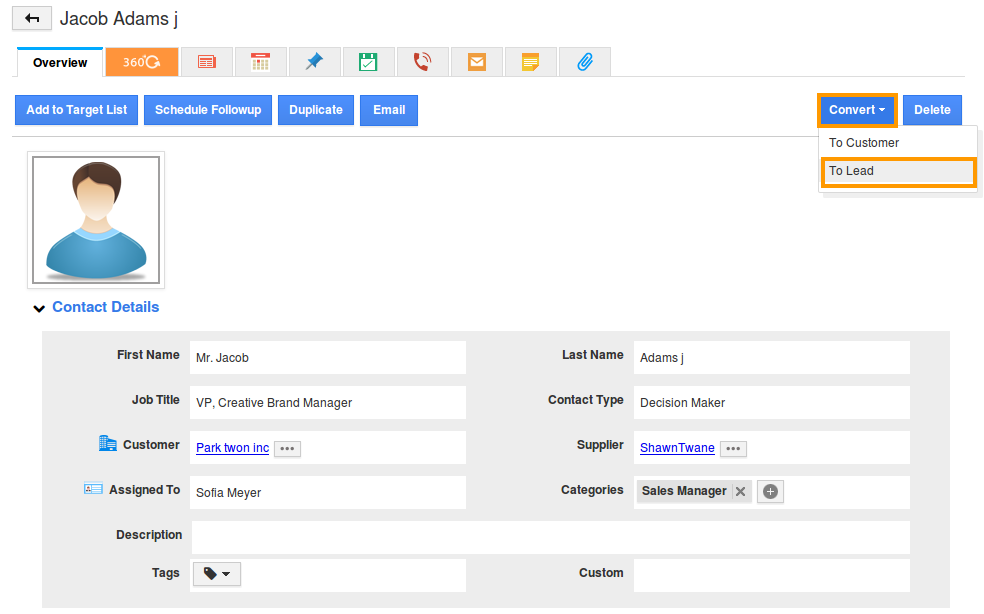
- In the lead creation page (Leads App), fill in the lead, additional, prospect and location information.
Lead field
Description
Pre populated from contact?
First name
First Name of the contact
Yes
Last name
Last name of the contact
Yes
Job Title
Job title of the contact
Yes
Phone
Phone number of the contact
Yes
Mobile
Mobile number of the contact
Yes
Email
Email address of the contact
Yes
Assigned To
Name of an Employee
Yes
Customer
Customer name associated with contact
Yes
Industry
Industry of the contact
Yes
Market
Market of the contact
Yes
Segment
Segment of the contact
Yes
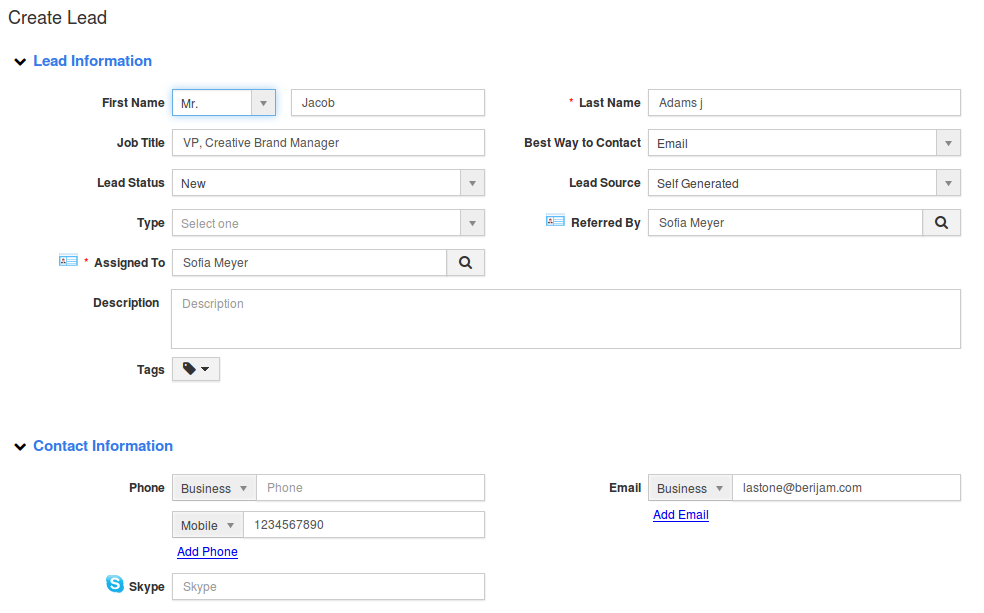
- Click on “Create” button to complete.
- You can view the created lead as shown in the image below:
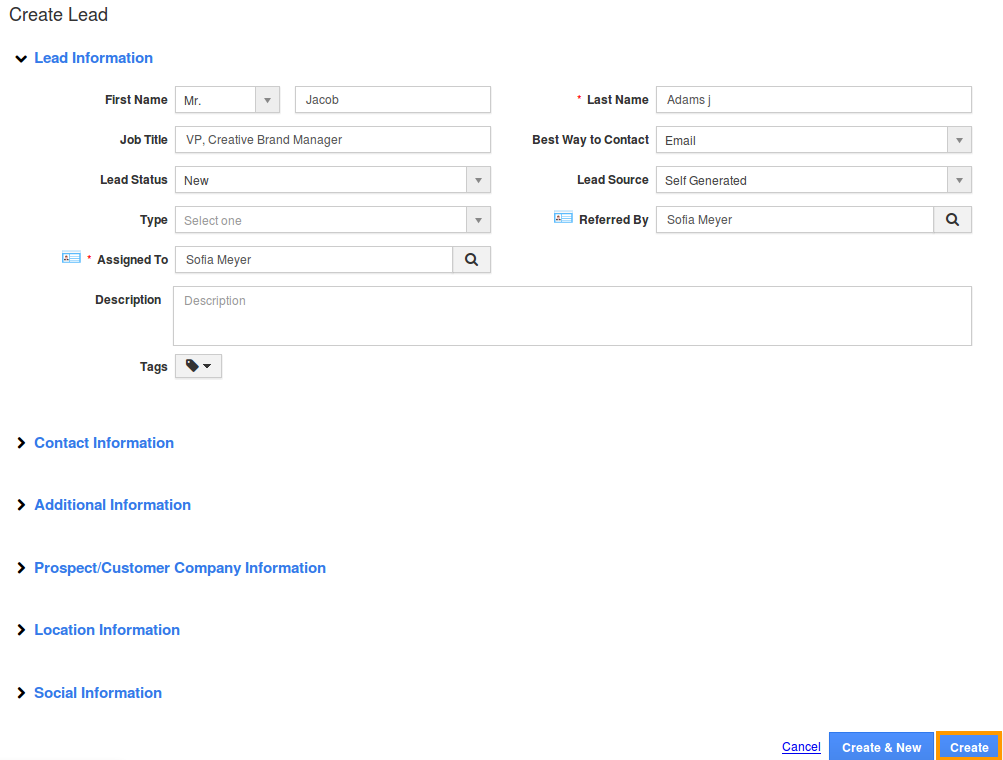
Related Links
Read more about:

