Browse by Solutions
Browse by Solutions
How do I Generate Number of Cases Created Report?
Updated on January 25, 2018 06:06AM by Admin
Cases app has many default standard reports. You can view the number of created cases report using the "Cases created" option. This is a prominent feature in Apptivo that is very useful for the users to analyze the number of cases and create a strategy to ensure similar issues are encountered again.
The following steps will make it clear.
Steps to Generate Number of Cases Created
- Log in and access Cases app from your universal navigation menu bar.
- Click on "Reports" icon located at the app header bar.

- Click on "Cases Created" from "Cases Metrics" drop down in left navigation panel.
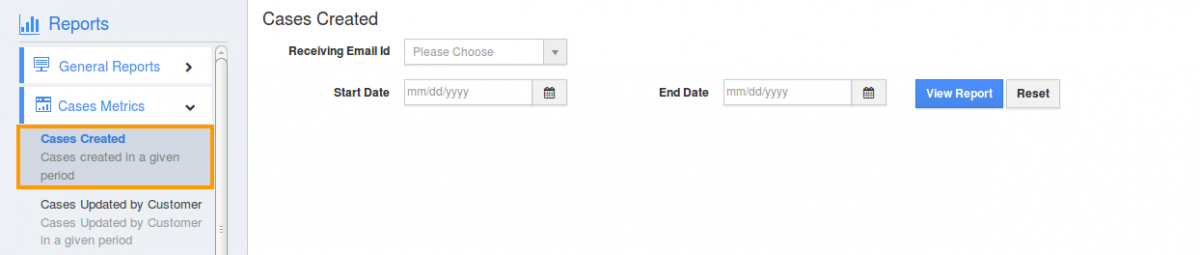
- Provide the following information:
- Receiving Email ID - Email address of the users (authenticated email addresses), will be displayed in the ascending order.
- Start Date - Start date.
- End Date - End date
- Click on "View Report" button to view the report in the dashboard.
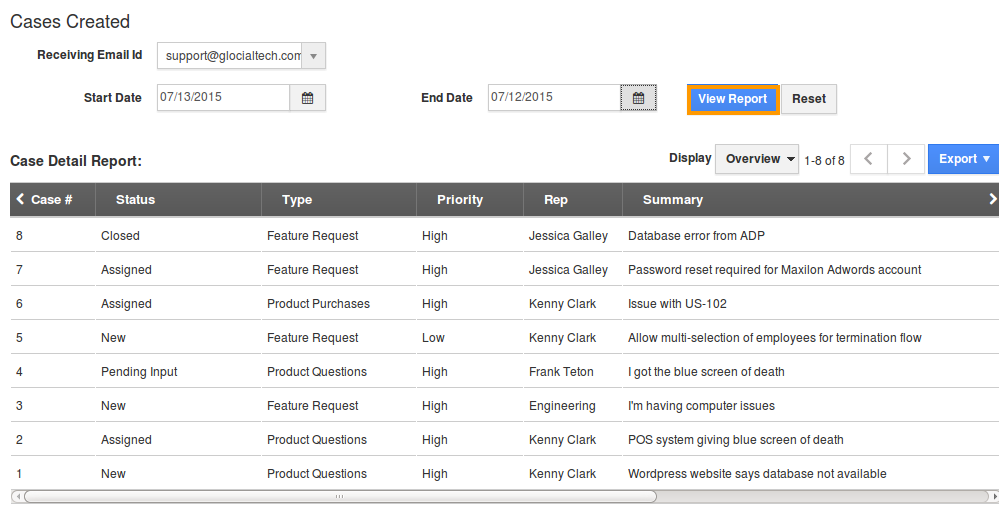
- Click on "Export" option to view the exported results.
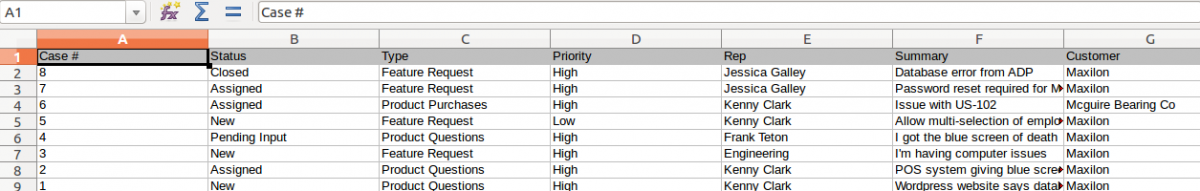
Related Links
Flag Question
Please explain why you are flagging this content (spam, duplicate question, inappropriate language, etc):

