Browse by Solutions
Browse by Solutions
How do I View Quick Links in Leads App?
Updated on May 25, 2017 06:56PM by Admin
You can customize your modules and save them in Quick Links. And when you want to quickly open them , all that you need to do is go over to Quick Links option and click on the object of your choice.
Apptivo Leads App allows you to view quick links that will help you to gain more knowledge about the Apps related to it. Let's have a quick look on the same.
Steps to View Quick Links
- Log in and access Leads App from your universal navigation menu bar.
- Click on "Useful Links" which is at the bottom left navigation panel.
- Select "Quick Links" from the menus listed.
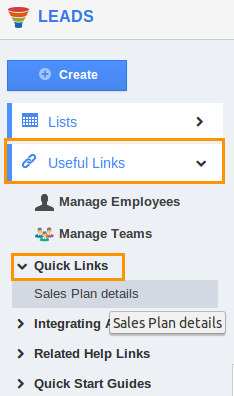
- You can view default and custom added quick links in the drop down.
- Click on the text that redirects to the link you have provided.
Related Links
Flag Question
Please explain why you are flagging this content (spam, duplicate question, inappropriate language, etc):

