Browse by Solutions
Browse by Solutions
How do I generate opportunities by type report?
Updated on November 14, 2017 03:21AM by Admin
Opportunities app allows you to generate the reports based on your requirement. There a re a few some standard formats to generate reports available in Opportunities app. Opportunities By Type report gives you a clear picture about the type of opportunity given for future prospect depending on the chart format you have choosen.
Steps to generate opportunities by type report
- Log in and access Opportunities App from your universal navigation menu bar.
- Click on “Reports” icon located at the app header bar.

- Click on “Opportunities by Type” in reports from left navigation panel.
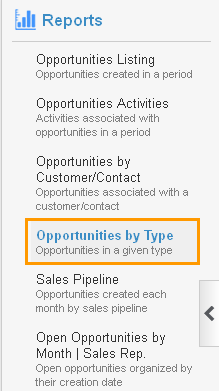
- Click on "Filter" option & Provide the following information:
- Y axis – Value or count.
- Value - You can view Amount in Y axis.
- Count - You can view the Count in Y axis.(i.e. Number of opportunities Lost for month).
- Type – Select a type from predefined list.
- Start Date – Start date.
- End Date – End date.
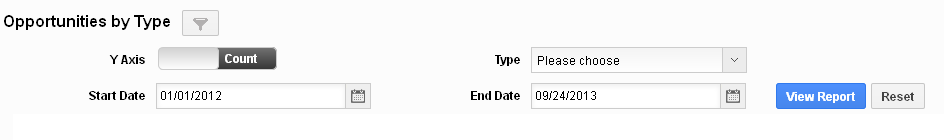
- Y axis – Value or count.
- Click on “View Report” button.
- You can view opportunities by type chart as shown below:
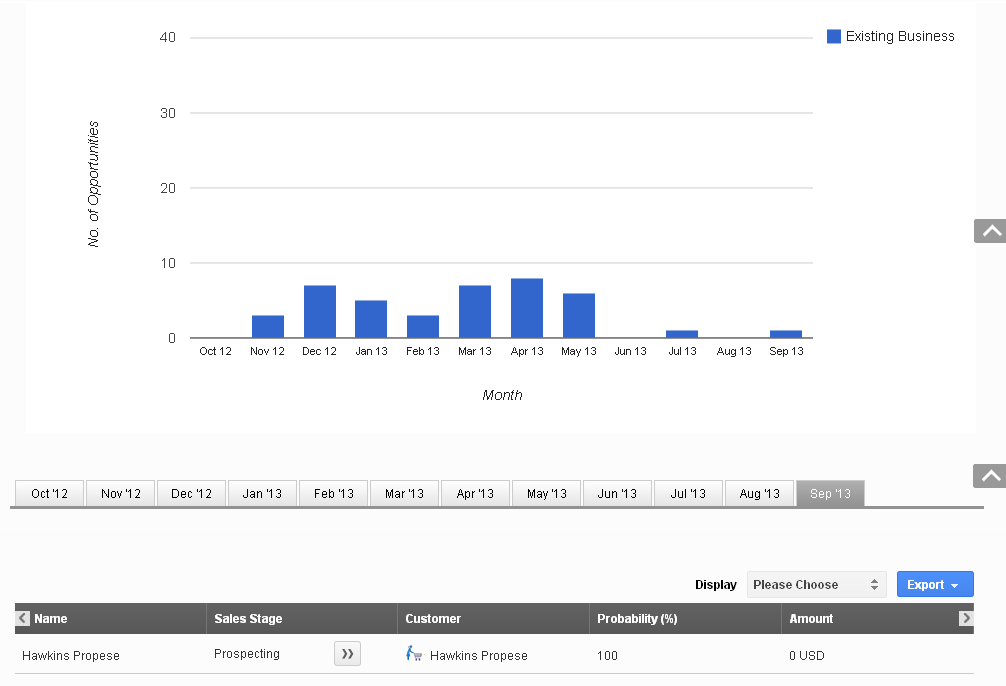
Related Links
Read more about:
Flag Question
Please explain why you are flagging this content (spam, duplicate question, inappropriate language, etc):

