Browse by Solutions
Browse by Solutions
How do I Create Salutations in Leads App?
Updated on May 25, 2017 04:51AM by Admin
A salutation is a greeting that is used at the beginning of an letter, email or note. Apptivo Leads app allows you to create and customize your salutation when you create the leads.
The Leads app has several groups of configuration settings that allows you to adjust the way the app functions. Here it allows you to create your own Salutations using a feature named “Salutations”. For instance: Mr. , Mrs. , Dr. etc…
Steps to Create Salutations
- Log in and access Leads App from your universal navigation menu bar.
- Click on “More”
 icon and select “Settings”
icon and select “Settings”  located at the app header bar.
located at the app header bar.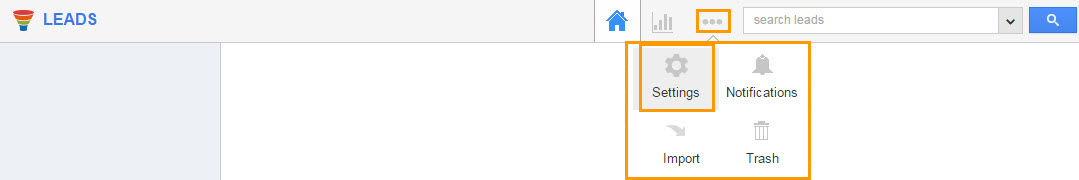
- Select "Leads" drop down. Click on “Salutation” from the left navigation panel.

- Click on “Create” button and specify.
- Name – Name of the salutation.
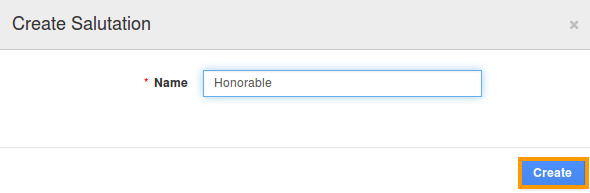
- Name – Name of the salutation.
- Click on “Create” button to complete.
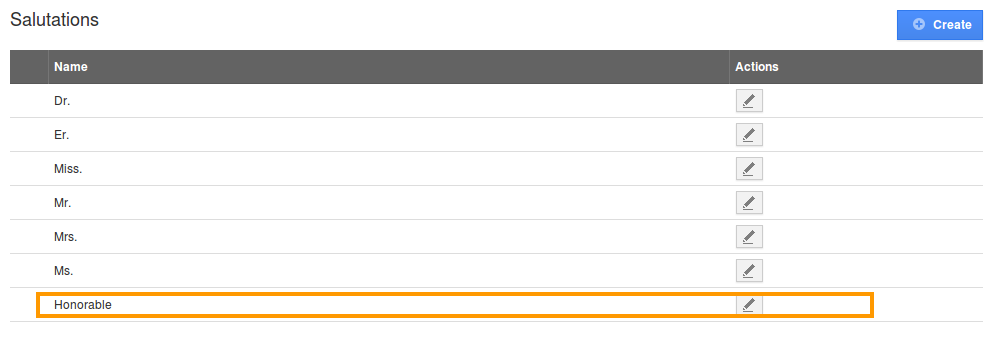
- You can also update the salutations by clicking on “Edit” icon, if needed.
Related Links
Flag Question
Please explain why you are flagging this content (spam, duplicate question, inappropriate language, etc):

