Browse by Solutions
Browse by Solutions
How do I Provide Discount while Creating an Invoice?
Updated on June 3, 2019 06:50AM by Admin
Discounts can be added while creating the invoice to reduce the price or to show the offers for your customers. You can add a fixed or percentage value discount for the products. Let's have a look.
Steps to Provide Discount While Creating an Invoice
- Log in and access the Invoices App from your universal navigation menu bar.
- Click on the "Create Invoice" button and select "Create New Invoice" from the left navigation panel.
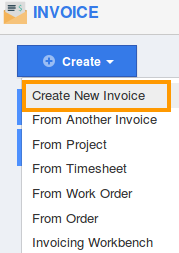
- You can view "What do you want to include" pop up, select your option.
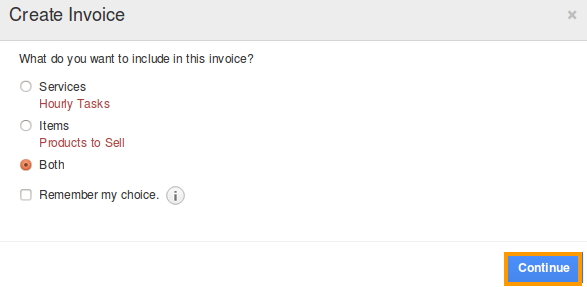
- You can view "Create New Invoice" page, as shown in the image below.
- Discount – Select either Percentage or Fixed.
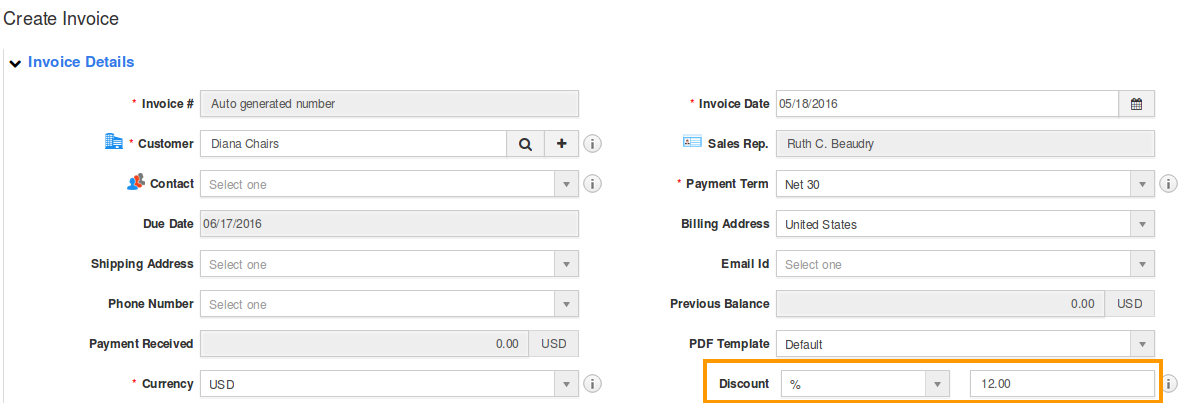
- Provide a percentage or amount to be discounted and other information related to invoices.
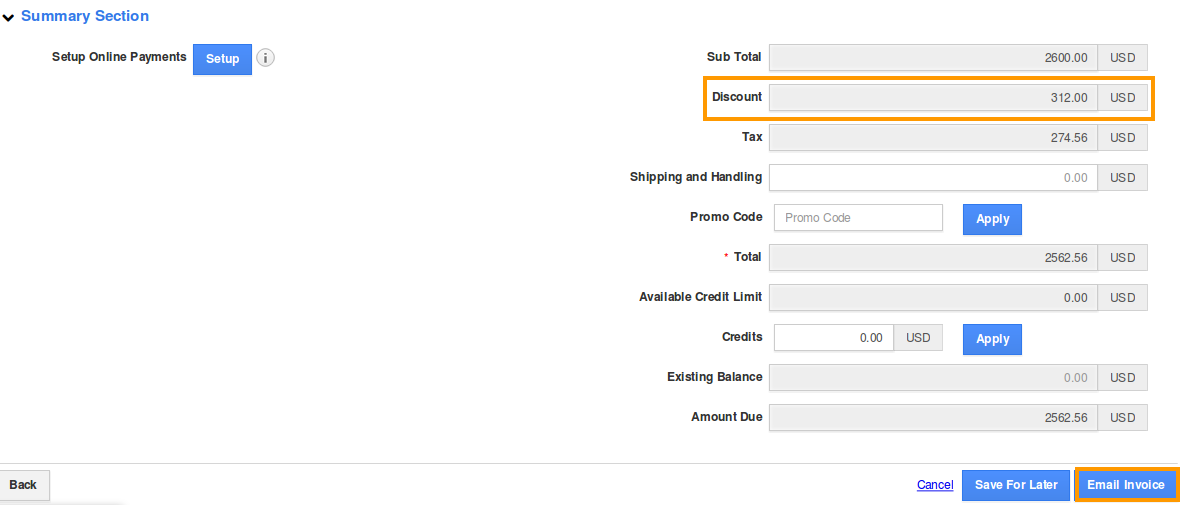
- Click on "Email Invoice" button to complete.
Steps to Customize the Discount field:
- Click on the Settings → Customize App → Master Layout.
- Select the “Discount” field and you can find the “Digits” category in the Inspector Tab.
- You can find the following options in the Digits section:
- Scale - It is the total number of digits in a number.
- Precision - It is the number of digits to the right of the decimal point in a number.
- Rounding Mode - You can round off the decimal values either to the up, or the down or to the nearest number.
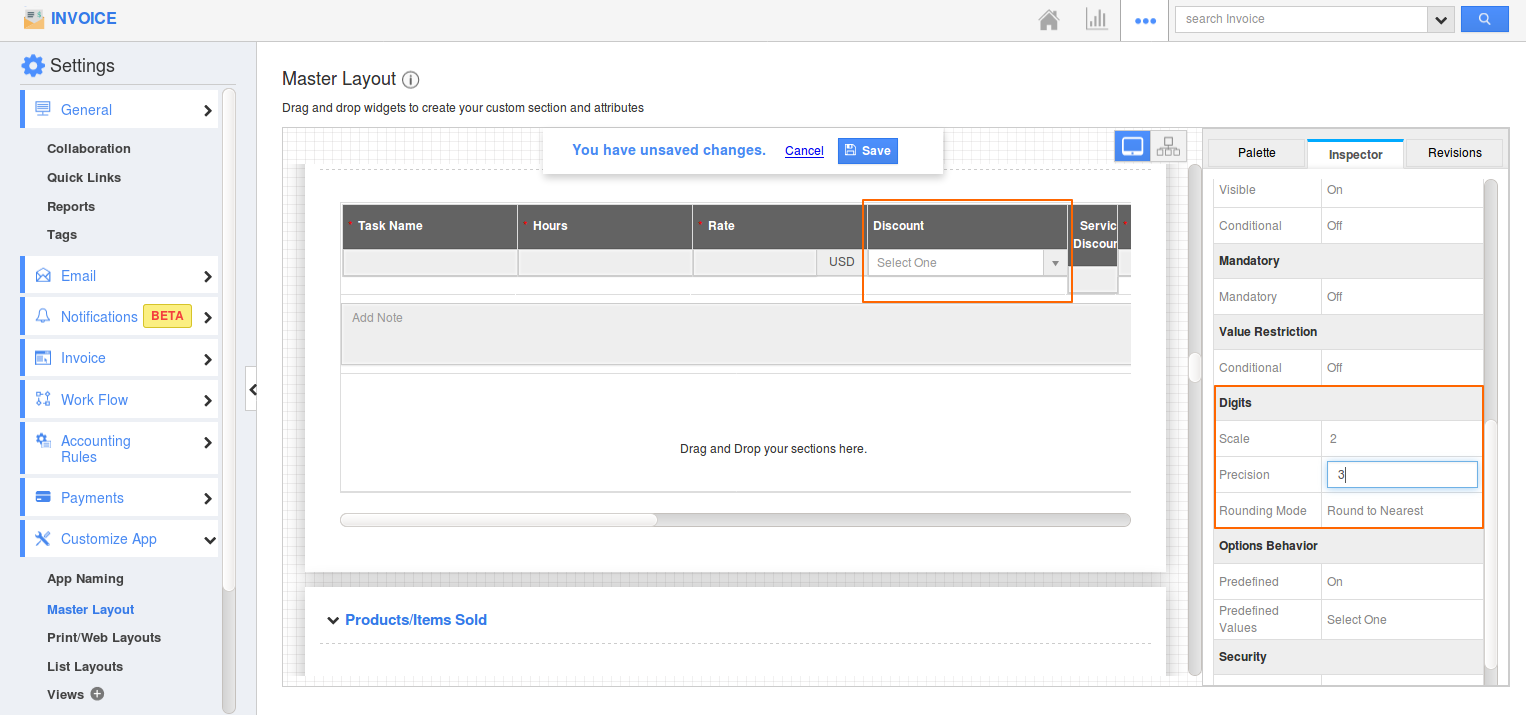
For instance, if the scale is given as three, and the precision as two, then the discount percent has two digits to the right of the decimal point and one to its left.
Related Links
Flag Question
Please explain why you are flagging this content (spam, duplicate question, inappropriate language, etc):

