Browse by Solutions
Browse by Solutions
How do I Stop Invoices for Recurring Billing?
Updated on March 7, 2018 08:59PM by Admin
Apptivo Invoices app allows the user to stop recurring invoices and also recurring billing. Lets take a look at the following steps.
Steps to Stop Recurring Billing
- Login and access Invoices App from your universal navigation menu bar.
- Enable “Recurring Billing" through Settings -> Payment Settings.
- Create Invoices with recurring billing, click on "Recurring Billing" menu from left navigation panel.
- You can view active invoices in “Active” status and check that should be queued with pause and stop button.
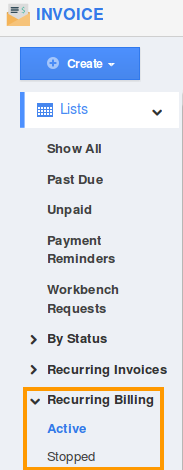
- Click on “Stop” action button for the particular recurring invoice, it would stop sending the recurring alerts permanently to the customer.
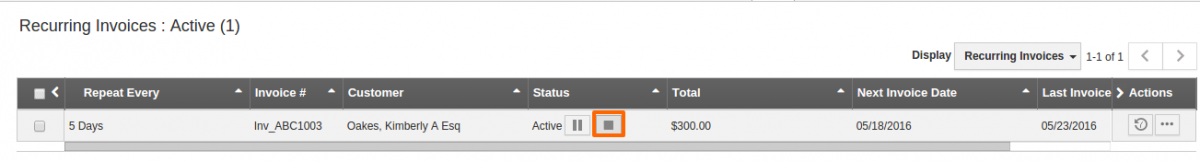
- You can view the stopped invoices in "Stopped" status as shown in the image below:
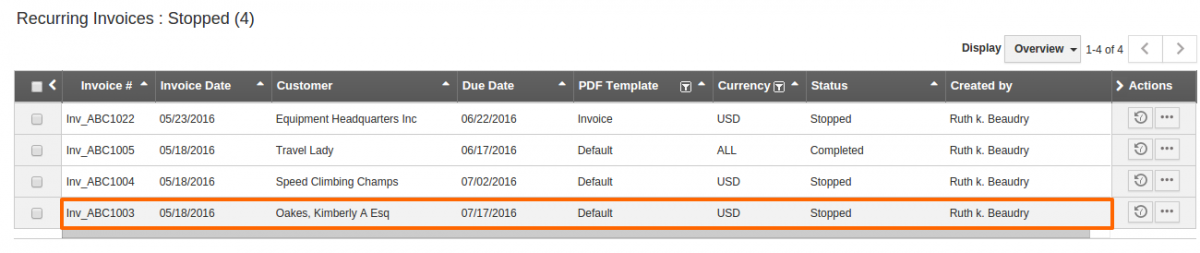
Related Links
Flag Question
Please explain why you are flagging this content (spam, duplicate question, inappropriate language, etc):

