Browse by Solutions
Browse by Solutions
How do I Customize Payment Method in Suppliers App?
Updated on April 21, 2017 03:26AM by Admin
Suppliers app payment method provides you a set of standard payment outlets for your customer payments. Apart from that, you can add your own payment method if you would like.
Steps to Customize Payment Method
- Log in and access Suppliers app from your universal navigation menu bar.

- Click on "Settings" icon located at the app header bar.
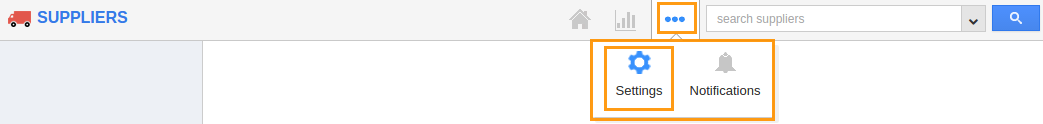
- Click on "Payment Method" from "Suppliers" dropdown located at the left navigation panel.
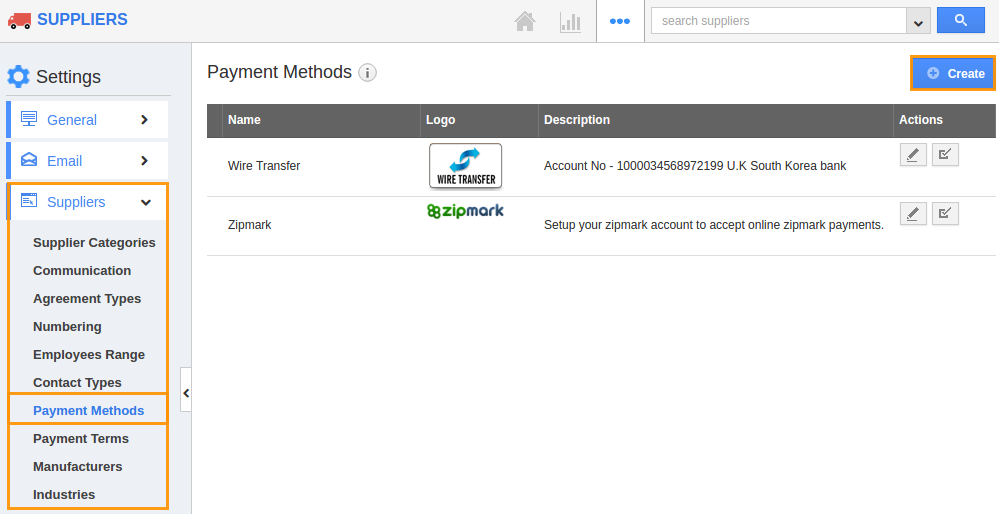
- Default payment methods come with cash, check, Wire Transfer, Zip mark, and credit note.
- Click on "Create" button to add more payment method and specify:
- Name - Name of the payment method.
- Description - Description about the payment method.
- Upload Logo - Logo for creating payment method.
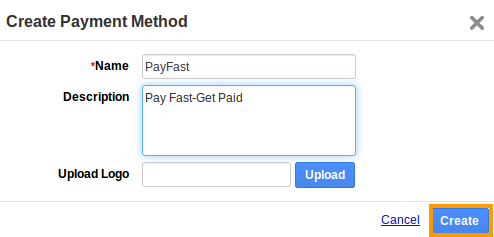
- Click on "Create" button to complete.
- By default the created payment method will be in enabled mode.
Related Links
Flag Question
Please explain why you are flagging this content (spam, duplicate question, inappropriate language, etc):

