Browse by Solutions
Browse by Solutions
How do I create a new market while creating a lead?
Updated on May 24, 2017 04:53AM by Admin
Apptivo Leads App allows you to create your own market types. Markets & Segments allow you to classify your customers based on the demographics, tastes, and need. This will enable the marketer to create the strategies as per these traits.
Steps to add new market in leads
- Log in and access Leads App from your universal navigation menu bar.
- Click on “Create” button from left navigation panel.
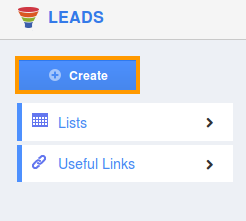
- You can view “Market” field in “Additional Information” as shown in the image below:
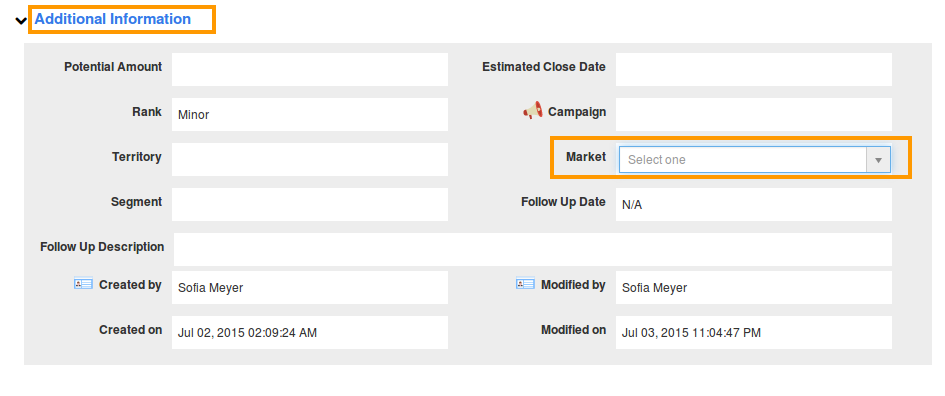
- Click on “Market” field to view “Add New” option from drop down.
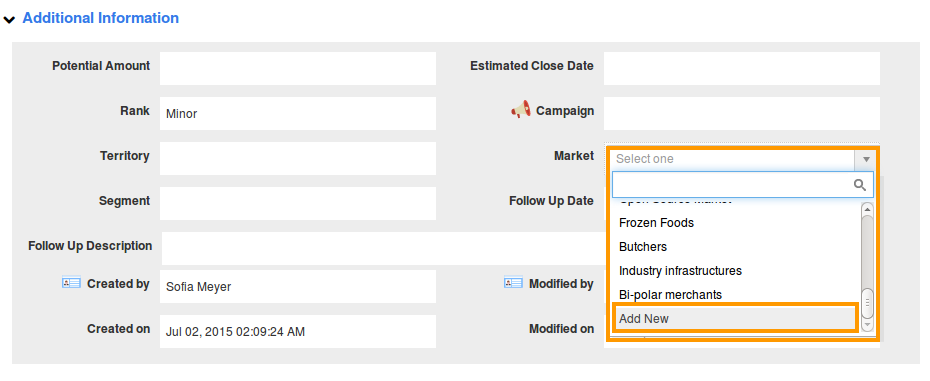
- Enter “Name” and “Description” to create new market.
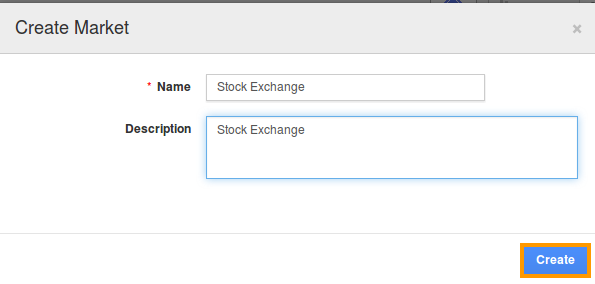
- Click on “Create” button to create.
- You can view the created market as shown in the image below:
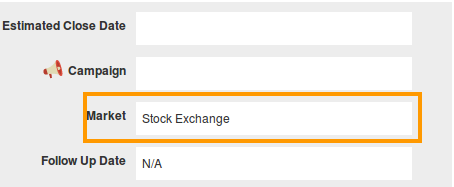
- You can also view the created market through Leads App -> Settings -> Markets & Segments.
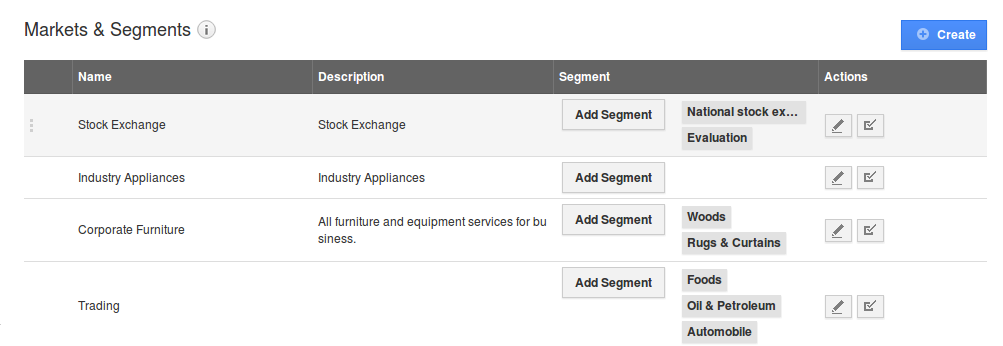
Similarly you can follow the above steps to create a new market while creating a customer, contact, Opportunity. The Markets found in this view are the same markets defined using the Contacts App, Customers App and Opportunities App.
Related Links
Read more about:
Flag Question
Please explain why you are flagging this content (spam, duplicate question, inappropriate language, etc):

