Browse by Solutions
Browse by Solutions
How do I create a lead source while creating a lead?
Updated on May 23, 2017 07:13PM by Admin
The lead source is an invaluable piece of data that a marketing team should collect. The primary source from where the lead came from is known as the lead source.
A common mistake that most of us make when it comes to source type is that, we mention the method used to get in touch with the organization. For instance, if a prospect made an inbound call to get information about your products/services, that should be mentioned as lead type or lead channel and not lead source.
A lead source options could be
A common mistake that most of us make when it comes to source type is that, we mention the method used to get in touch with the organization. For instance, if a prospect made an inbound call to get information about your products/services, that should be mentioned as lead type or lead channel and not lead source.
A lead source options could be
- Trade Shows
- Campaigns
- Newspaper Ads
- Forums
- Digital Ads (social media)
- Word of Mouth
- Seminar
- Direct Mail
Steps to create lead source
- Log in and access Leads App from your universal navigation menu bar.
- Click on “Create” button from left navigation panel.
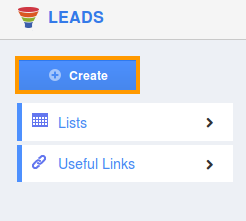
- You can view “Lead Source” field in “Lead Information” as shown in the image below:
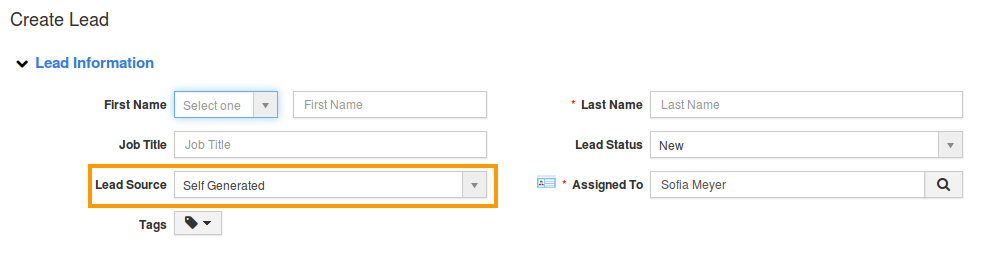
- Click “Add New" to create new lead source from “Lead Information”.
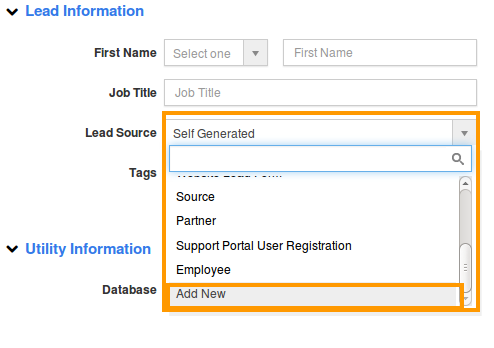
- Enter "Name", "Notify Email ID" and "Description" to create new lead source.
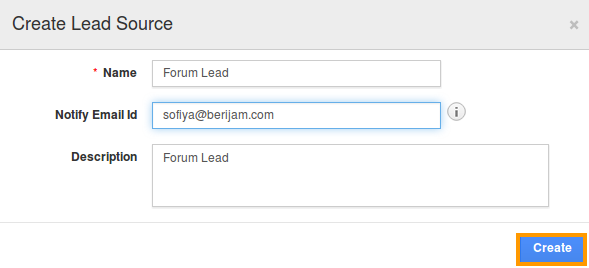
- Click on "Create" button to complete.
- You can view the created lead source as shown in the image below:
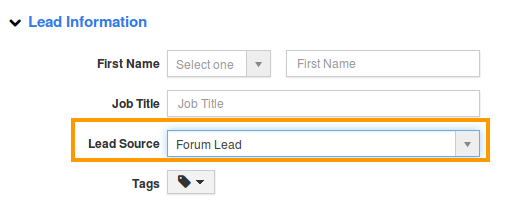
- You can also view the created lead source through Leads App -> Settings -> Lead Sources
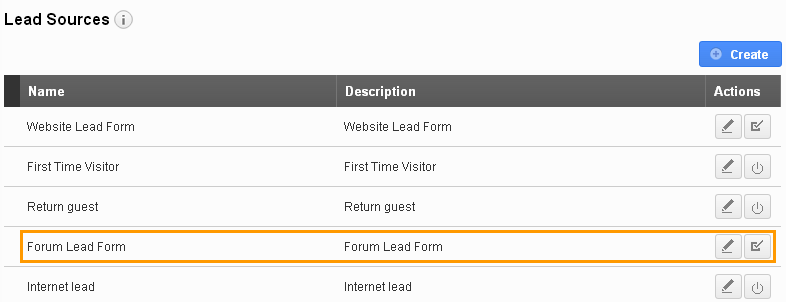
Related Links
Read more about:
Flag Question
Please explain why you are flagging this content (spam, duplicate question, inappropriate language, etc):

