Browse by Solutions
Browse by Solutions
How do I Include Invoice Number while Creating Invoices?
Updated on April 9, 2018 01:12AM by Admin
Invoice number can be generated either manually or automatically. For that you need to enable the option. Lets follow the steps to make this clearer.
Steps to Include Invoice Number while Creating Invoices
Steps to Include Invoice Number while Creating Invoices
- Log in and access Invoices App from your universal navigation menu bar.
- Click on "Create" button and select "Create New Invoice" from left navigation panel.
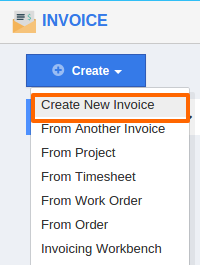
- You can view "Create Invoice" page, in which you can find:
- Invoice # - If auto generation is enabled this field will be closed, if manual generation is enabled this field allows you to enter invoice number.

- Provide all information related to invoice.
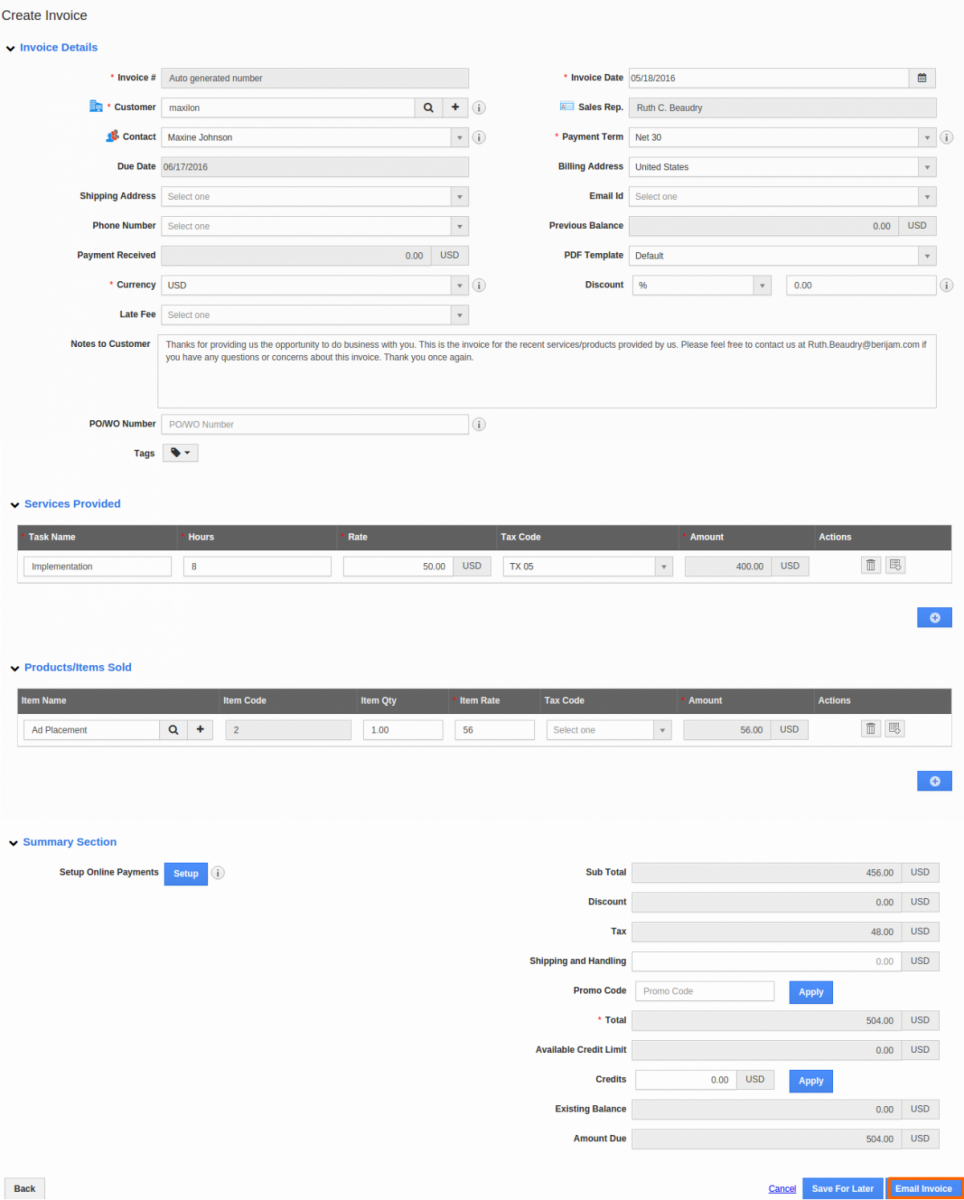
- Click on "Email Invoice" button to finish.
Related Links
Flag Question
Please explain why you are flagging this content (spam, duplicate question, inappropriate language, etc):

