Browse by Solutions
Browse by Solutions
How do I create a customer while creating a lead?
Updated on May 22, 2017 12:35AM by Admin
Customers play a pivotal role in the success of any business. Here are a few pointers that tells you why customers matter.
- Customers provide repeat business if they are happy with the service/product.
- Businesses should understand the needs of each customer to create customer loyalty and satisfaction.
- Only if the customers are happy will it be possible for the businesses to achieve their aims and goals.
Apptivo Leads app allows you to create a customer record while creating a lead.
Steps to create Customer while creating Lead
- Log in and access Leads App from your universal navigation menu bar.
- Click on "Create" button from left navigation panel.
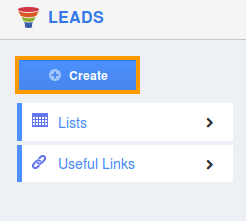
- You can view "Create Lead" page, in which you can find: "Prospect/Customer Company Information"
- Customer - Click on "Search" icon to add existing customer or click on "Add"
 to add new customer.
to add new customer.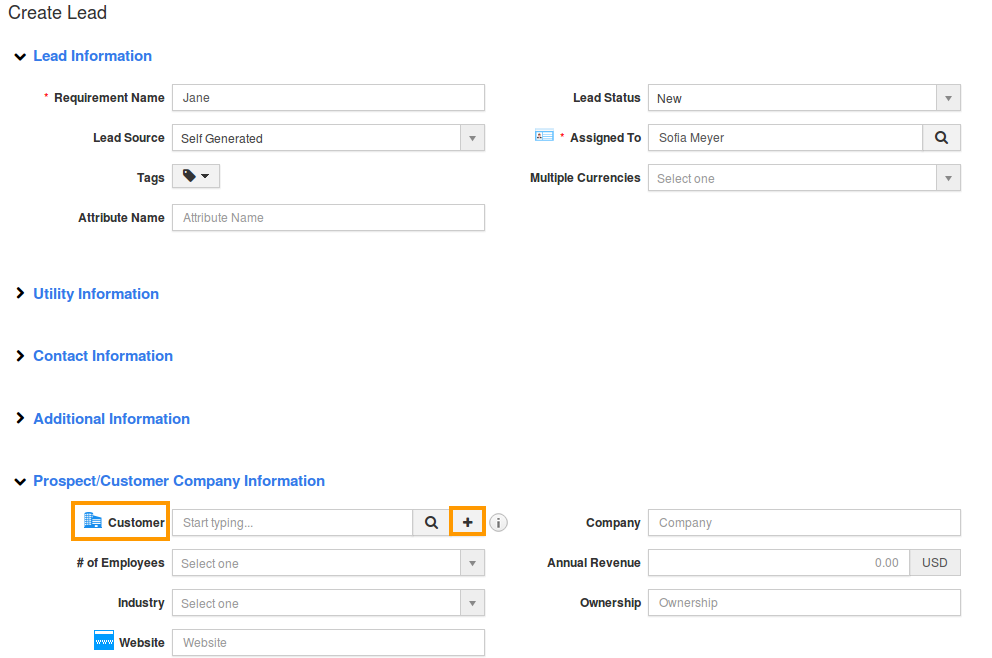
- Click on “Customer” field to view “Add New” customer by clicking on "+" icon.
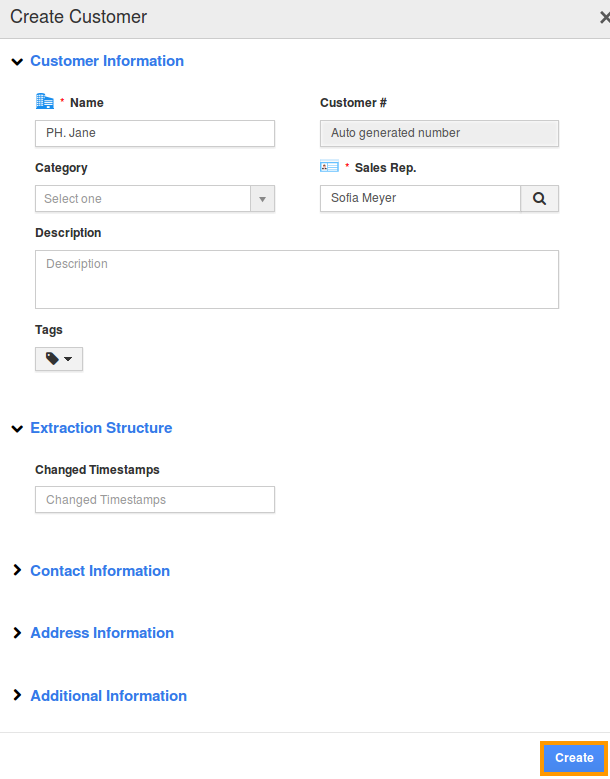
- Enter the following information's & Click on "Create" button to complete.
- You can view created customer in the search option as, shown in the image below:
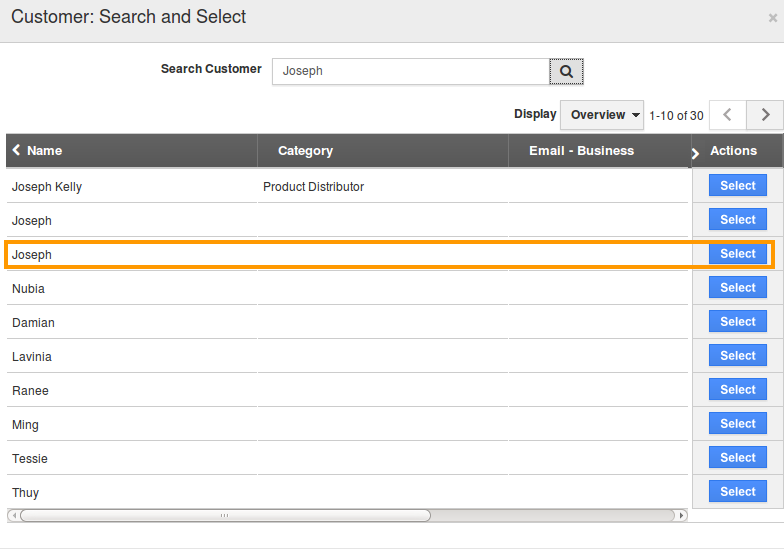
Related Links
Read more about:
Flag Question
Please explain why you are flagging this content (spam, duplicate question, inappropriate language, etc):

