Browse by Solutions
Browse by Solutions
How do I view questions by queue?
Updated on May 10, 2016 09:54PM by Admin
Answers App provides 2 ways to create questions and answers: You can create questions and answers from the Answers app. You can create questions and answers from the Answers website.
Steps to view questions by queue
- Log in and access Answers app from your universal navigation menu bar.
- Click on "By Queue" from the left navigation panel.
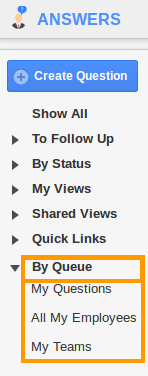
- It consists of following queues.
Related Links
Read more about:
Flag Question
Please explain why you are flagging this content (spam, duplicate question, inappropriate language, etc):

