Browse by Solutions
Browse by Solutions
How do I create invoice with PO/WO number?
Updated on April 5, 2018 12:22AM by Admin
You can add your Purchase order (PO) / Work order (WO) number while creating invoices in invoices app. Lets go through the same.
Steps to Create Invoice with PO/WO Number
- Log in and access Invoices App from your universal navigation menu bar.
- Click on "Create Invoice" button and select "Create New Invoice" from the left navigation panel.
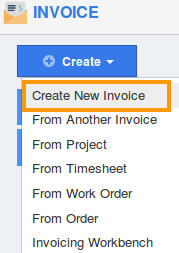
- You can view "Create New Invoice" page as shown in the image below and provide the following:
- PO/WO Number: Provide purchase/work order number for which this invoice is generated.
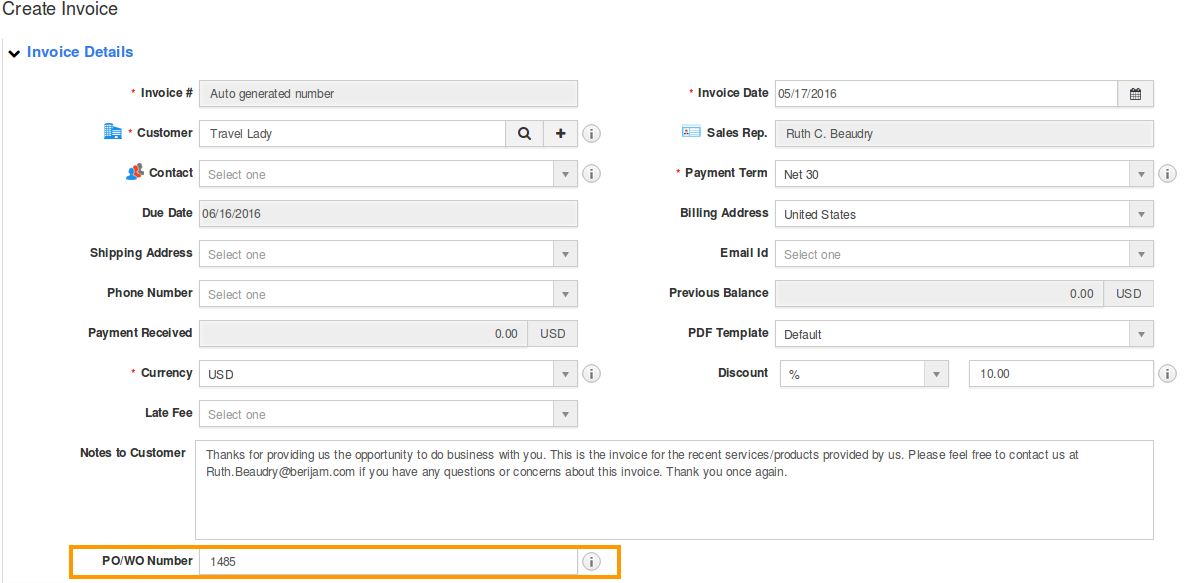
- Provide all information relating to invoice.
- Click on "Email Invoice" button to finish.
Related Links
Read more about:
Flag Question
Please explain why you are flagging this content (spam, duplicate question, inappropriate language, etc):

