Browse by Solutions
Browse by Solutions
How do I generate reports in kit orders app?
Updated on July 20, 2017 10:47PM by Admin
A kit order is for a company who sells products, and it allows them to combine estimates, purchase orders, supplier invoices, and invoices to your customer into a single page for calculating margins.
Steps to generate reports in kit orders
- Log in and access Kit Orders App from your universal navigation menu bar.
- Click on "Reports" from the app header bar.
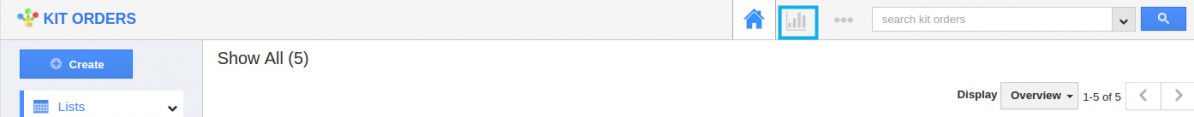
- In reports dashboard, you can view reports which include “Kit orders by list, Kit orders by activities, Kit orders by customers, Kit orders by Sales rep, Kit orders by status”.
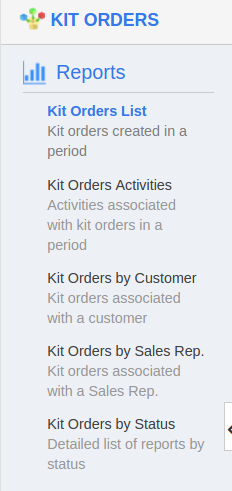
Kit order Reports:
- Kit orders List:
It generates a report of kit orders created by the list.
- Kit orders by Activities:
It generates a report of kit orders by activities.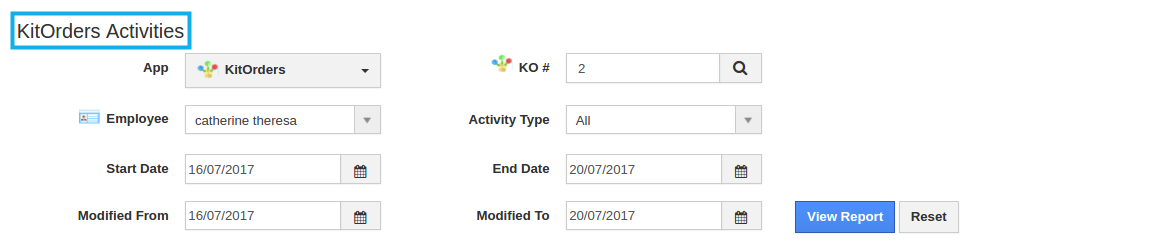
- Kit orders by Customers:
It generates a report of Kit orders by particular customers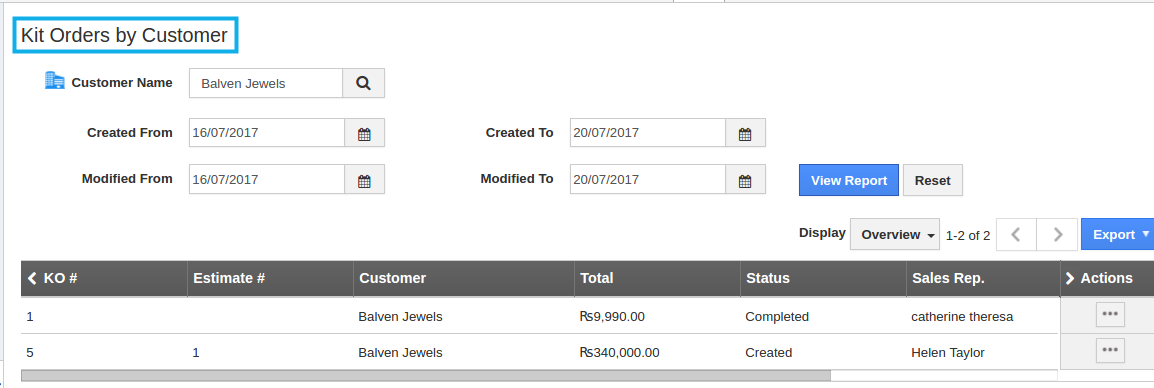
- Kit orders by Sales Rep:
It generates a report of Kit orders by sales representatives.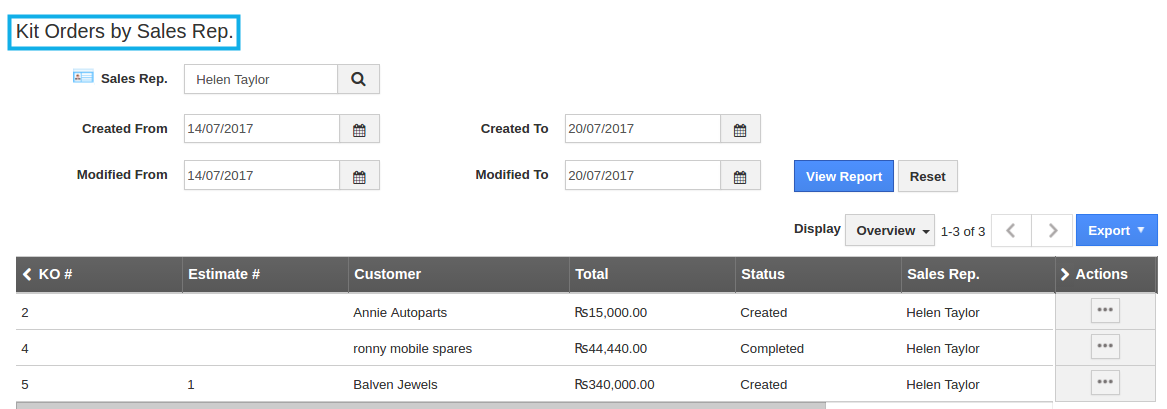
- Kit orders by Status:
It generates a report of Kit orders by status.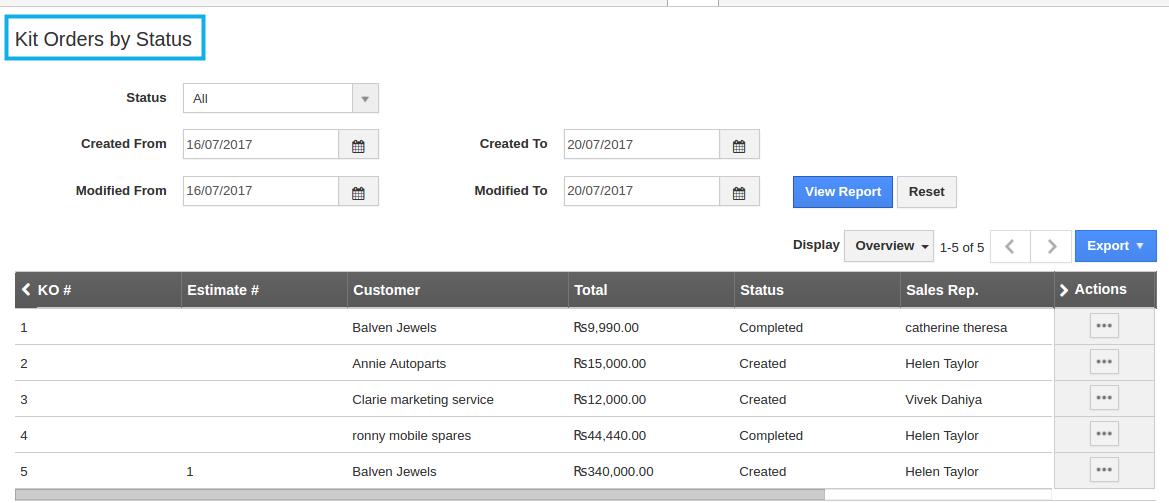
Related links:
Flag Question
Please explain why you are flagging this content (spam, duplicate question, inappropriate language, etc):

