Browse by Solutions
Browse by Solutions
How do I edit a manufacturer in suppliers app?
Updated on September 2, 2016 11:37PM by Admin
The suppliers app offers a simple method to manage your supplier contact information, and organize activities related to your suppliers.
Steps to edit a manufacturer
- Log in and access Suppliers app from your universal navigation menu bar.

- Click on “Settings” icon located at the app header bar.
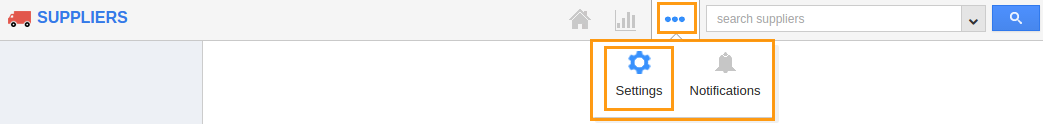
- Click on “Manufacturers” from suppliers dropdown located at the left navigation panel.
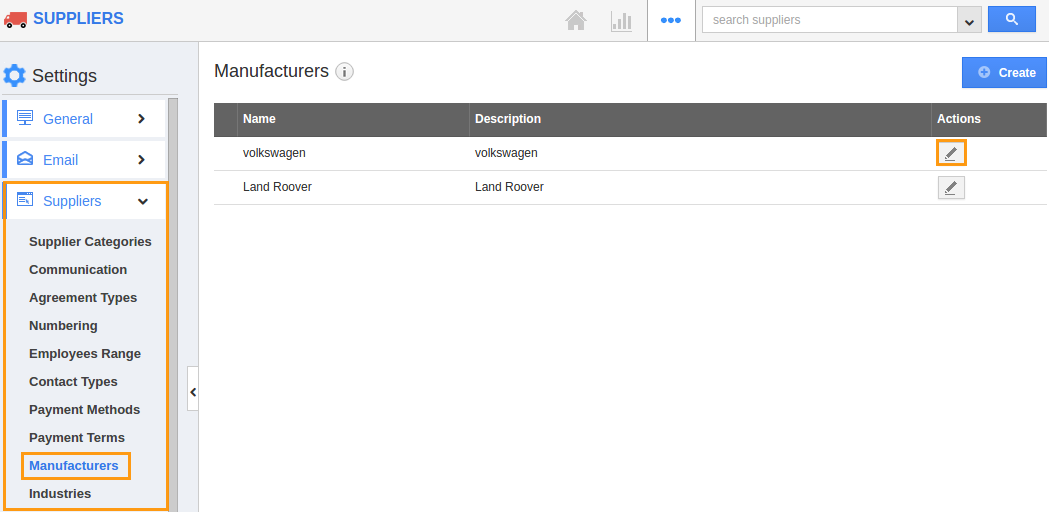
- In manufacturers dashboard, you can view list of manufacturers.
- Click on “Edit” icon and modify:
- Name - Enter name of the manufacturer.
- Description - Enter description about manufacturer.
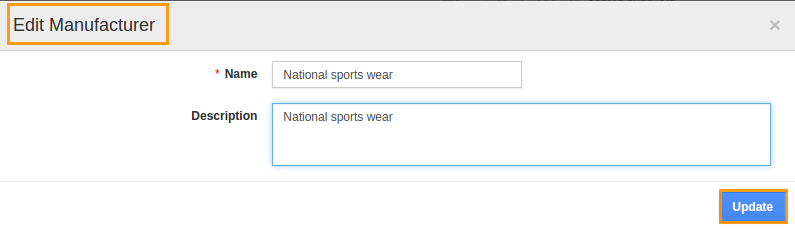
- Click on “Update” button to complete.
Related Links
Read more about:
Flag Question
Please explain why you are flagging this content (spam, duplicate question, inappropriate language, etc):

