Browse by Solutions
Browse by Solutions
How do I add contacts in manufacturers Information?
Updated on July 10, 2017 05:07AM by Admin
The suppliers app offers a simple method to manage your supplier contact information, and organize activities related to your suppliers.
Steps to Add Contacts in Manufacturers
- Log in and access Suppliers App from your universal navigation menu bar.
- Click on "Settings" located at the app header bar.
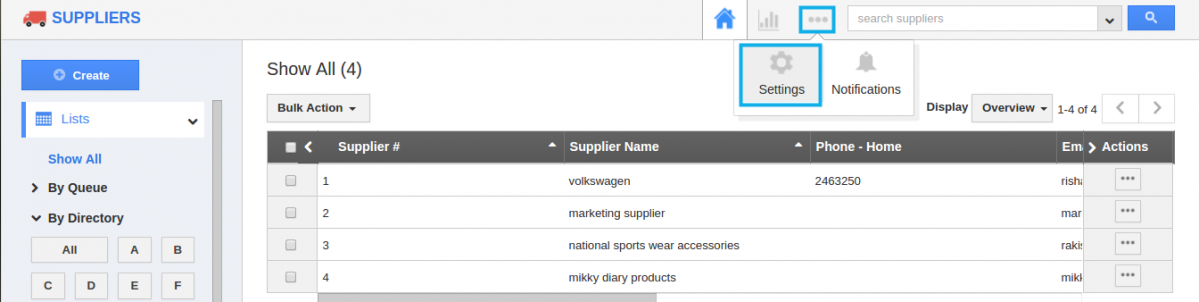
- Click on "Manufacturers" from the left navigation panel.
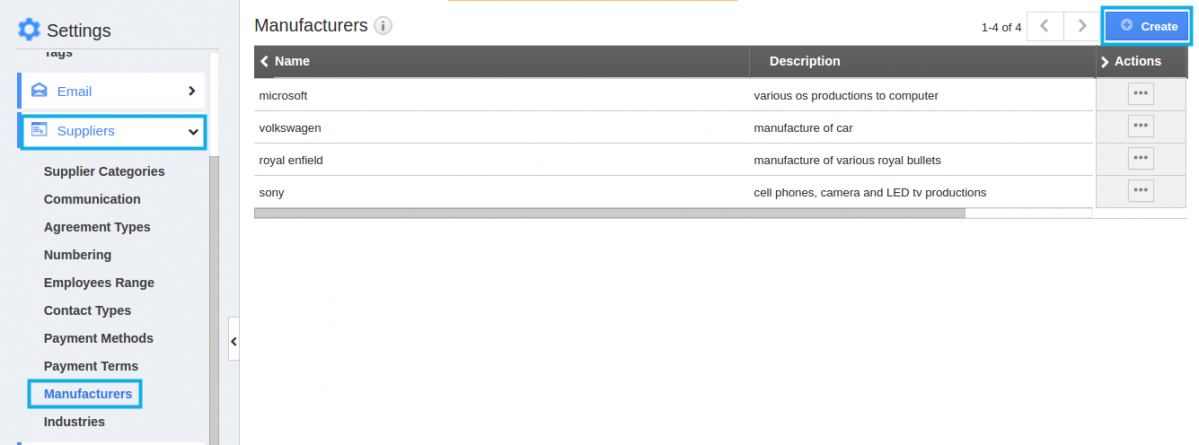
- Click on Manufactuers link to overview information.
- In manufacturers dashboard you can view “Contacts” column.
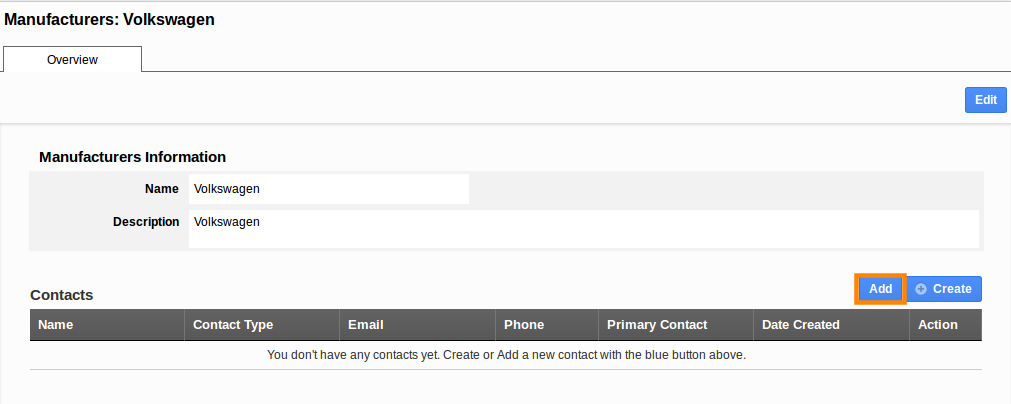
- Click on “Add” button in contacts.
- Select contacts by enabling check boxes in the dashboard.
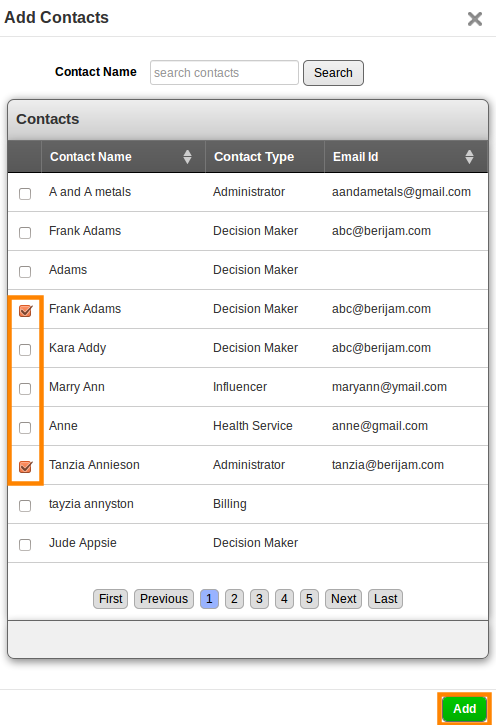
- Click on “Add” button to complete.
Related Links
Read more about:
Flag Question
Please explain why you are flagging this content (spam, duplicate question, inappropriate language, etc):

