Browse by Solutions
Browse by Solutions
How do I filter tasks by category?
Updated on December 28, 2015 11:16PM by Admin
You can filter your tasks by category performing advanced search. By default all the active tasks are displayed in a listview.
Steps to view filter tasks by category
- Log in to your account.
- Click on “Tasks” from the left navigation panel.
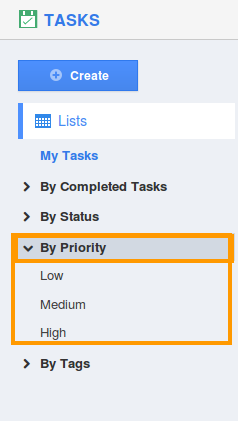
- Click on the tiny down arrow in the search field located at the top of the header bar.
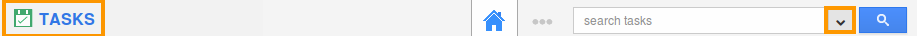
- Select "Most Awaited" from “Category” drop down and click "Search" icon.
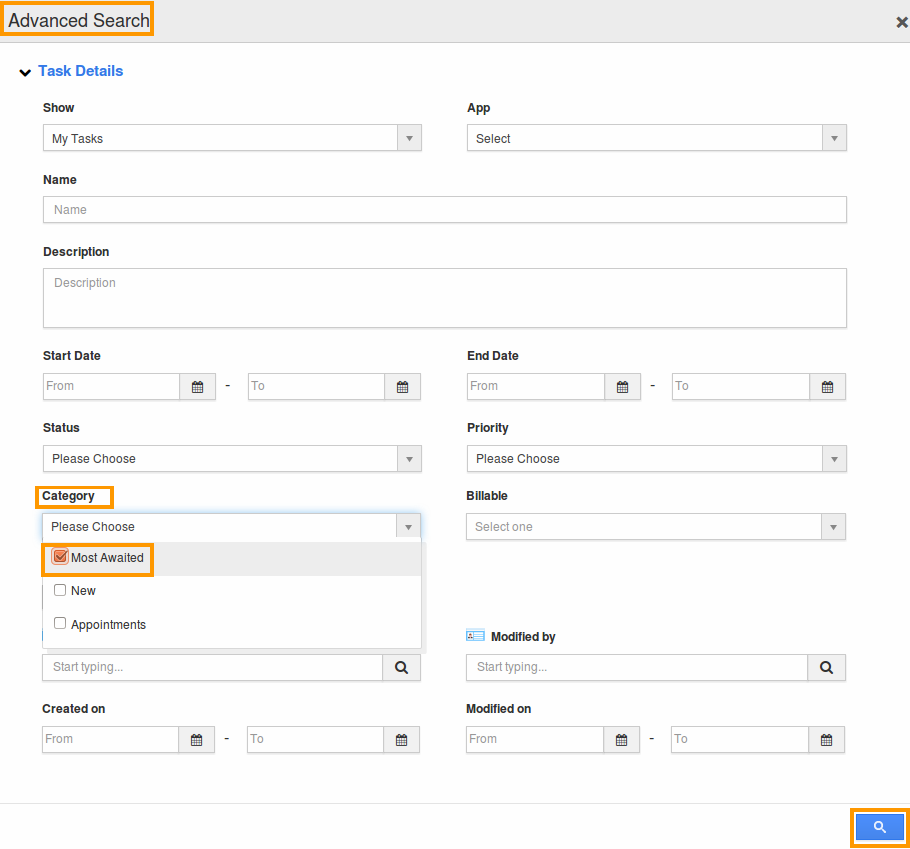
- You can view task's results by category as shown in the image below:
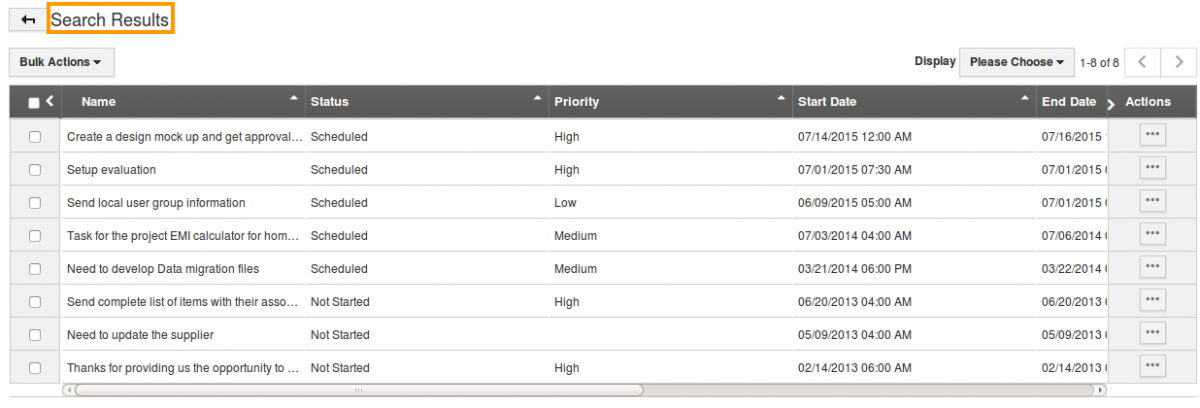
You can also filter tasks by category in app level, by performing advanced search.
For Example:
View tasks by category in Projects App as shown in the image below: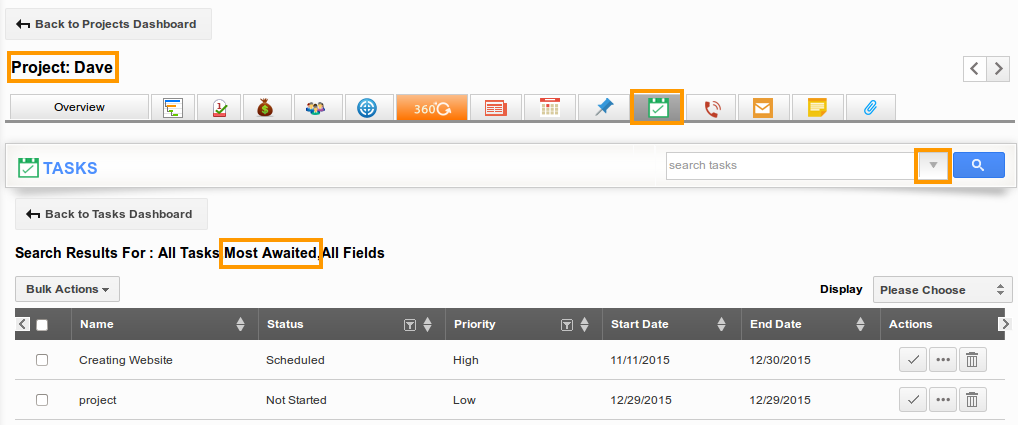
Flag Question
Please explain why you are flagging this content (spam, duplicate question, inappropriate language, etc):

