Browse by Solutions
Browse by Solutions
How do I view leads by directory?
Updated on May 18, 2017 11:52PM by Admin
There are times when a user of Apptivo Leads App would want to filter out the leads as per a certain criteria. Views are nothing but filters and it helps the user to view the leads record in the specific format he wants. By Directory displays an alphabetical index of the lead names, email addresses, contact numbers, etc.
Leads App allows you to view leads as per your requirement. It has some pre-defined formats to view leads By Directory, By Territory, By Market etc.
Steps to view leads by directory
- Log in and access Leads App from your universal navigation menu bar.
- Select "Lists" drop down and then Click on “By Directory” from the left navigation panel.
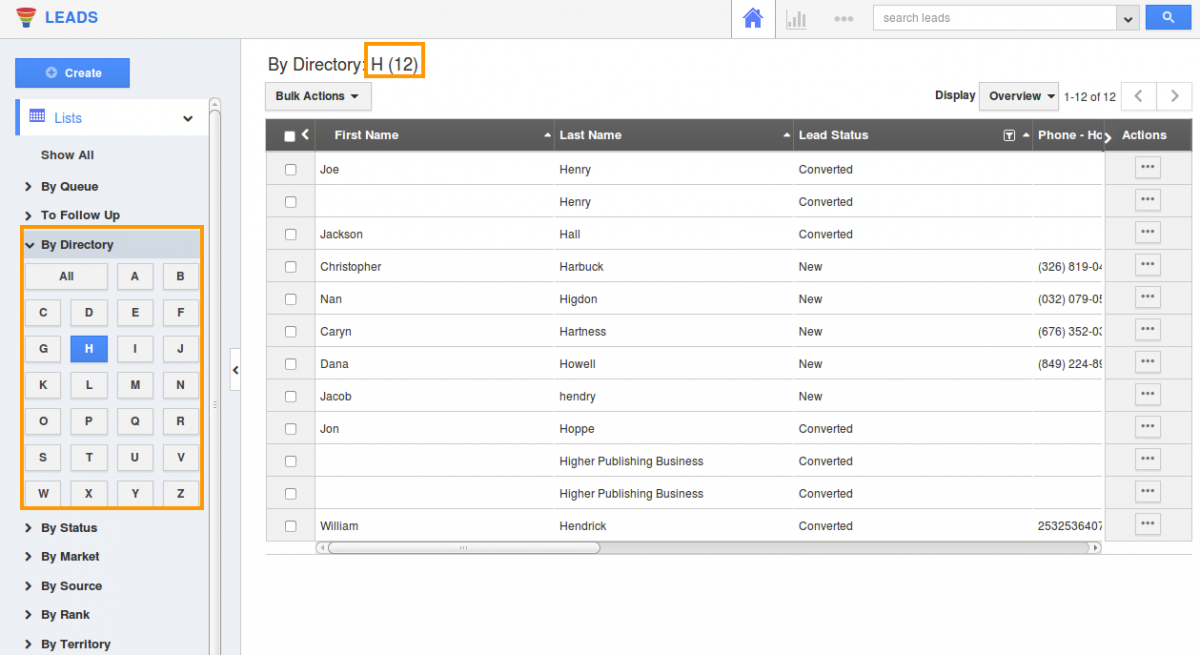
- Choose an alphabet to view leads. For Instance: H
Related Links
Read more about:
Flag Question
Please explain why you are flagging this content (spam, duplicate question, inappropriate language, etc):

