Browse by Solutions
Browse by Solutions
How do I Add Opportunities into Contacts?
Updated on August 28, 2017 04:12AM by Admin
Opportunity is a potential future sale and lifeblood of every sales funnel. Contacts App allows you to add opportunities to the contacts. It will help you to quickly view the Opportunities associated with each records.
Steps to Add Opportunities into Contact
- Log in and access Contacts App from your universal navigation menu bar.
- Create a new contact or select existing contact.
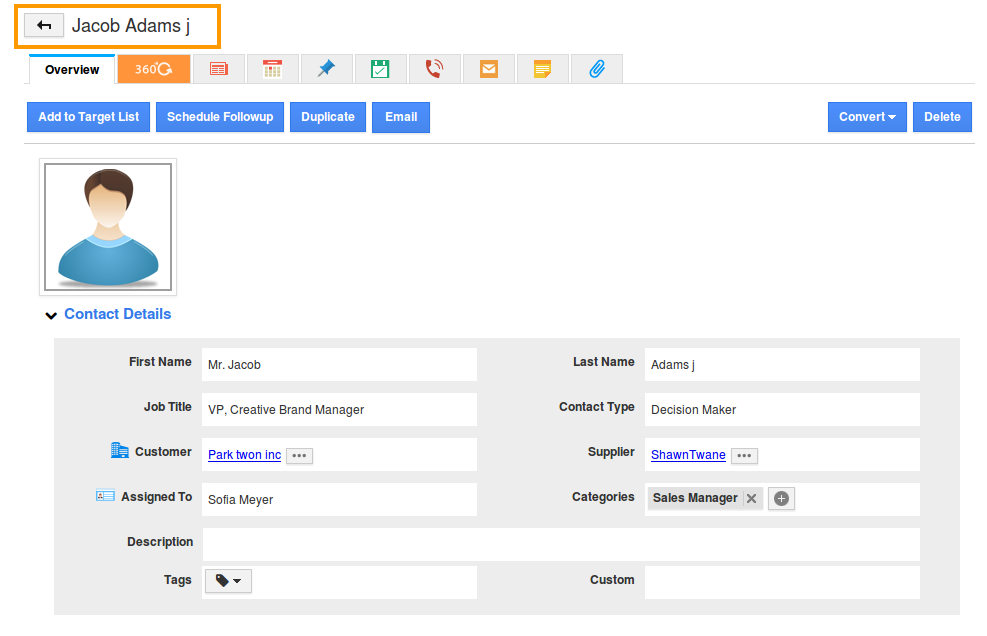
- Click on “Add” button to add opportunities into contact.
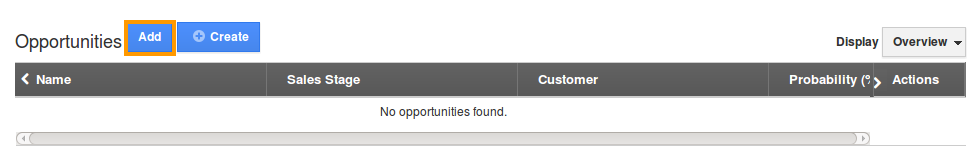
- Search and select opportunities that you would like to add for contact.
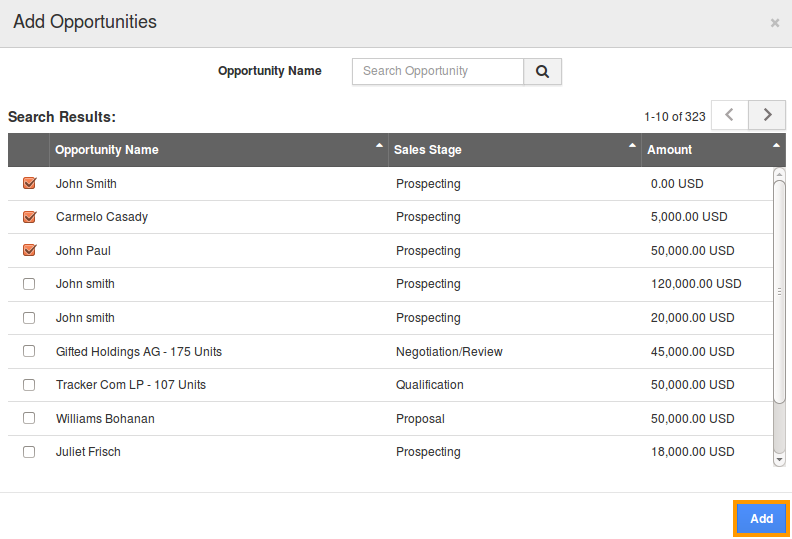
- You can view the added opportunities as shown in the image below:
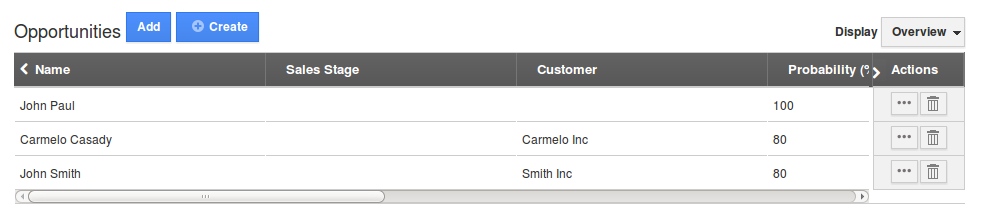
- You can also create a new opportunity using “Create” button and associate them into contact.
Related Links
Flag Question
Please explain why you are flagging this content (spam, duplicate question, inappropriate language, etc):

