Browse by Solutions
Browse by Solutions
How do I edit credit note types?
Updated on August 29, 2017 05:18AM by Admin
Steps to Edit Credit Note type
- Log in and access Credit Notes App from your Universal Navigation menu bar.
- Click on "More(...) -> Settings" icon located at the App header bar.
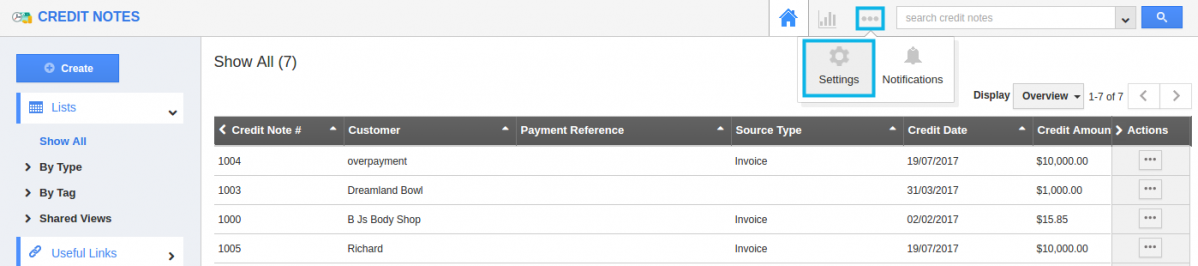
- You will be redirected to the Settings page. Click on "Credit Notes -> Credit Note Types" from Left navigation panel.
- Credit Note type page will be shown.Click on "Edit" icon near the credit note type which you want to modify.
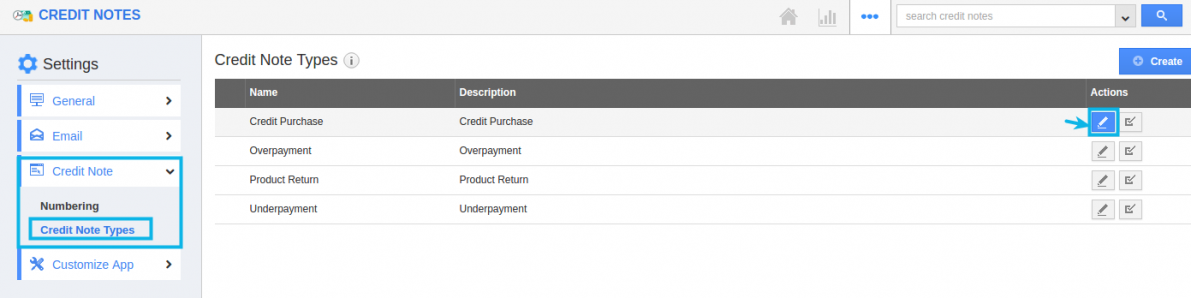
- You can view "Edit Credit Note Type" popup, in which modify:
- Name
- Description
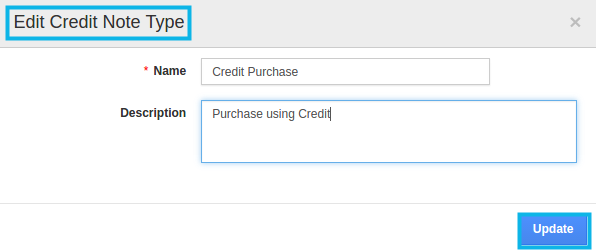
- Click on “Update” button to complete.
Related Links
Flag Question
Please explain why you are flagging this content (spam, duplicate question, inappropriate language, etc):

