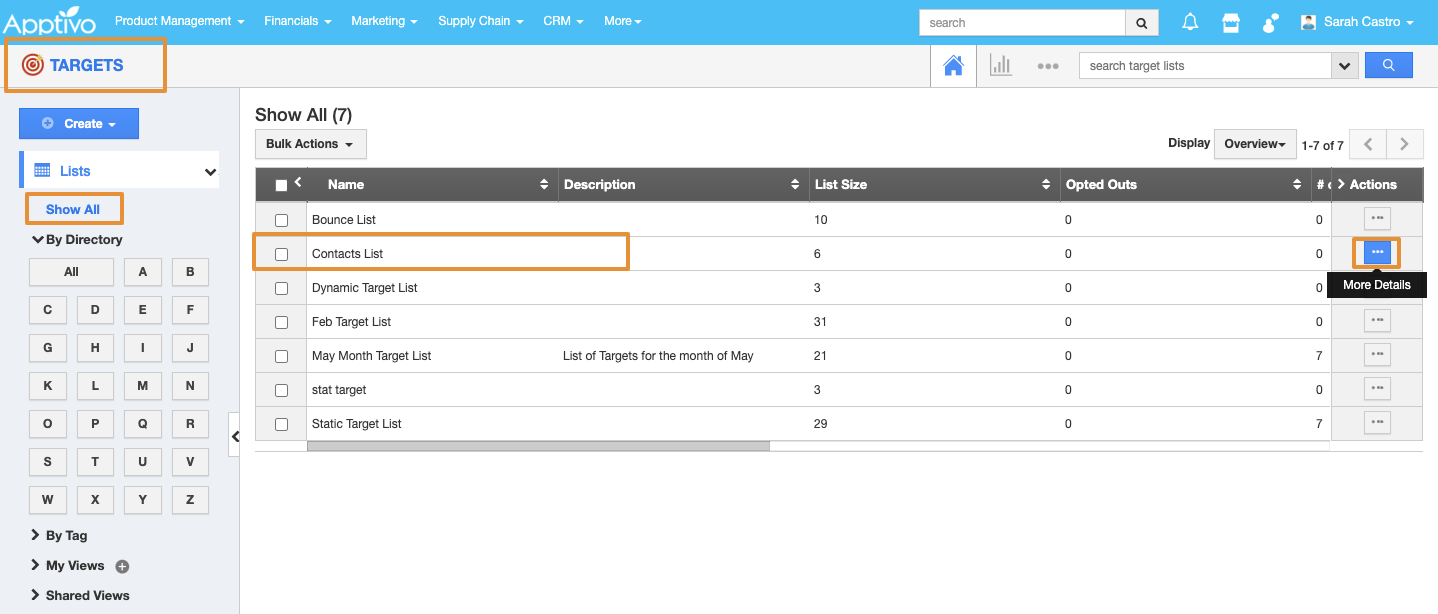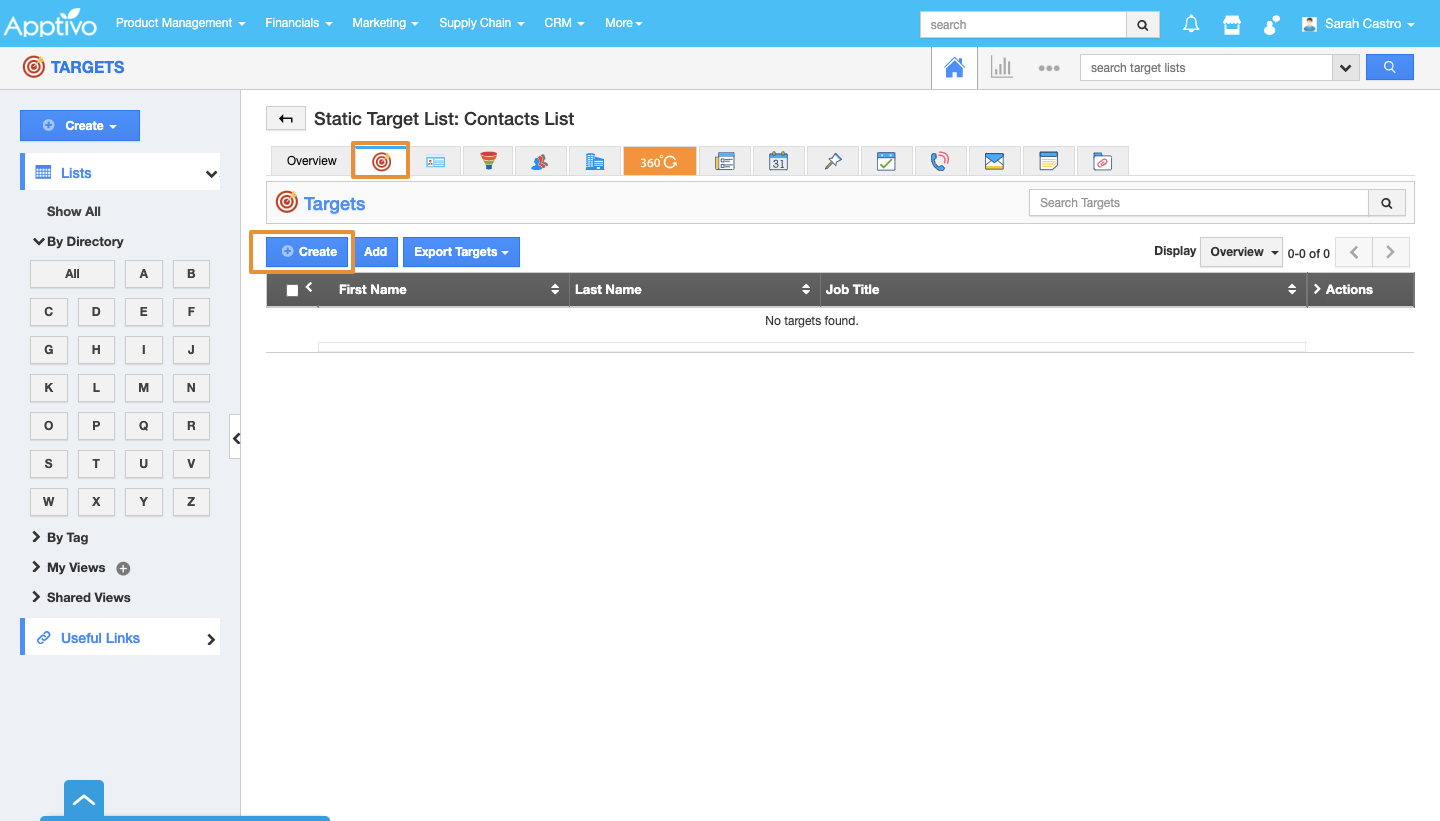Targets app allows you to create targets, where you can mention the target of that particular project.
Steps to Create Targets in Target List
- Log in and access Target’s App from your universal navigation menu.
- Click on "Lists" drop-down and select “Show All” from the left navigation panel.
- Click on the "More Details" icon to overview target information.
- Navigate to the “Targets” tab and click on the “Create” button.
- You can view the "Create Target"popup, which provides:
- Target Information
- Contact Information
- Address Details
- Click on the “Create” button to complete.
- Target will get created and added to the list.
Related Links