Browse by Solutions
Browse by Solutions
How do I view 360 degree in Suppliers?
Updated on March 1, 2017 05:38AM by Admin
Steps to View 360 Degree in Suppliers
- Log in and access Suppliers app from your universal navigation menu bar.

- Click on “By Directory” and select “All” from the left navigation panel.
- Click on “More details” to view the supplier information.
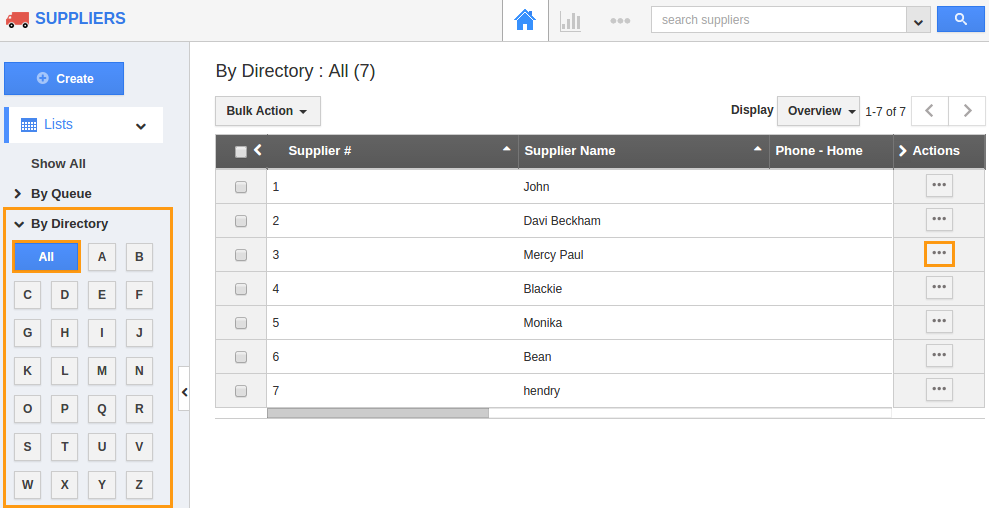
- Navigate to 360* tab.
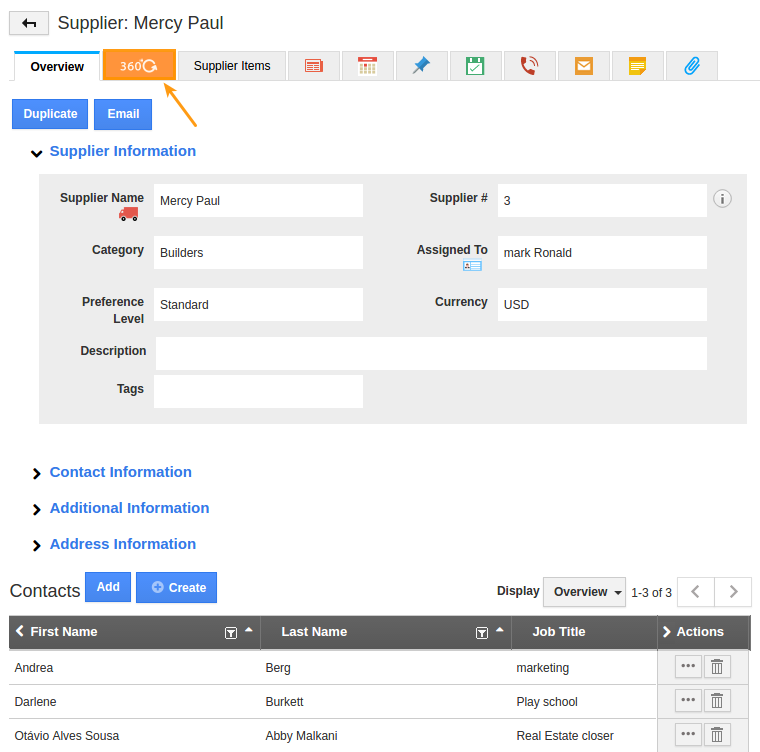
- Click on drop down to select purchase order or supplier invoices. For instance: Purchase orders.
- You can view all purchase orders associated to the suppliers as shown below:
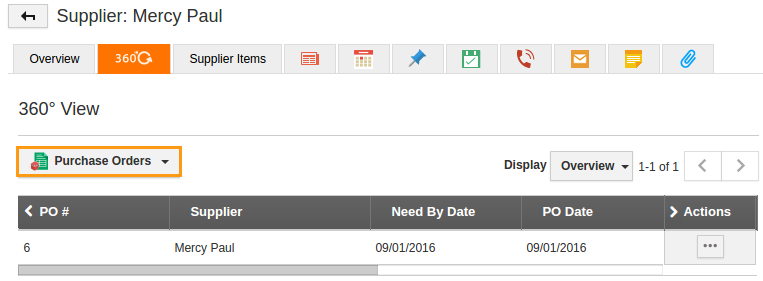
Related Links
Flag Question
Please explain why you are flagging this content (spam, duplicate question, inappropriate language, etc):

