Browse by Solutions
Browse by Solutions
How do I unshare particular contact from contacts sharing?
Updated on August 27, 2017 11:35PM by Admin
By default the contacts in Contacts App will be shared or synced to Google account. However, if you want to unshare, it can be done. But it has to done manually. For instance, if you have 100 shared contacts, you can unshare few of them using "Sync to Google" option.
Note: You can also toggle off Google Sync, when you are creating new contact record.
Come lets have a look!
Sync contacts to Google
- Log in and access Contacts App from your universal navigation menu bar. Note: The account should be registered using Google Market place.
- Select an existing contact to exclude it from Google sharing.
- Click on "Sync to Google", you can able to view "Toggle" button which is turned "ON" by default.
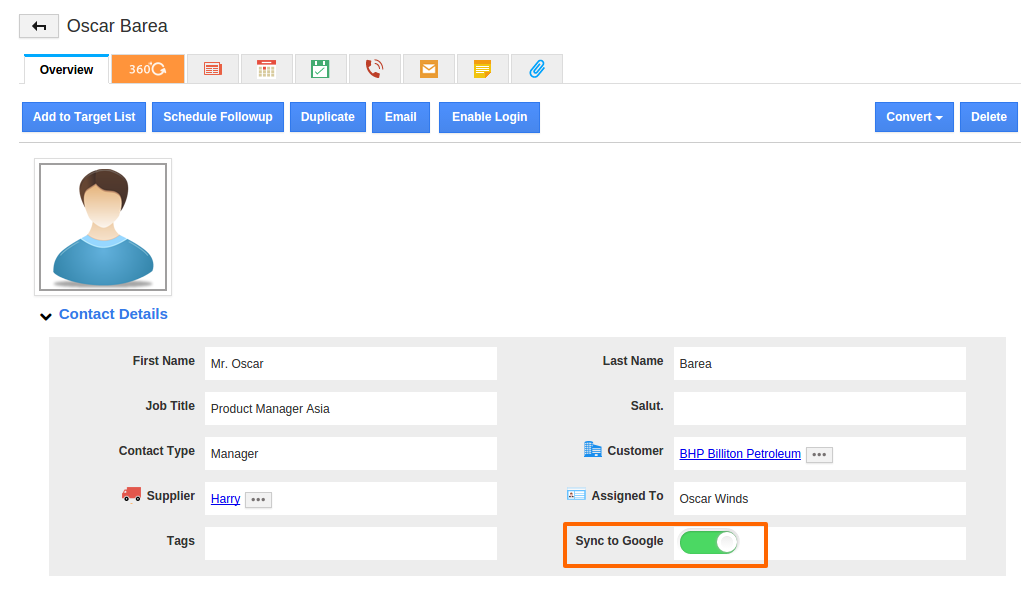
- Toggle "OFF" to unshare the selected contact. Click on "Save" option to save the changes.
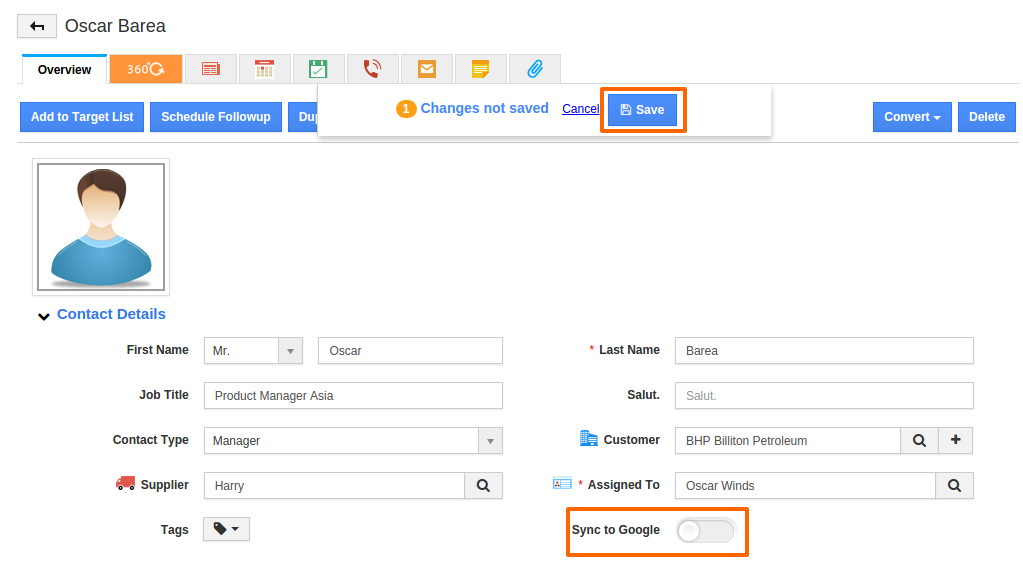
You can also disable "Sync to Google" option while creating a new contact as shown in the image below: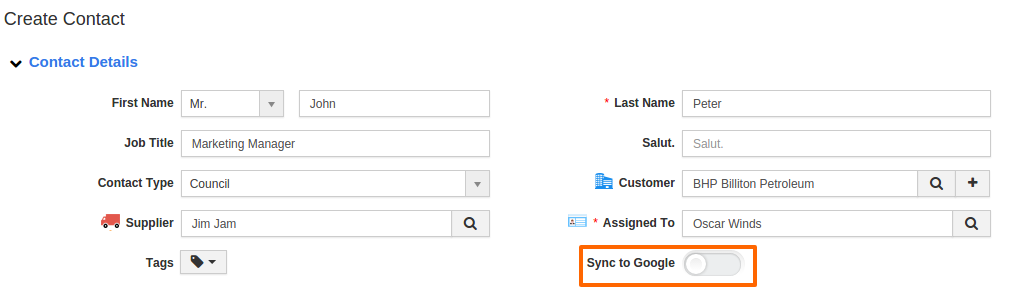
Flag Question
Please explain why you are flagging this content (spam, duplicate question, inappropriate language, etc):

