Browse by Solutions
Browse by Solutions
How do I Generate Packing Slips for Orders?
Updated on October 23, 2017 12:25AM by Admin
Once the order is Booked, you can generate a packing slip for that particular order by using "Packing Slip" button. A packing slip is just a PDF which contains the particulars of the order.
Steps to Generate Packing Slips for Orders
- Log in and access Orders App from your universal navigation menu bar.
- You will be directed to Orders App "Show All" page. Either create a new order by clicking on "Create" button or select an existing order from the Show All page.
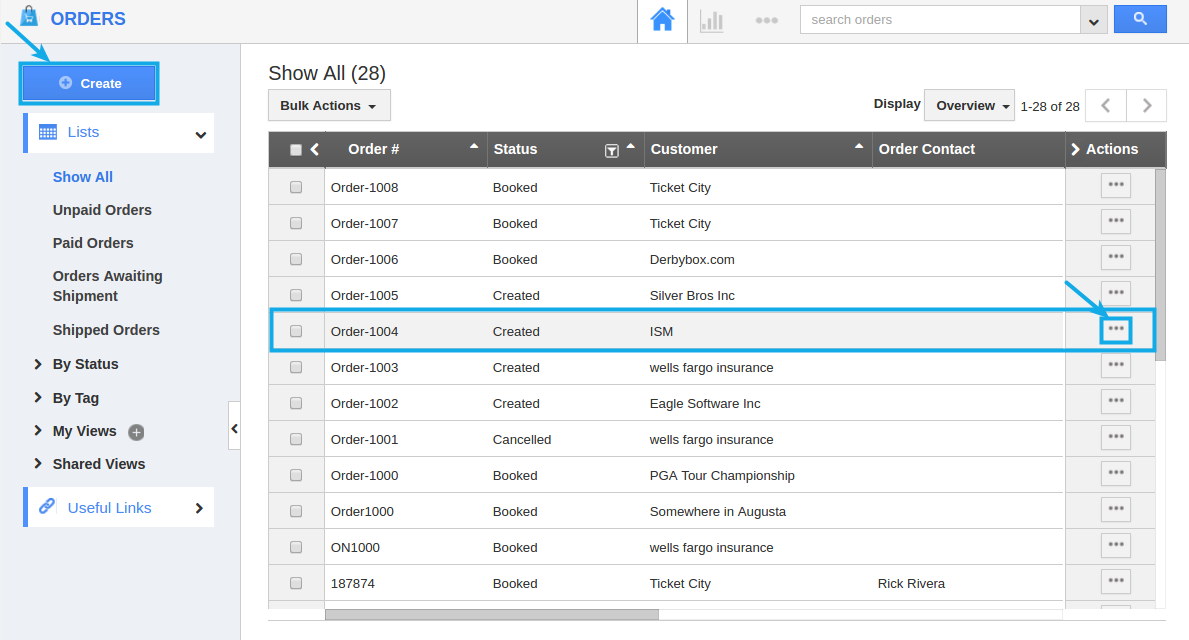
- For instance: We select an existing order from the show all page by clicking on "More Details" icon.
- You will be directed to the Overview page.
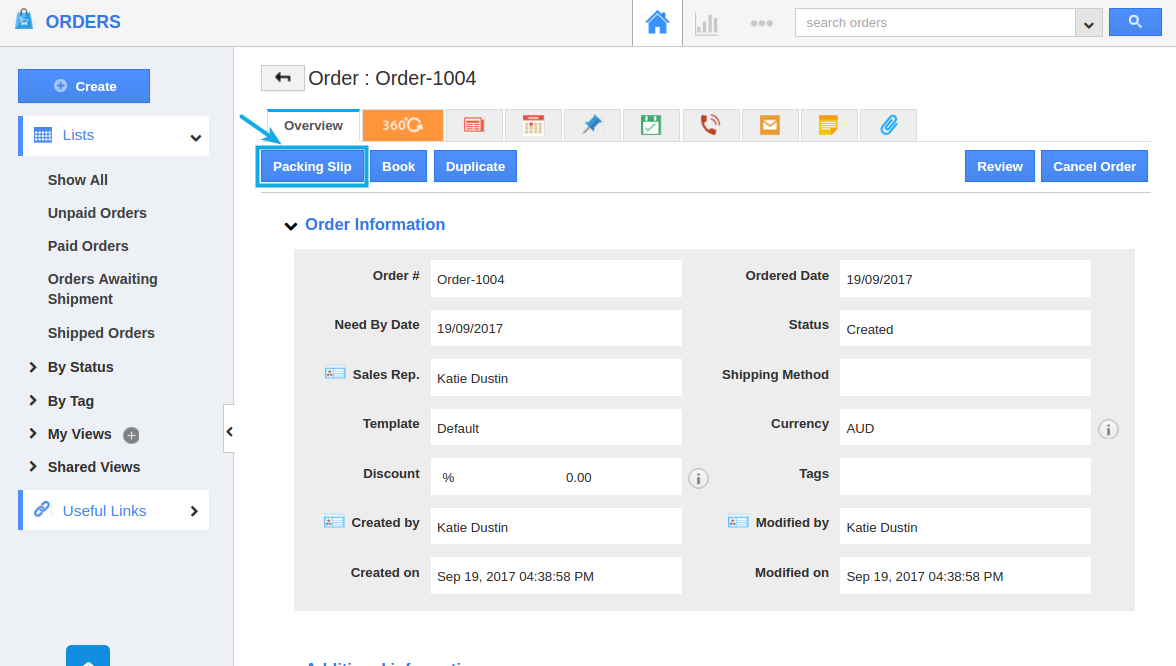
- Click on "Packing Slip" to view order in PDF format.
- You can view the PDF format as shown in the image below:
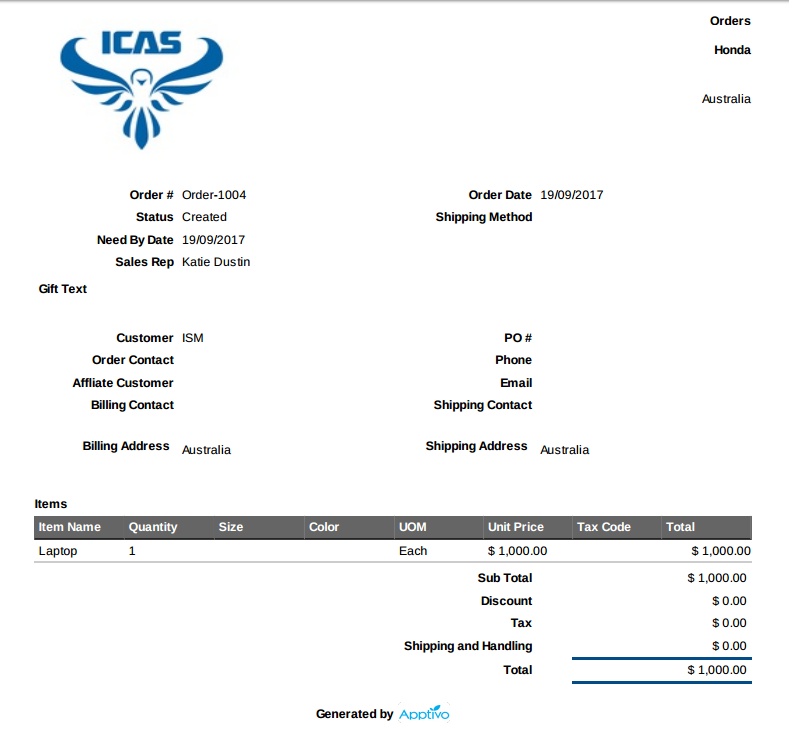
- Click on "Pick Release" button to pick the order for a defined customer.
- You can view the shipment created for particular order at below section.
- Click on the link to navigate shipments app, from here you can add the serial number and "Ship" order.
Related Links
Flag Question
Please explain why you are flagging this content (spam, duplicate question, inappropriate language, etc):

