Browse by Solutions
Browse by Solutions
How do I create Sub-tasks under another project task?
Updated on February 4, 2017 02:30AM by Admin
Breaking a task into multiple modules makes it easy to keep control on its progress and also get it finished time allotted.
Note: Sub tasks can be created only with the "Tasks" that are under Milestone.
Steps to Create Sub Tasks
- Log in and access Projects App from your universal navigation menu bar.
- Create a new project or select existing project.
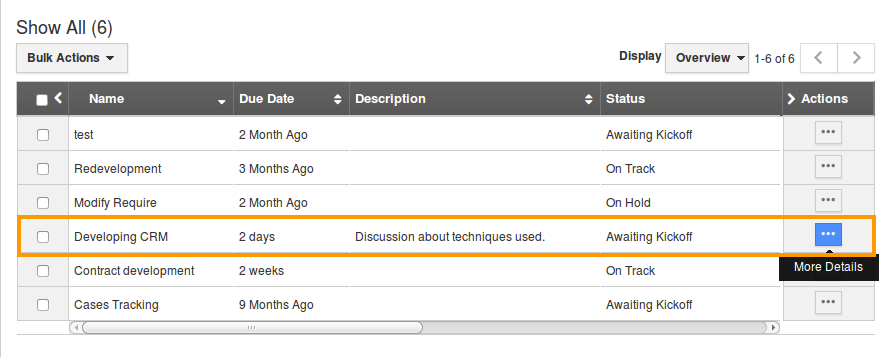
- Create milestone and tasks.
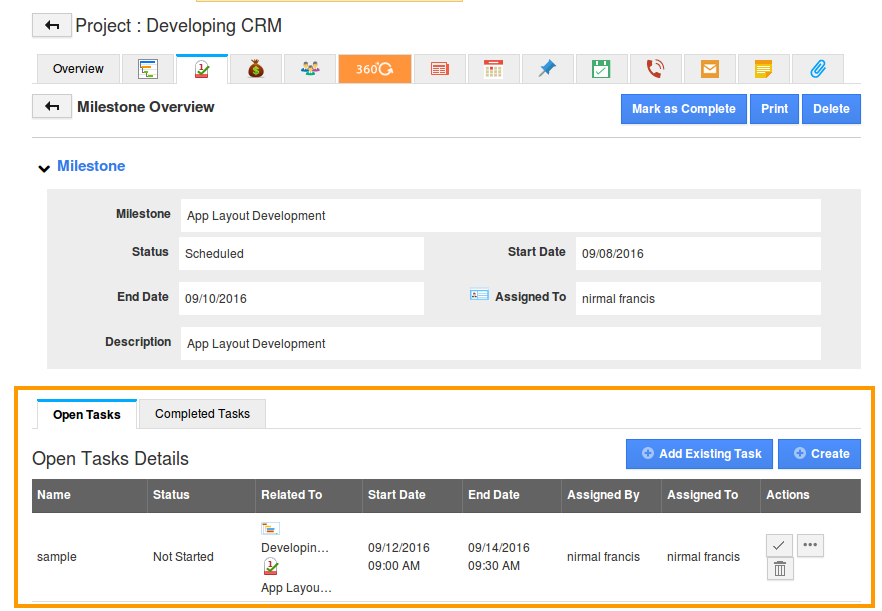
- Click on "Tasks" to view and click on "Sub Task" as shown in the image below
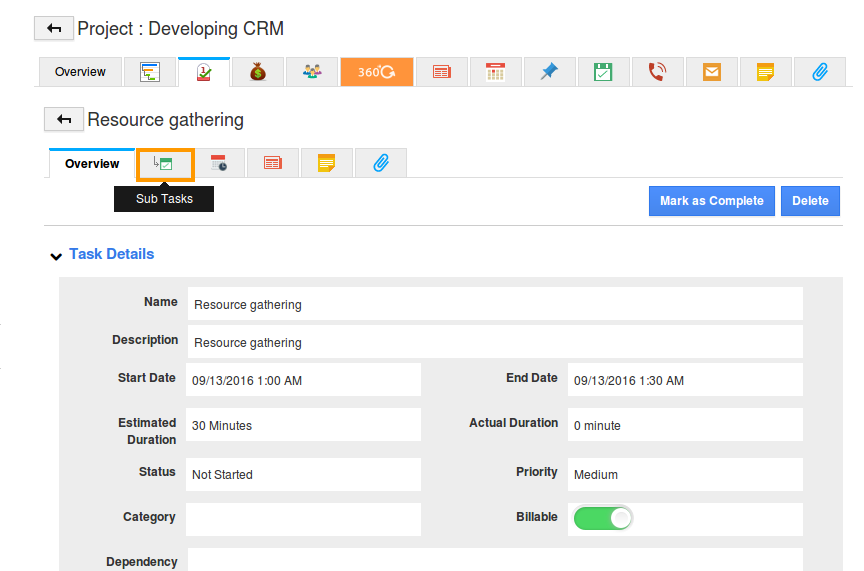
- Click on Create sub task.
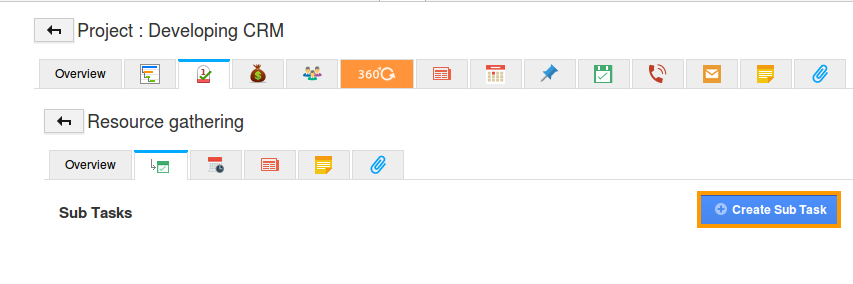
- Task information will be pre populated in the "Sub Task - Create" pop up as shown in the image below:
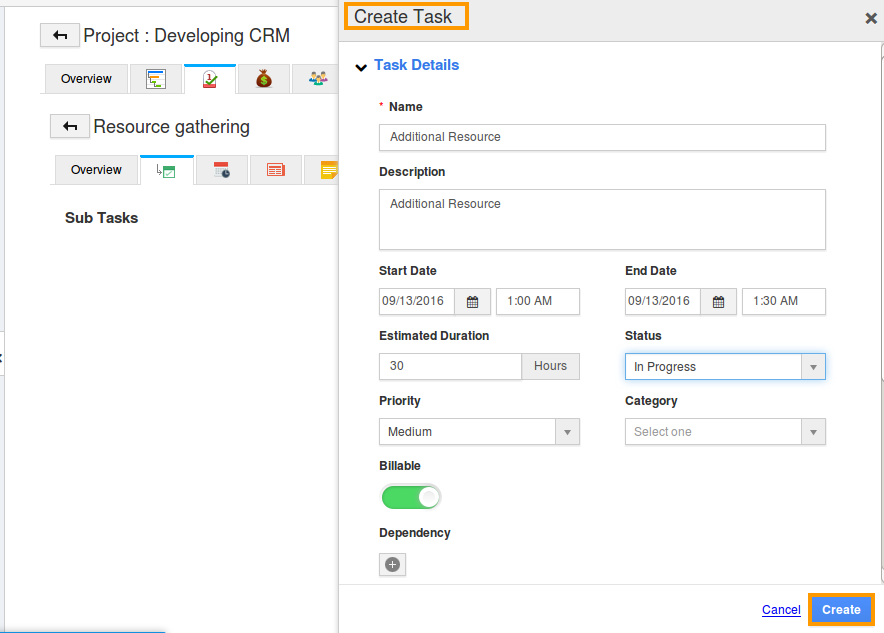
- You can also update the information if needed.
- Click on "Create" button.
- You can view the created sub tasks under Project task's as shown in the image below:
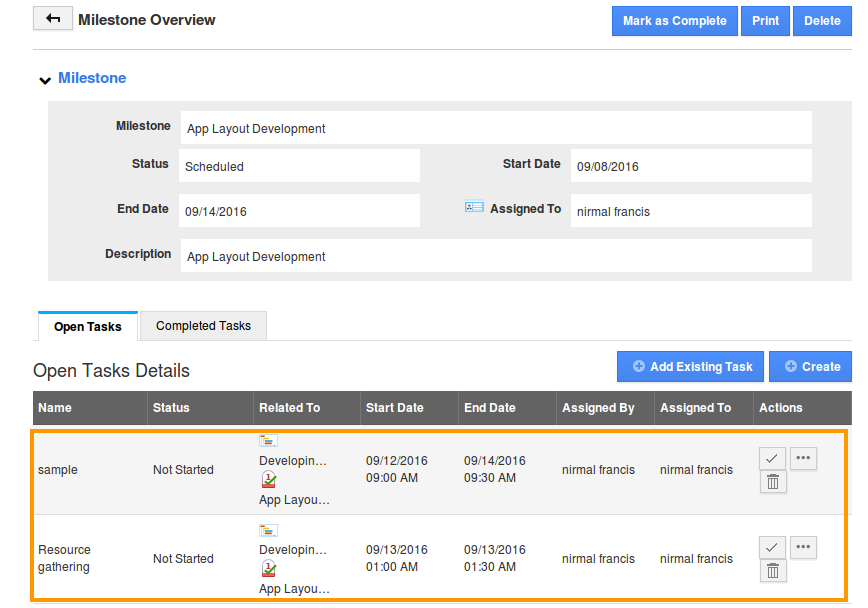
Flag Question
Please explain why you are flagging this content (spam, duplicate question, inappropriate language, etc):

