Browse by Solutions
Browse by Solutions
How do I Edit Tax Rate in Items App?
Updated on December 15, 2016 02:46AM by Admin
Steps to Edit Tax Rate
- Log in and access Items App from your universal navigation menu bar.
- Click on "More" icon and select "Settings" icon at the app header bar.
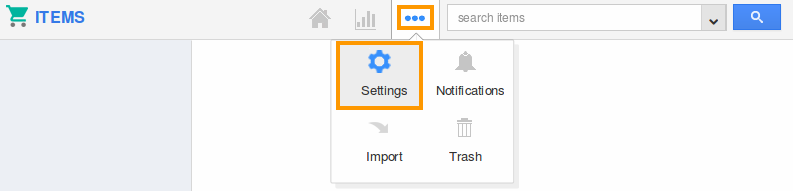
- Click on "Taxes" from the left navigation panel.
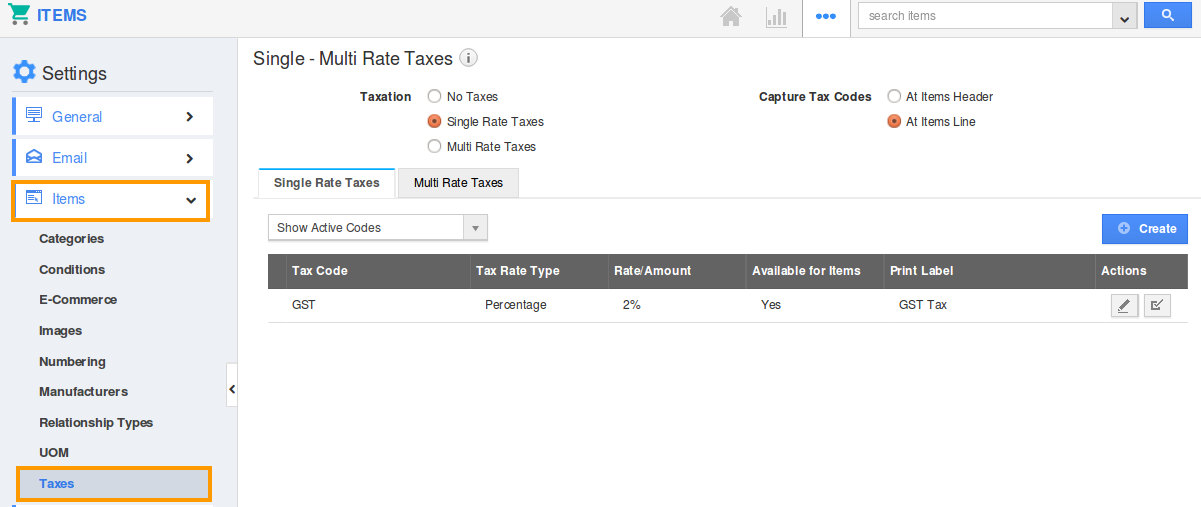
- You can view list of taxes available in Taxes dashboard.
- Now, click on "Edit" icon near the tax to be modified.
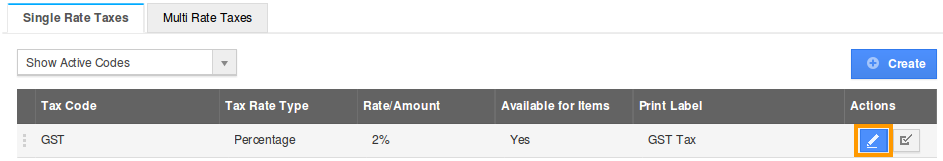
- You can view "Edit-Tax" popup, in which modify:
- Tax Rate
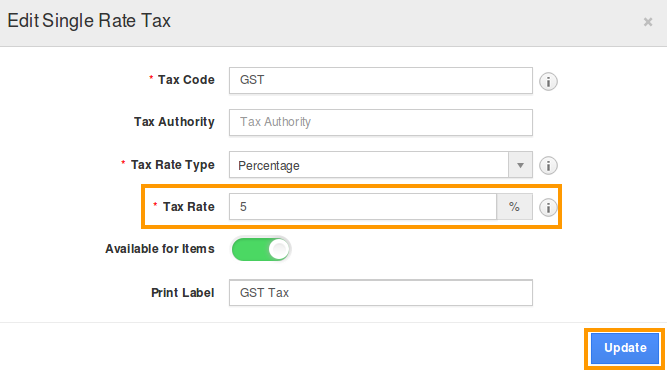
- Tax Rate
- Click on "Update" button to finish.
Related Links
Flag Question
Please explain why you are flagging this content (spam, duplicate question, inappropriate language, etc):

