Browse by Solutions
Browse by Solutions
How do I view call logs by tags?
Updated on December 30, 2015 02:15AM by Admin
Steps to view call logs by tags
- Log in to your account.
- Click on “Call Logs” from the left navigation panel.
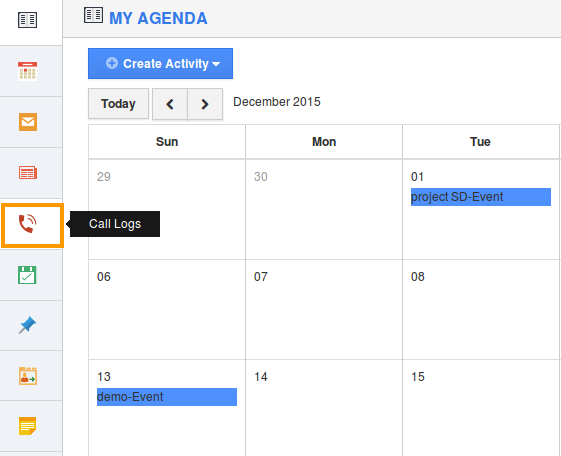
- Click on “By Tags” option.
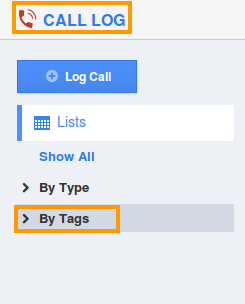
- Select any one of the tag from drop down menu. For instance: Selected "Mandatory" from the list.
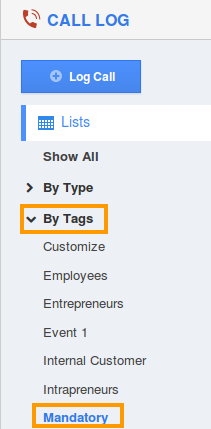
- You can able to view the Mandatory tags as show in the image.
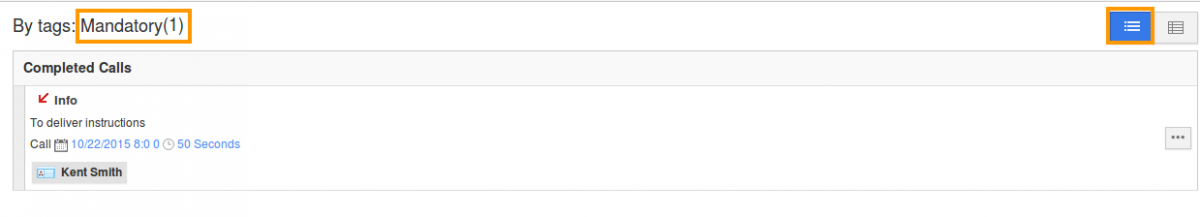
Related Links
Read also:
Flag Question
Please explain why you are flagging this content (spam, duplicate question, inappropriate language, etc):

