Browse by Solutions
Browse by Solutions
How do I print milestones in projects?
Updated on September 13, 2016 03:01AM by Admin
Steps to print milestone
- Log in and access Projects App from your universal navigation menu bar.
- Select an existing project that you would like to view and print milestone.
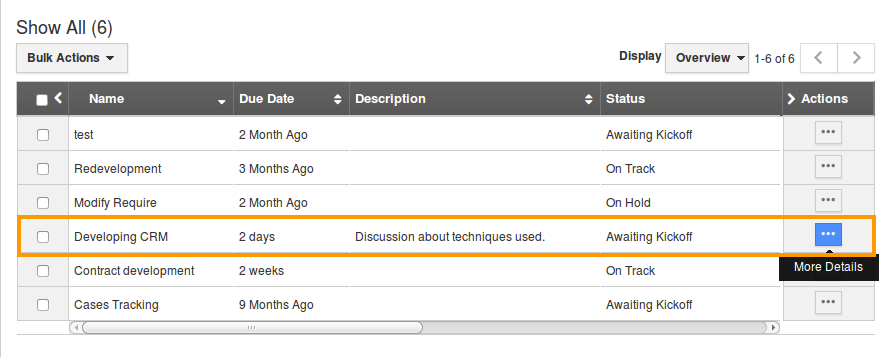
- You can view the selected projects as shown in the image below, click on “Milestones” tab.
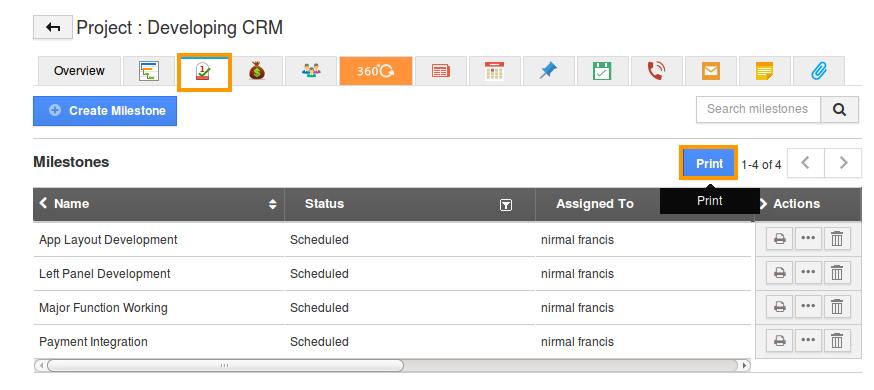
- You can view all milestones related to the project. Click on “Print” button.
- You can view the new browser window opened with print preview of milestones.
- Click on “Print” at the top right corner of the “Print Preview” panel.
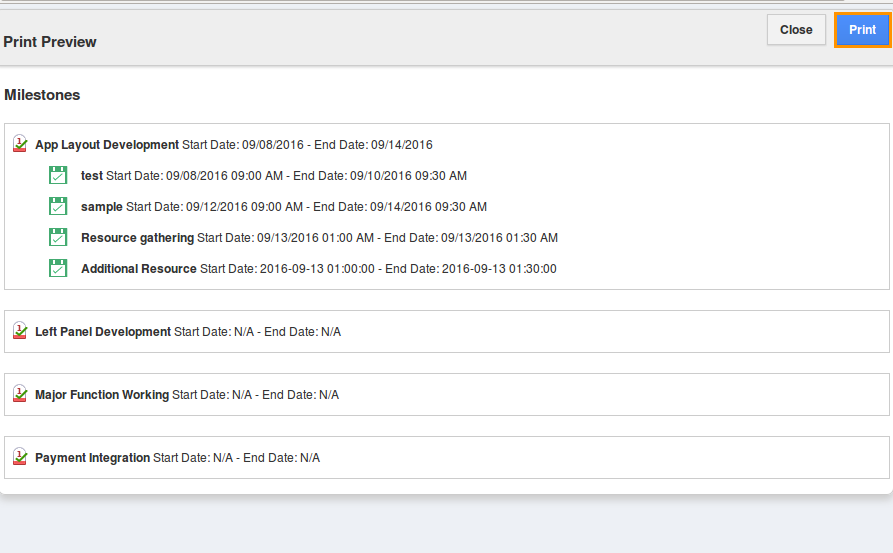
Flag Question
Please explain why you are flagging this content (spam, duplicate question, inappropriate language, etc):

