Browse by Solutions
Browse by Solutions
How do I Customize Default 360 in Projects App?
Updated on April 8, 2017 12:14AM by Admin
Default 360
This setting allows you to select an app you would like to show when viewing 360 tabs on your projects.
Steps to Customize Default 360
- Log in and access Projects App from your universal navigation menu bar.
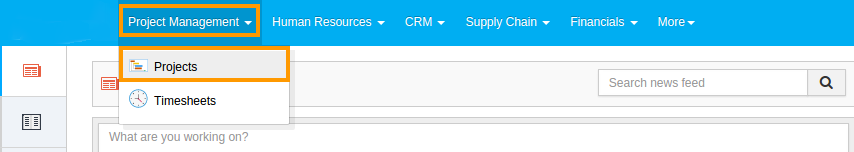
- Click on “More”
 icon and select “Settings” located at the app header bar.
icon and select “Settings” located at the app header bar.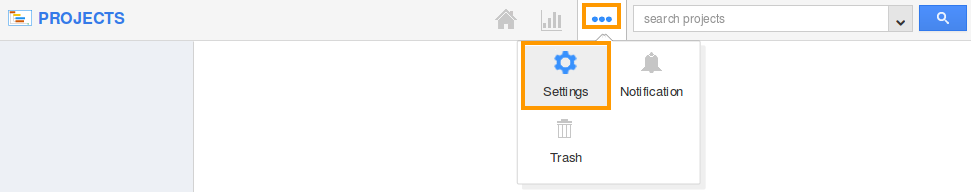
- Click on “Views” from "Customize App" drop down the left navigation panel.
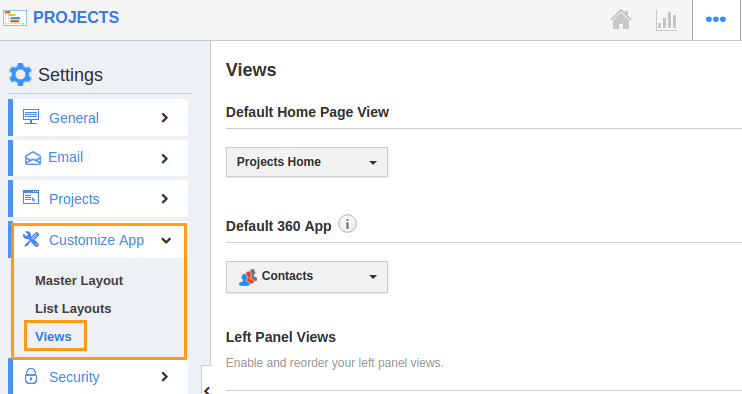
- You can view "Default 360 App” as shown in the image below:
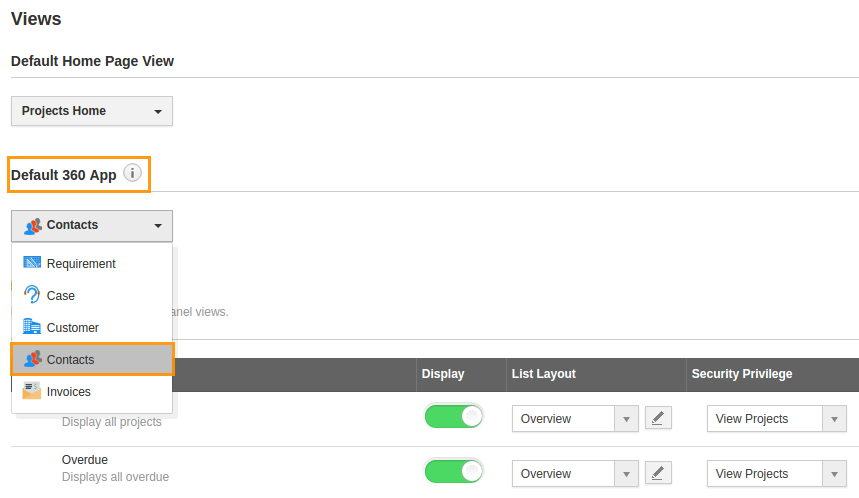
- Click on “App” drop down and select your preferred App.
Related Links
Flag Question
Please explain why you are flagging this content (spam, duplicate question, inappropriate language, etc):

