Browse by Solutions
Browse by Solutions
How do I customize advance features in projects app?
Updated on September 13, 2016 02:27AM by Admin
Projects app allows you to customize your advanced features, which helps you to hide/show the sub projects, milestones and scope of the project.
Steps to customize advance features
- Log in and access Projects app from your universal navigation menu bar.
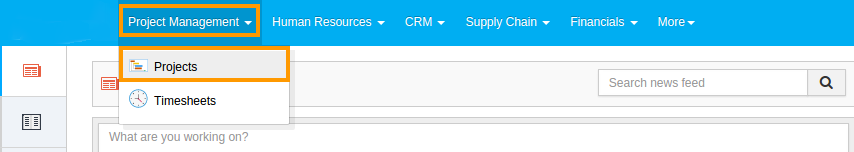
- Click on “More”
 icon and select “Settings”
icon and select “Settings”  located at the app header bar.
located at the app header bar.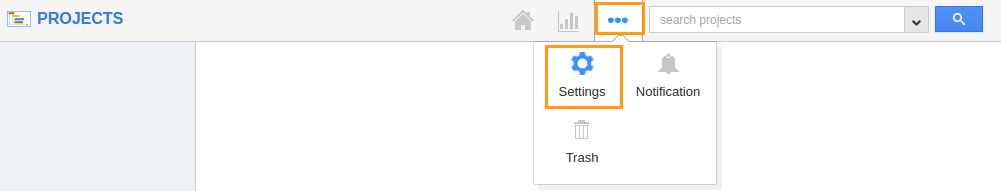
- Select "Configurable Features" from left navigation panel.
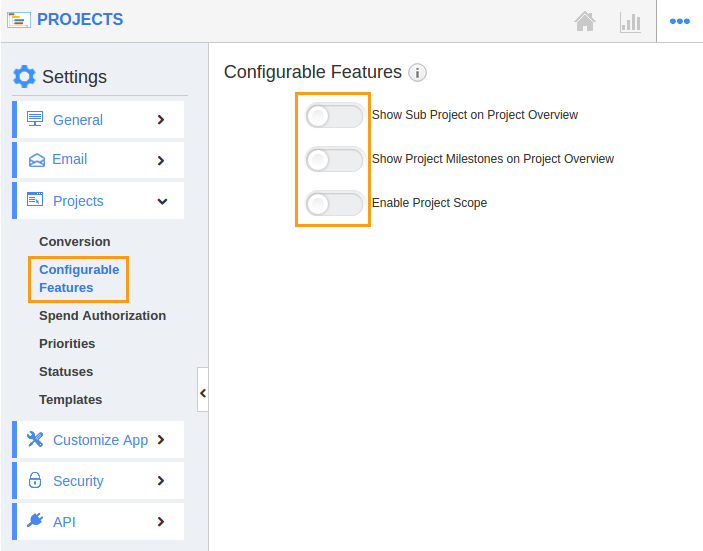
- It includes the following options:
- Show sub project on project overview
- Show project milestone on project overview
- Enable project scope
- You can enable or disable advanced features by clicking on " Toggle" button.
Why can't I view scope tab in my project view page?
You need to "Toggle On" the "Enable Project Scope" button. So that you can able to view this tab on project's view page as shown in the image below: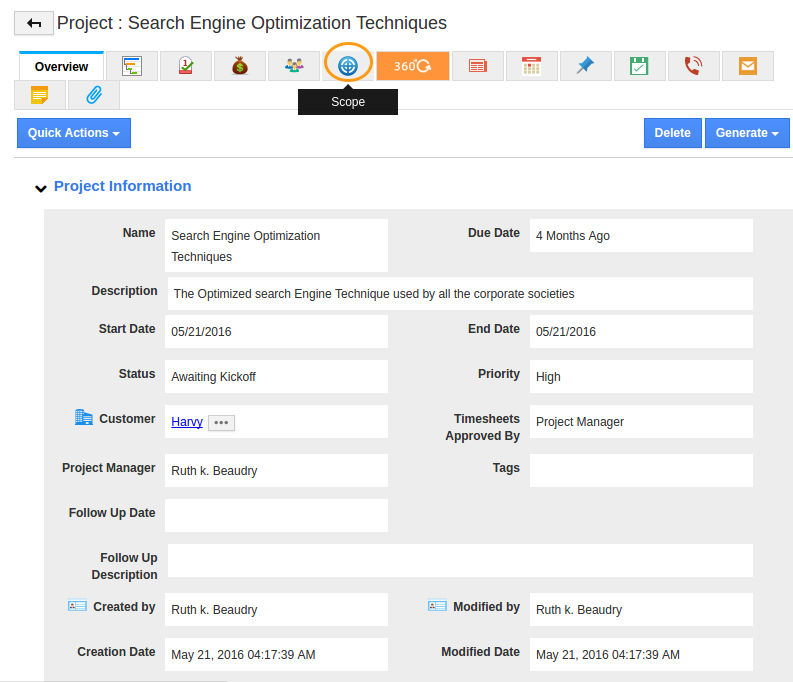
Related Links
Read also:
Flag Question
Please explain why you are flagging this content (spam, duplicate question, inappropriate language, etc):

