Browse by Solutions
Browse by Solutions
How do I move task information from one project into other project?
Updated on September 14, 2016 12:14AM by Admin
You can move a task from one project to another project (it includes sub project too). By default the task will be associated with which project you are creating. If the task is created in home page it won't be associated with other objects except employee.
Steps to Move Project Tasks
- Log in and access Projects app from your universal navigation menu bar.

- Create a new project or select a project that you would like to view tasks.
- Click on "Tasks" tab to view tasks associated with project.
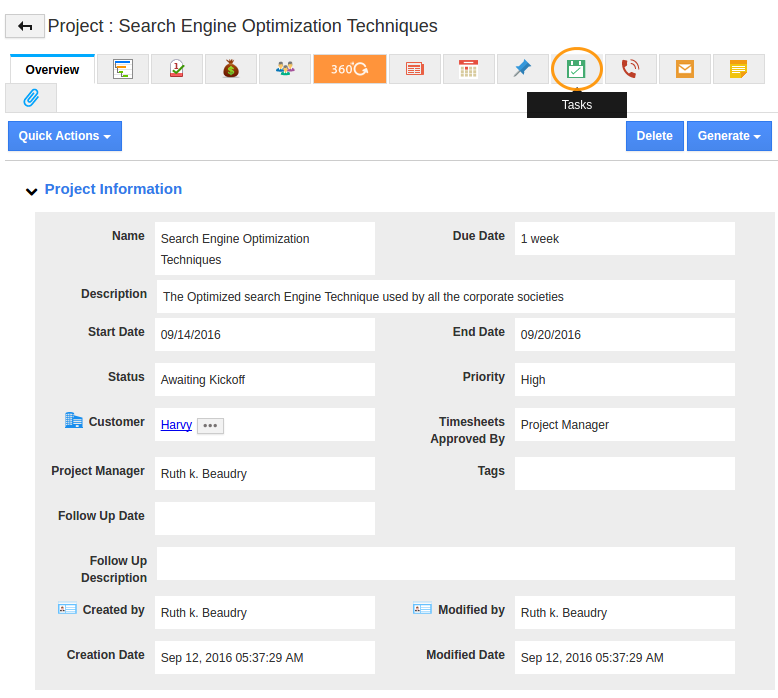
- Click the task to view task information and check "Associated With" field.
- You can view the current viewing project name and milestone name(if it is associated) as shown in the image below:
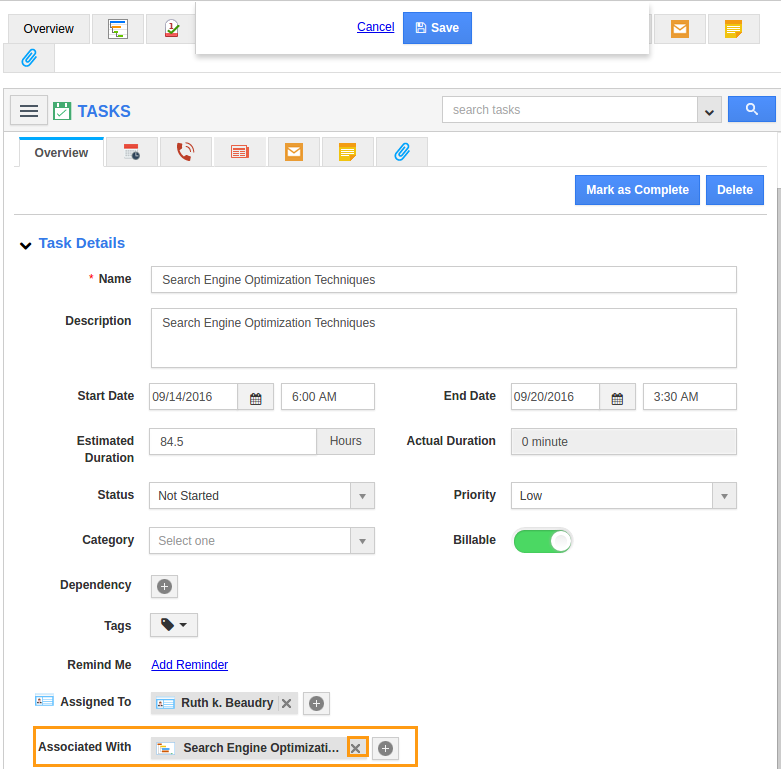
- Remove the current project association and click
 icon to associate other project.
icon to associate other project. - You can view all projects in the pop up including sub projects.
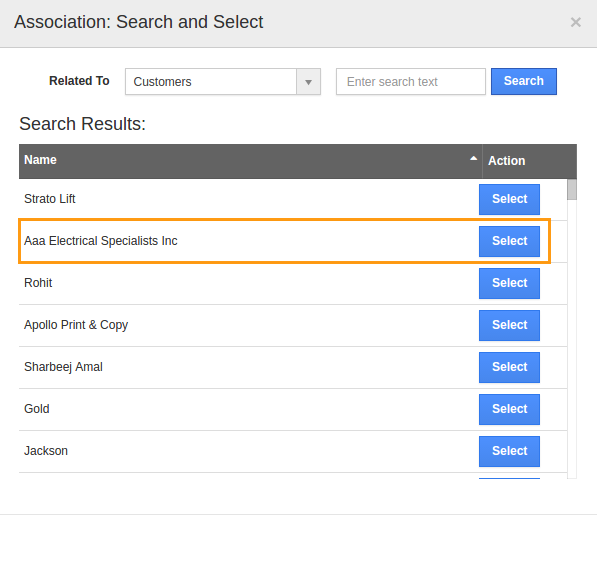
- You can view the updated project associated with task as shown in the image below:
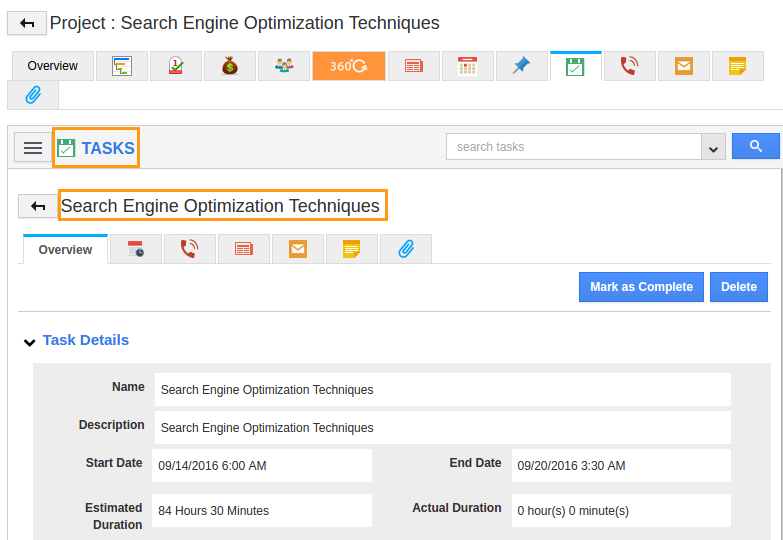
Flag Question
Please explain why you are flagging this content (spam, duplicate question, inappropriate language, etc):

