Browse by Solutions
Browse by Solutions
How do I View Objects Associated with My Contacts?
Updated on August 27, 2017 10:32PM by Admin
You can view the associated objects in "360" tab. For instance: If the lead gets qualified and it has been converted as contact, customer and opportunities. So the three apps that are associated with a contact such as Leads App, Contacts App and Customers App can be viewed using the 360 degree tab. Lets check out the "360°" tab to make the concept more clear.
tab to make the concept more clear.
Steps to View Associated Objects
- Log in and access Contacts App from your universal navigation menu bar.
- Select an existing contact to view associated objects.
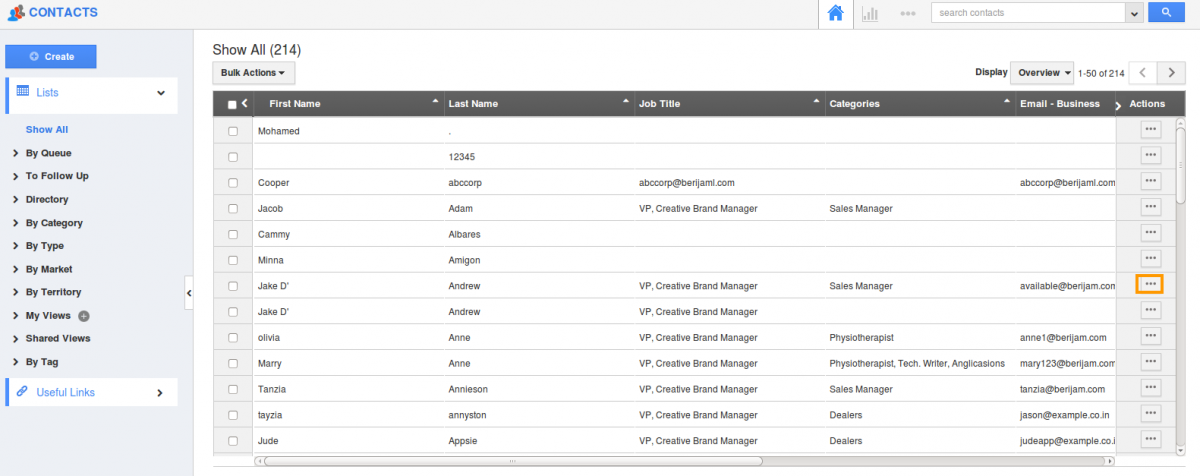
- Click on "360°"
 to view associated objects.
to view associated objects.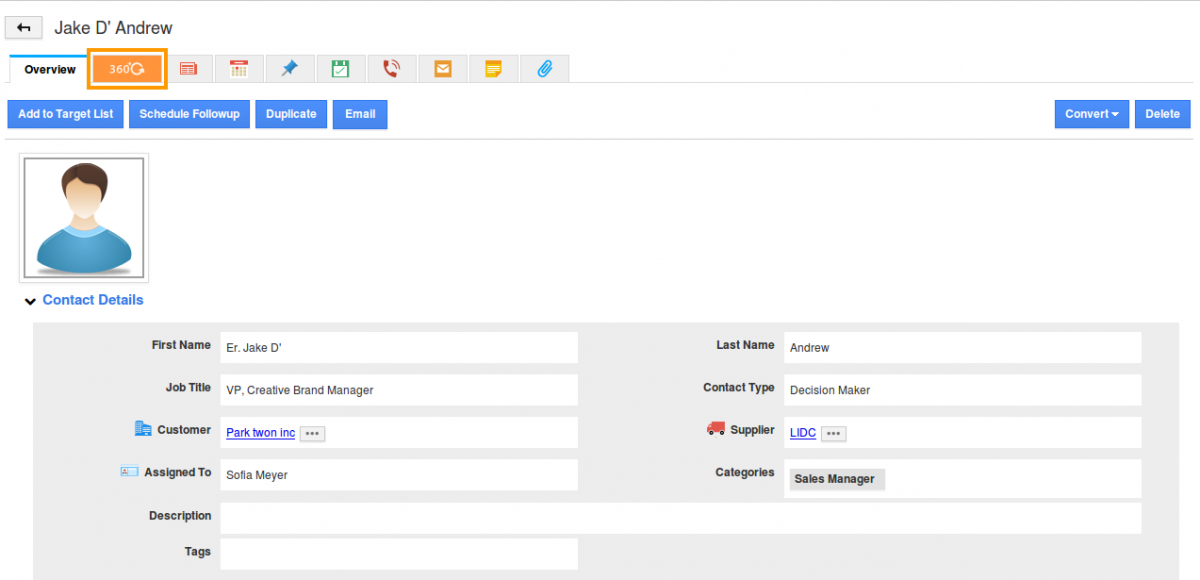
- You can select you object from the drop down.For instance: associated leads for contact is shown in the image below.
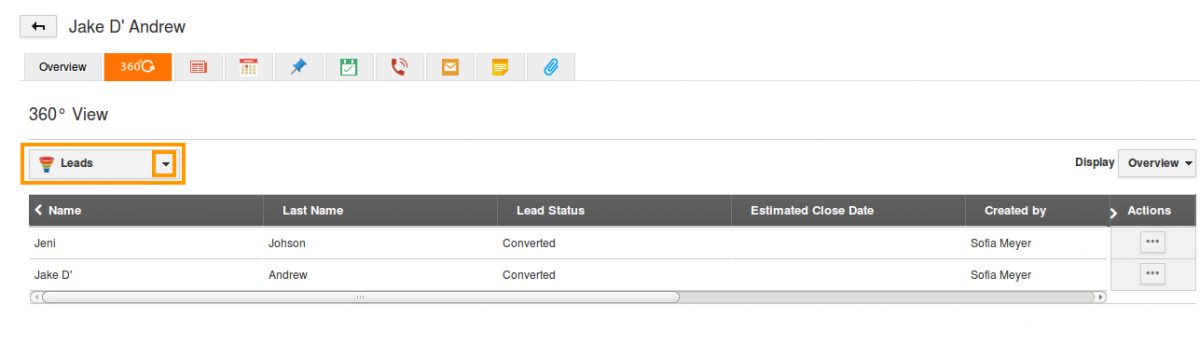
Flag Question
Please explain why you are flagging this content (spam, duplicate question, inappropriate language, etc):

