Browse by Solutions
Browse by Solutions
How do I Move Contact Categories?
Updated on August 27, 2017 10:29PM by Admin
Apptivo Contacts App allows you sort the contact in ascending or descending order. If you want to arrange the contacts in ascending order, you can simply drag and drop them in their respective places. Lets have a look at how you do it.
You can view categories under "By Category" as shown in the image below: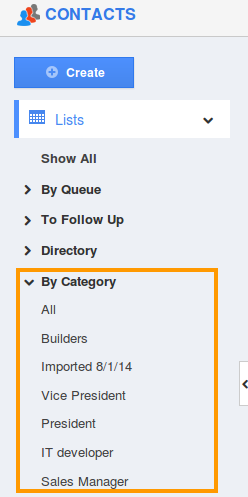
Steps to Move Contact Categories
- Log in and access Contacts App from universal navigation menu bar.
- Click on "More"
 icon and select "Settings"
icon and select "Settings"  located at the app header bar.
located at the app header bar.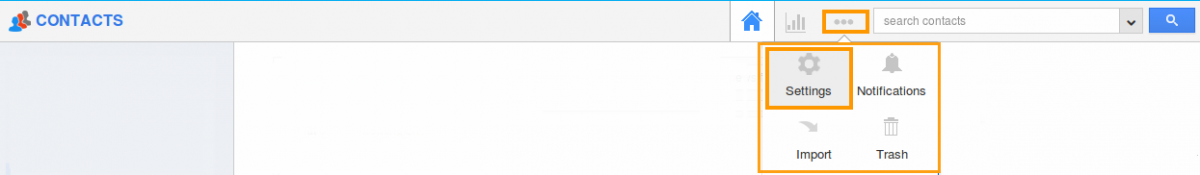
- Click on “Categories” from the left navigation panel.
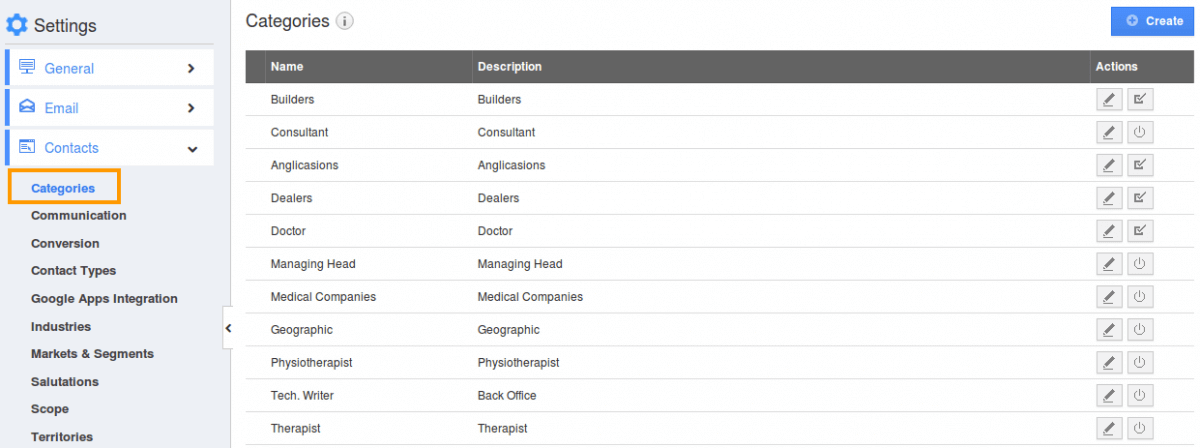
- Just mouse hover on the category you would like to move.
- Click and "Drag and drop" the category.
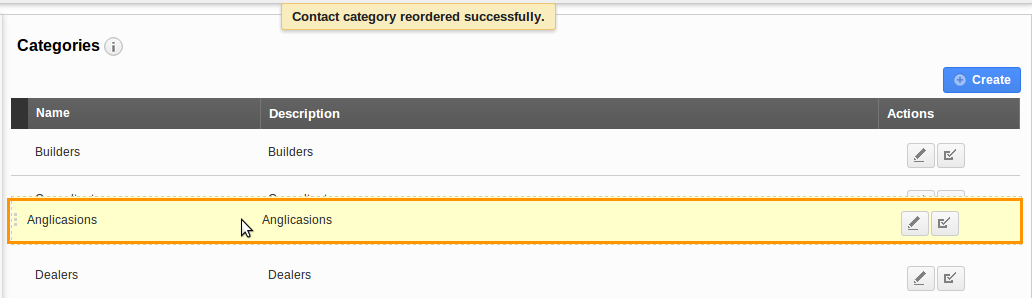
Flag Question
Please explain why you are flagging this content (spam, duplicate question, inappropriate language, etc):

