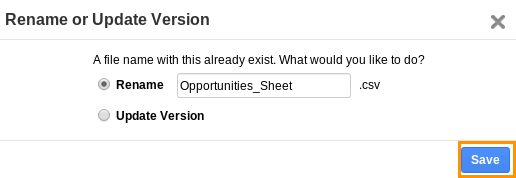Browse by Solutions
Browse by Solutions
Is there version control of stored files?
Updated on November 10, 2014 11:04PM by Admin
Yes, we provide "History" icon to view the history of the file. When you try to add same file or document from your computer, you will be informed with a message of "Rename the file or update version".
If you go for renaming the file, then you can find the same file with different names.
If you update version of the file, it will be updated with the recent history. So you can view the version of old file and can also view the version history of newly uploaded file.
Update Version
When you try to upload a existing file, you can update the version of the file in Documents app.
- You can view "Rename or Update Version" pop up window and click on "Save" button as shown in the image below:
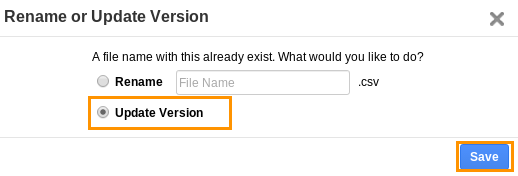
- You can view the version history of a file as shown in the image below, for each update version the history count will be increased with current time slots.
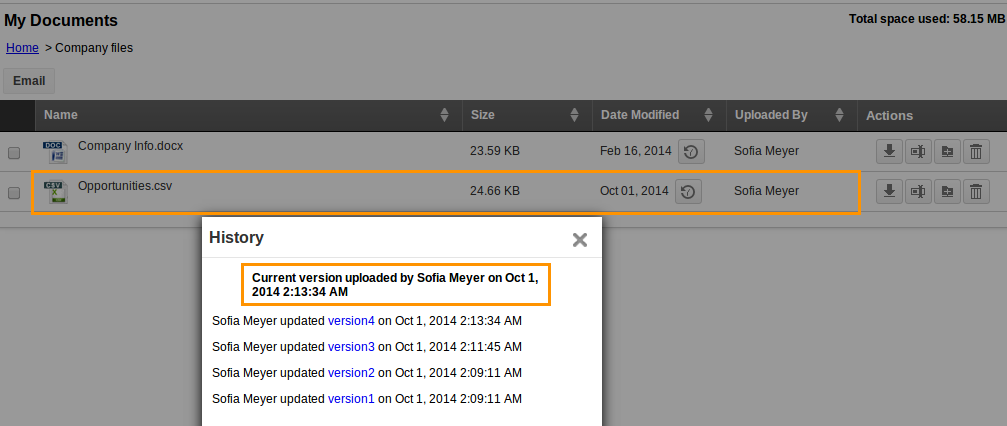
Rename a file
You can rename the uploading file. Type the new name of an file and click on "Save" button as shown in the image below: