Browse by Solutions
Browse by Solutions
How do I customize IMAP Basic Security Access in Gmail?
Updated on June 16, 2020 09:35PM by Admin
In the process of CRM IMAP access, the two key processes are the Email Forwarding & Authentication. Email authentication is nothing, but the process of verification, which makes sure that all the emails that are received belong to your business and not to the spam. Whereas, Email forwarding is responsible for the forwarding of emails.
Note: Make sure to configure the email forwarding address step before you authenticate email address.
Steps to Enable "Allow less secure apps" in Gmail
When you try to authenticate your email address using the "CRM Email Sync" feature, you will receive an error. This is because Google has increased its security measures to block access to Google accounts and in order to sync email accounts successfully with your apps and on devices, it requires Basic Authentication. You can also provide the password as a security switch to your account.
To resolve this problem, enable the Less Secure Apps for your Gmail account.
- To do this, log in to your Gmail account.
- Go to "My Account" and Click on "Connected apps and sites".
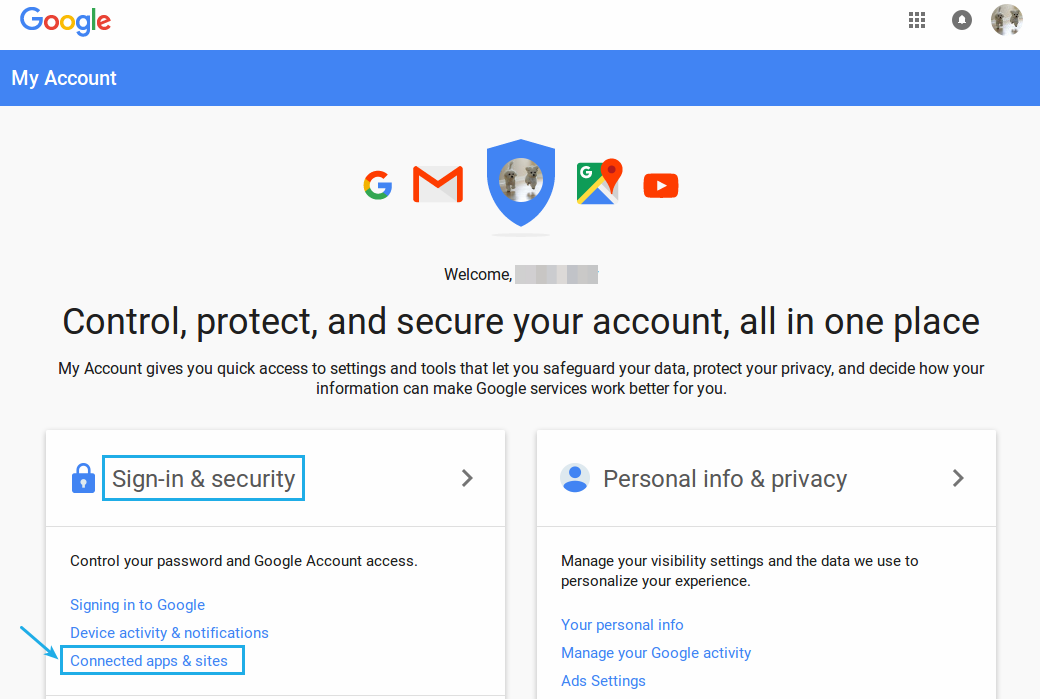
- Now, in the Connected apps and sites page, slide the Toggle ON for the "Allow less secure apps".
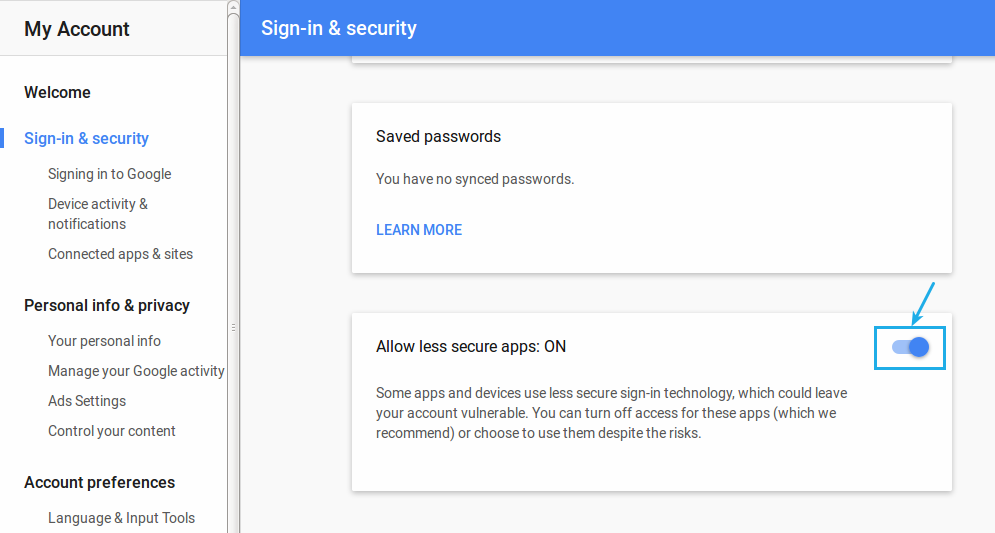
Also, visit the Google website for more information:
https://support.google.com/accounts/answer/3466521
What to do if my account does not have “Allow Less Secure App” access?
If the GSuite/ Gmail account doesn't have Less Secure App access, you need to enable the 2 step verification and need to generate the App password to authenticate the IMAP in Apptivo.
Note:IMAP and POP:
IMAP settings (Internet Message Access Protocol) allows you to access your email wherever you are, from any device. When you read an email message using IMAP, you aren't actually downloading or storing it on your computer. Instead, you are reading it from your email service.
POP(Post Office Protocol) works by contacting your email service and downloading all of your new messages from it. Once they are downloaded onto your PC, they are deleted from the email service. This means that after the email is downloaded, it can only be accessed using the same computer.
Sync Email Account
You can enable Gmail IMAP account settings by customizing Gmail IMAP port from preferences settings. Go to Gmail account and click on Settings. Select "Forwarding and POP/IMAP" and add a forwarding address to sync your account with Apptivo.
Related Answer:

