Browse by Solutions
Browse by Solutions
How to print emails?
Updated on May 5, 2016 02:30AM by Admin
As per the current email feature, you can print your emails in edit email dashboard. Follow the given steps to print emails.
Steps to print email
- Log in to your account.
- Click on "Emails" from left navigation panel.
- Select your preferred email and perform any one action like reply to all or forward.
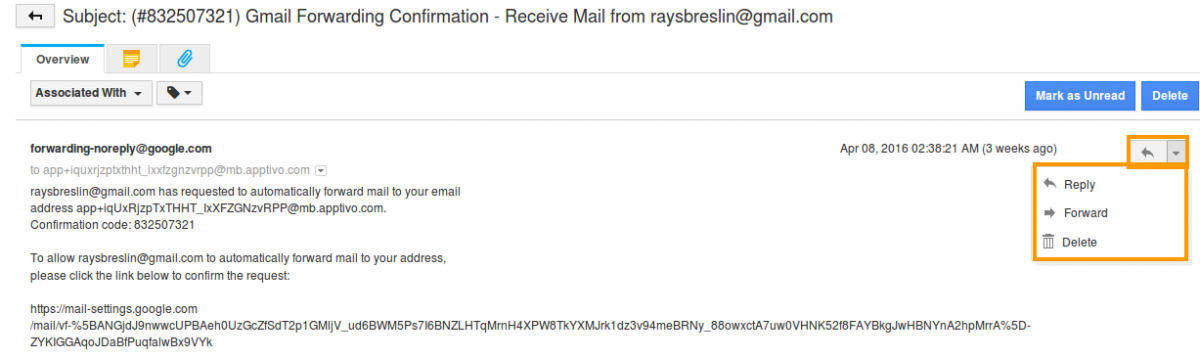
- Click on "Print" icon found on tool bar.
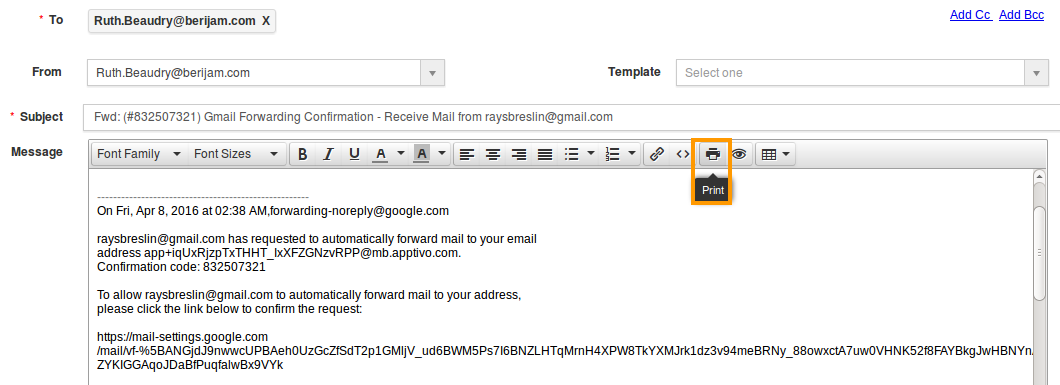
- The print format of the email should be as shown in the image below:
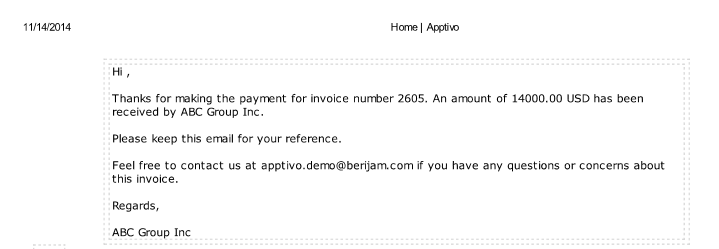
Flag Question
Please explain why you are flagging this content (spam, duplicate question, inappropriate language, etc):

