Browse by Solutions
Browse by Solutions
How do I View Notes by Tags?
Updated on August 25, 2017 10:54PM by Admin
Tags can be created in all tabs. It can be either a global tag or App tag. These tags are used to filter the notes easily by their association. Notes are extra information about the contact and its an important option in Apptivo CRM.
Lets go through the following steps.
Steps to View Notes by Tags
- Log in to your account.
- Click on “Notes” from the left navigation panel.
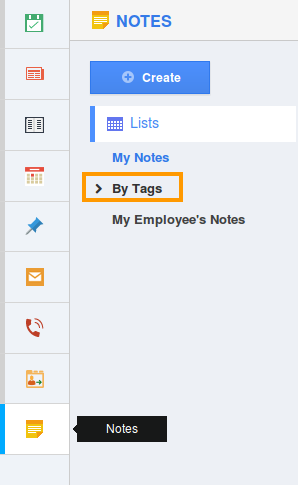
- Click on “By Tags”, you can view all the tags.
- Select a “Tag” from the drop down menu.
- Now you can view the notes associated with the selected tag as shown below:
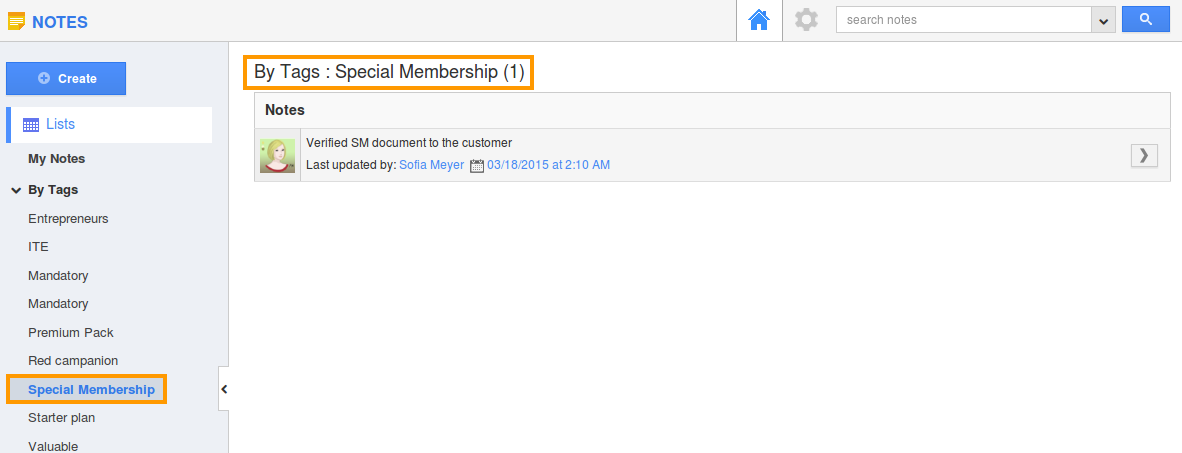
Flag Question
Please explain why you are flagging this content (spam, duplicate question, inappropriate language, etc):

