Browse by Solutions
Browse by Solutions
How to access Contacts app from Google "More" menu?
Updated on August 29, 2017 10:31PM by Admin
Apptivo offers direct integration with your G Suite account. Once your G Suite domain administrator has configured an Apptivo app, employees can navigate to Apptivo instantly while viewing their email, contacts, calendar, etc.
Install app from G Suite Marketplace
Before enabling contact sharing make sure to install app. Go to Apptivo Contacts Sharing App in the G Suite Marketplace and click on “Install App” button.
Steps to access app from "More" menu
- Click on "More" button as shown in the image below:
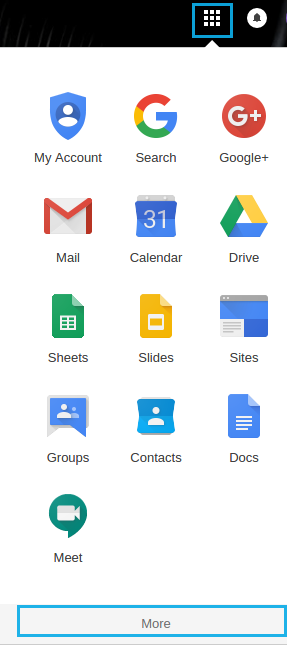
- Click on "Contact sharing" app to redirect.
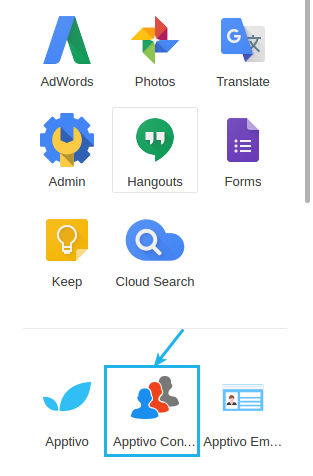
Enable Contact Sharing
Enable contact sharing option to sync contacts: https://answers.apptivo.com/questions/12546/how-to-enable-contacts-sharing-option-to-sync-contacts
Related Links
Flag Question
Please explain why you are flagging this content (spam, duplicate question, inappropriate language, etc):

