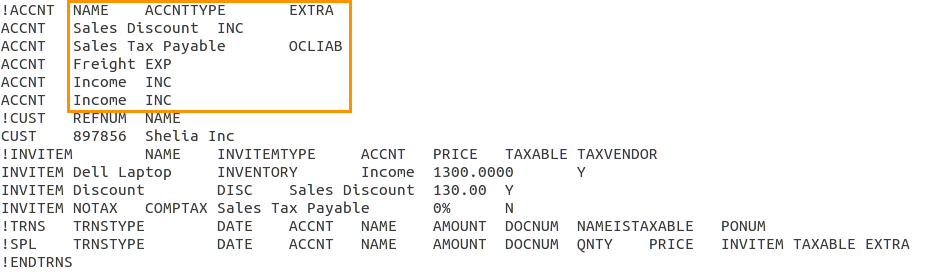Browse by Solutions
Browse by Solutions
How do I fix "Error on Line X: Cannot change account type" when importing QuickBooks IIF file?
Updated on January 2, 2020 04:17AM by Admin
The "Error on Line X" is related to configuration of your chart of accounts. You’ll see in the top of your file it declares the account types. However, these values change based on your QuickBooks version/configuration. There is an area in Apptivo where we can map the account names like “Sales Tax Payable” to the shortened names QB requires like “OCLIAB”.
Here is an article that shows the default account type names: http://support.quickbooks.intuit.com/opencms/sites/default/IPH/Core/QB2K6/admin_n/iif_n/iif_reference_accounts.html
You’ll make these changes within the settings area of your Apptivo Invoices App, under the section “Export Defaults”. Here is a link that shows you where to make these changes: https://answers.apptivo.com/questions/10381/how-do-i-customize-the-invoices-app#Export Defaults
The image shown below with the configuration where you need to change the account type with QB short names: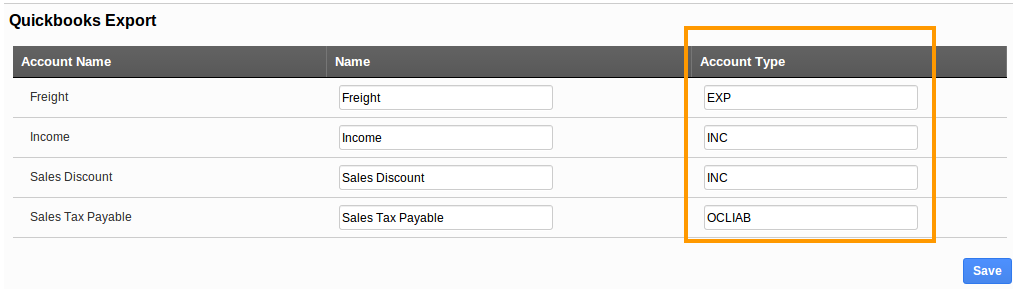
Once changes are complete, generate a new IIF file as shown in the image below, and it should import fine.