Browse by Solutions
Browse by Solutions
How to create contacts and customers at run time when importing opportunities?
Updated on June 28, 2017 08:22AM by Admin
Opportunity is a potential future sale. Its always associated with revenue and tells you the health of the sales funnel. Opportunity varies from business to business as it depends mainly on the respective business sales cycle model.
In order to create contacts and customers simultaneously at run time of importing opportunities, you will need to create them at the "Reference Data" validation step.
Step to create contacts and customers at run-time
- Map CSV Field "Contact Name" with opportunity default field "Contact".
- Map CSV Field "Customer" with opportunity default field "Customer".
- At time of "Reference Data" validation, the new reference objects will be deducted and provided with 3 icons
 namely create, search and do not import.
namely create, search and do not import. - If the contact name already exists or re-assigned to any other contact, you can use search
 icon.
icon. - If the contact should be created newly, then use
 icon.
icon. 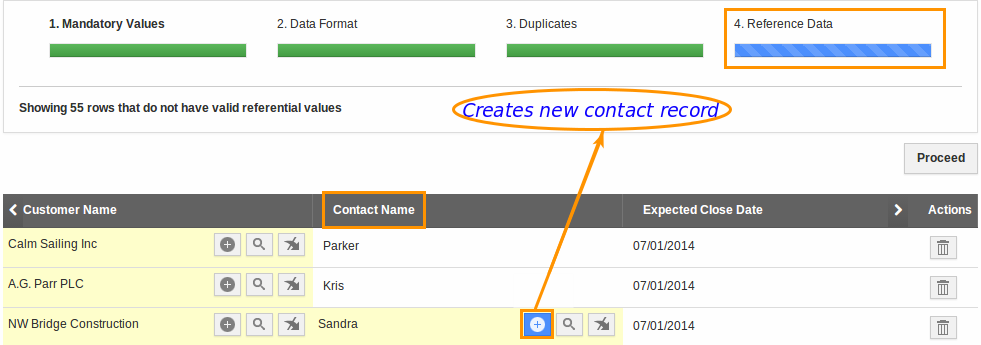
- In the small pop up, the contact name will be auto filled and "Do this for all unmatched contacts" option would be enabled as shown in the image below:
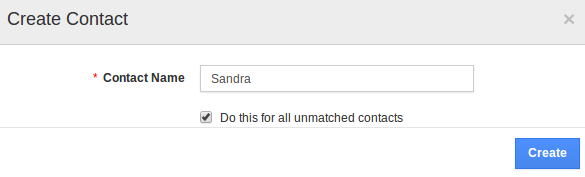
- Click on "Create", it leads to create new contact and also it will be applied to all the deducted contacts.
- Similarly, for customers create new customers and also match to other new customers too.
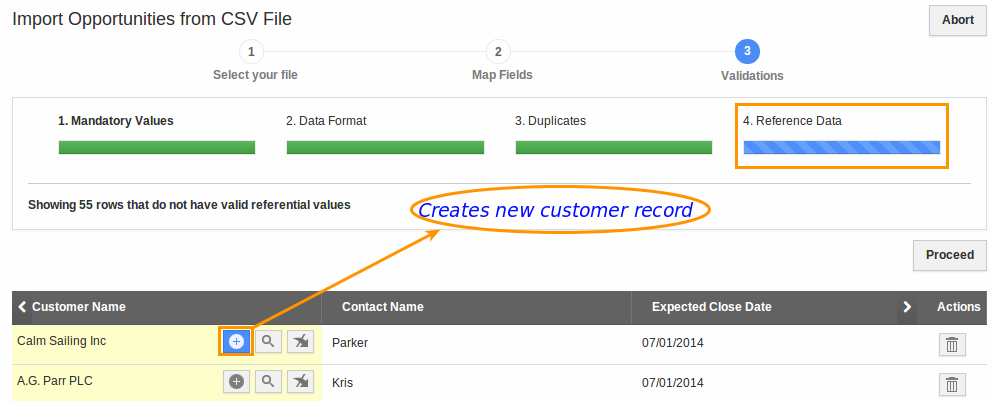
- Enter the customer name and enable the check box to continue this action for all matching customers.
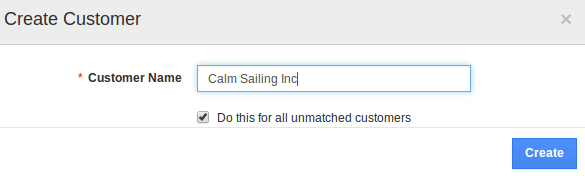
Flag Question
Please explain why you are flagging this content (spam, duplicate question, inappropriate language, etc):

