Browse by Solutions
Browse by Solutions
What is a sales funnel? How do I view it?
Updated on August 14, 2018 01:03AM by Admin
Sales Funnel
A sales funnel is also known as the purchase or revenue funnel of your company. Its a part of a sales process and sales teams responsibility to work on. A sales funnel is divided into several layers to improve your sales. Each layer differs depending on the specific sales stages for improving the lead generation. Each sales stage opportunities are displayed in the below section with respective information. Let's take a quick look at the same.
Steps to view sales funnel
- Login and access Opportunities App which is found in CRM category from universal navigation menu bar.
- Click on “Sales Funnel” from “Dashboard” drop down pane.
- You can view the funnel with several colors at the right side.
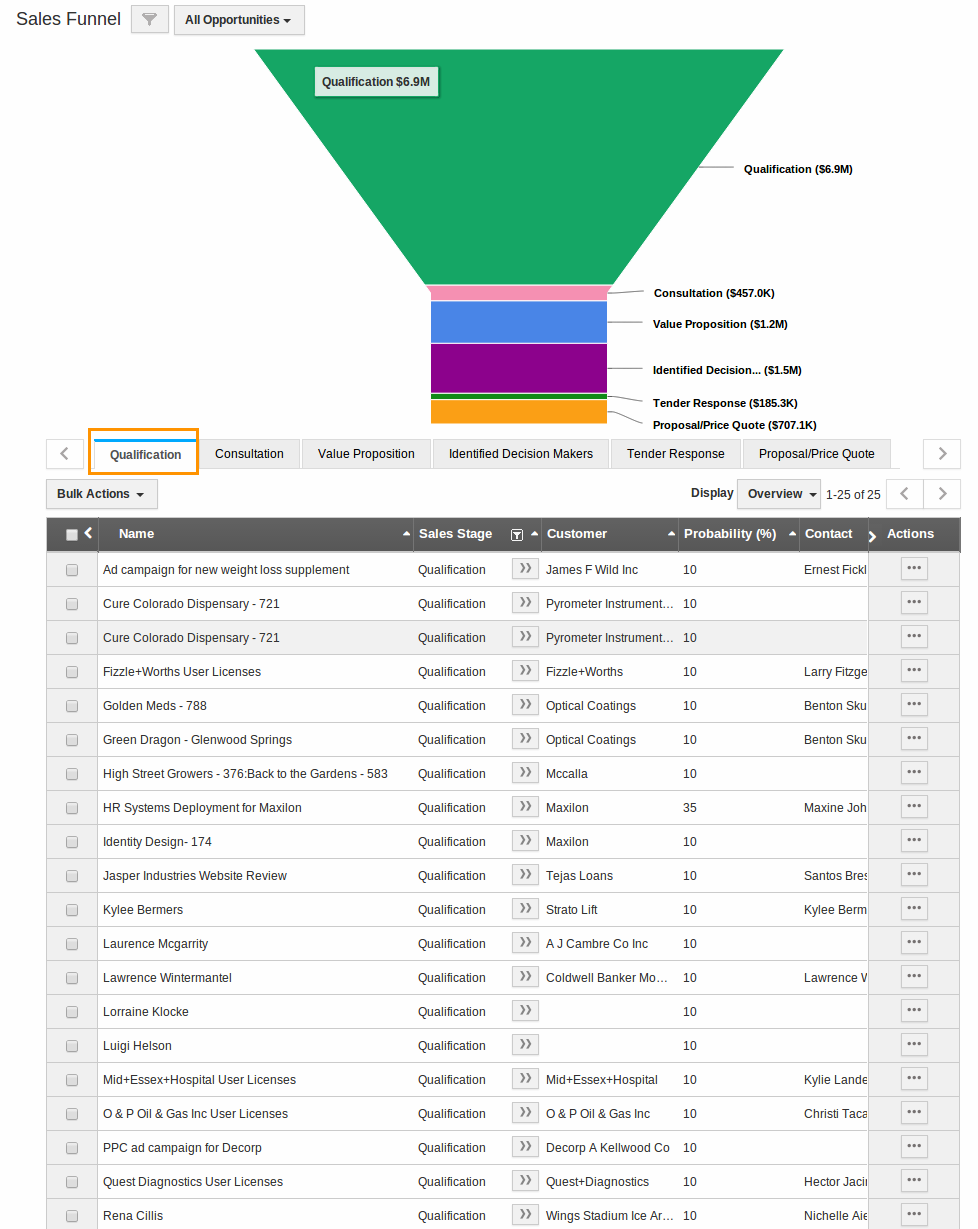
- Mouse over on the colors to view the sales stage name and amount in base currency. (Note: Closed won and closed lost opportunities will not be displayed).
- In the bottom section, you can view the opportunities for the respective sales stage.
Flag Question
Please explain why you are flagging this content (spam, duplicate question, inappropriate language, etc):

