Browse by Solutions
Browse by Solutions
How to Edit Contacts Associated with Sites?
Updated on January 16, 2018 09:20PM by Admin
You can update contact details that are associated with customer sites. That is, if there is a need to update the customer data in the address column, you can give access privilege and edit permission to the user.
Steps to Edit the Contacts Associated with Sites
- Log in and access Customers App from your universal navigation menu bar.
- Select the “Customer” for whom you need to edit the associate contacts with “Sites”.
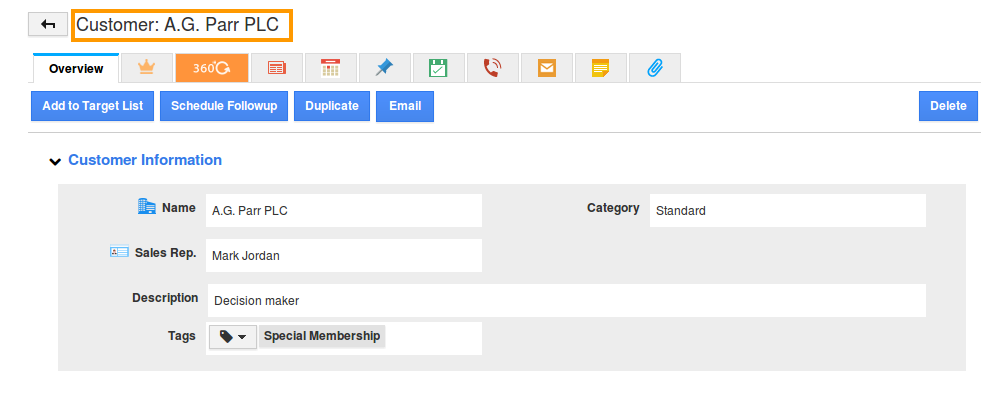
- Click on the site information record from “Sites” table found at the bottom.
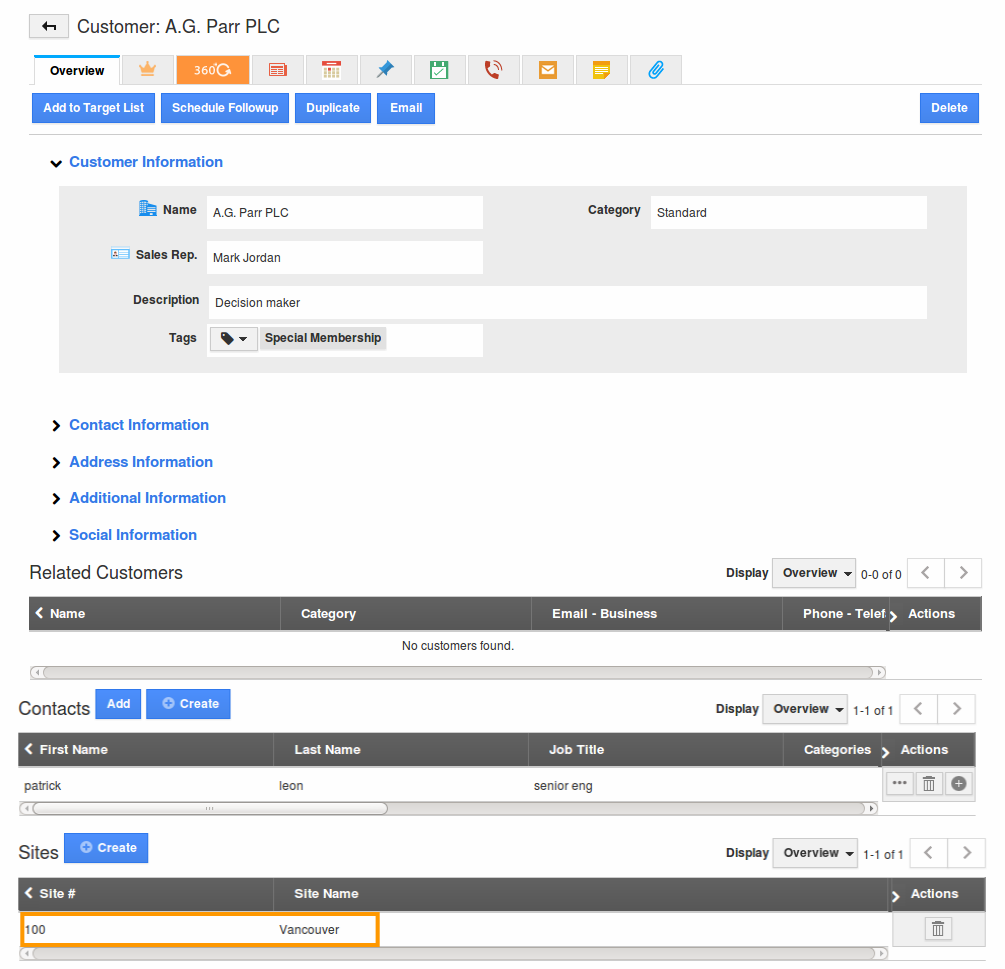
- You can view side panel of that appropriate site.
- You will view Contacts section which displays associated contacts of that site.
- Click on ”More (...)” button found against a contact record.
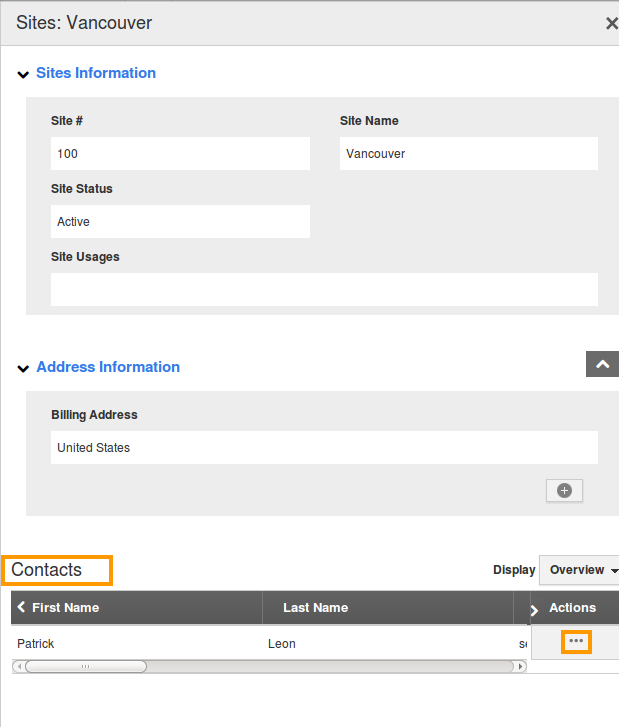
- It will redirect you to Contacts App to overview contact information.
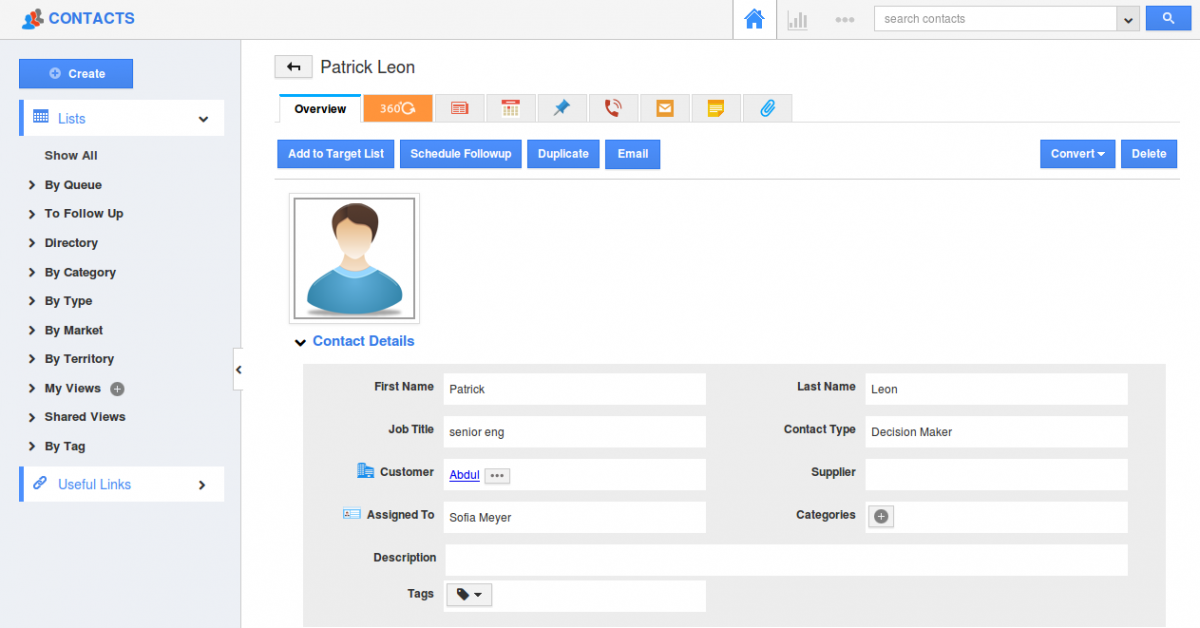
Related Links
Flag Question
Please explain why you are flagging this content (spam, duplicate question, inappropriate language, etc):

