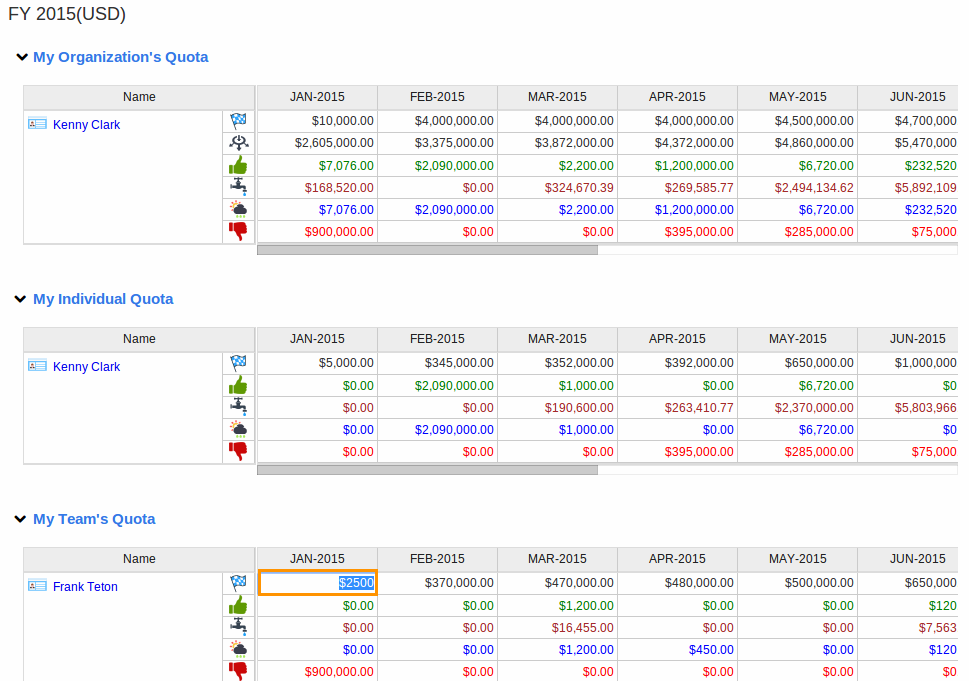Browse by Solutions
Browse by Solutions
How to allocate target to users?
Updated on September 4, 2015 05:29AM by Admin
A quota is a target amount for selling, that a salesperson is expected to meet over a given time frame. Nearly all companies set quotas for their sales people, as a quota both ensures that a salesperson knows what is expected of him and is the easiest way to determine what commissions are due for that salesperson.
Users with the appropriate permission can set their Organisation quota. Administrators and users with the appropriate permission can always edit any quota, and managers can always change the quotas of users who reports directly to them as per the role hierarchy.
To set your organisation quota, access Sales Planning App, you will view "Fiscal year" found at the left panel which lists year that are associated with opportunities.
Steps to allocate target to the users
- Login and access Sales Planning App which is found in CRM category from universal navigation menu bar.
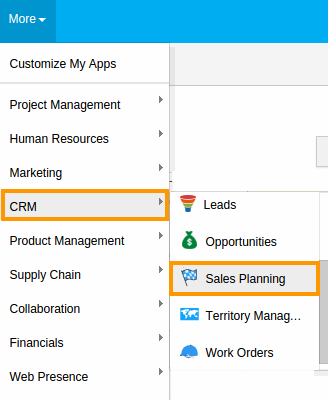
- You will view Sales planning dashboard with "Fiscal years" at the left side and their "Quotas" at the right.
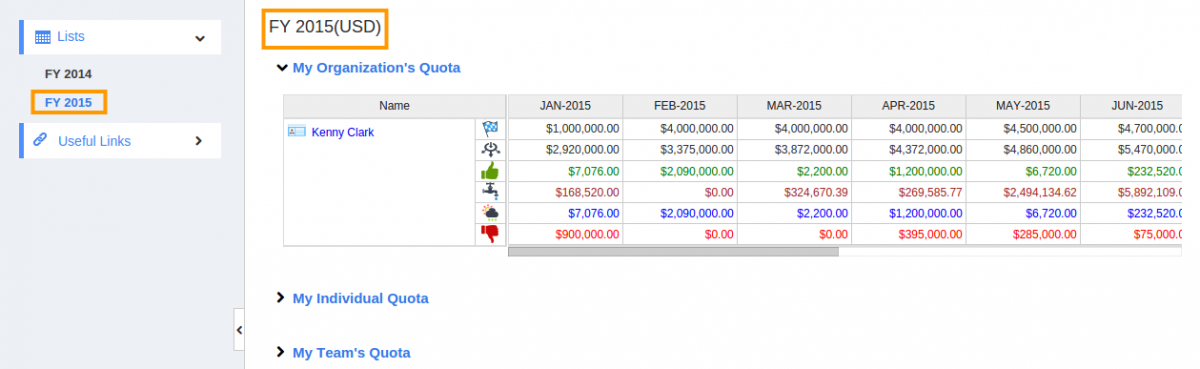
- Click on the fiscal year to which you need to set the organisation quota. For instance "FY2015"
- In order to set target for your own profile, click on "My individual quota" and enter the amount in allocation field.
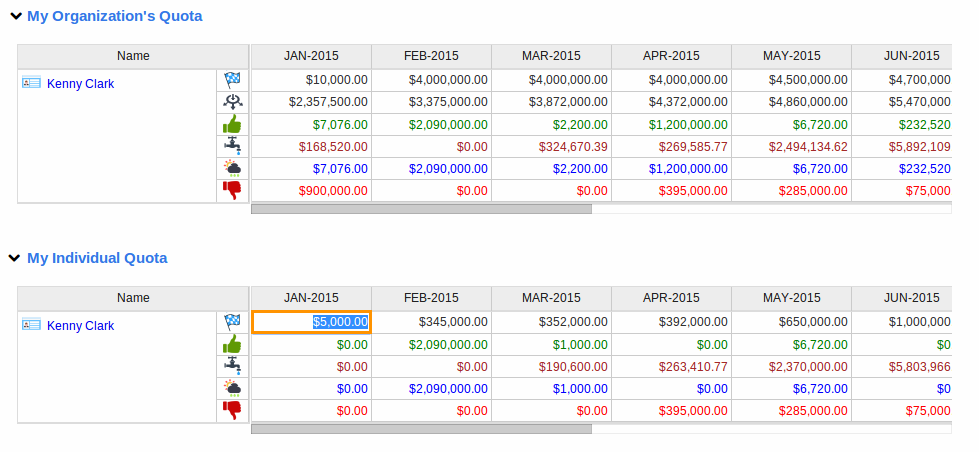
- Enter the amount as allocation for individuals "My Team Quota"