Browse by Solutions
Browse by Solutions
How to remove 360 view tab?
Updated on August 21, 2017 11:42PM by Admin
The 360 view tab allows you to have a bird's eye view on every object that is connected with the current record you are viewing. Its a highly useful option. However, if you feel that you want to hide this tab, its possible in Apptivo's Contacts App.
Quickly going through the following steps will give you an idea. Remember only a privileged user can hide as well as activate the 360 degree view tab.
Steps to Hide 360 Tab
- Log in and access Contacts App from your universal navigation menu bar.
- Click on “More” icon and select “Settings” located at the app header bar.
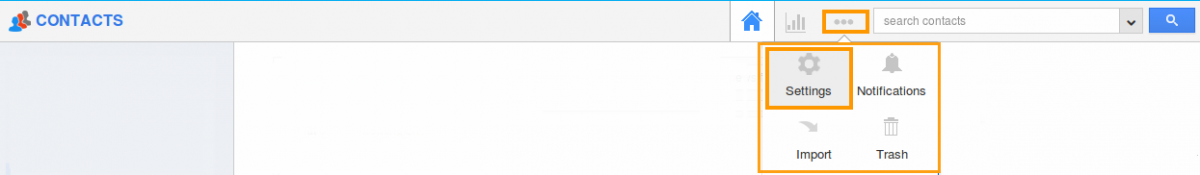
- Click on “Associated Objects” from "Customize App" drop down from left navigation panel.
- Locate the “360 view” option from associated objects page.
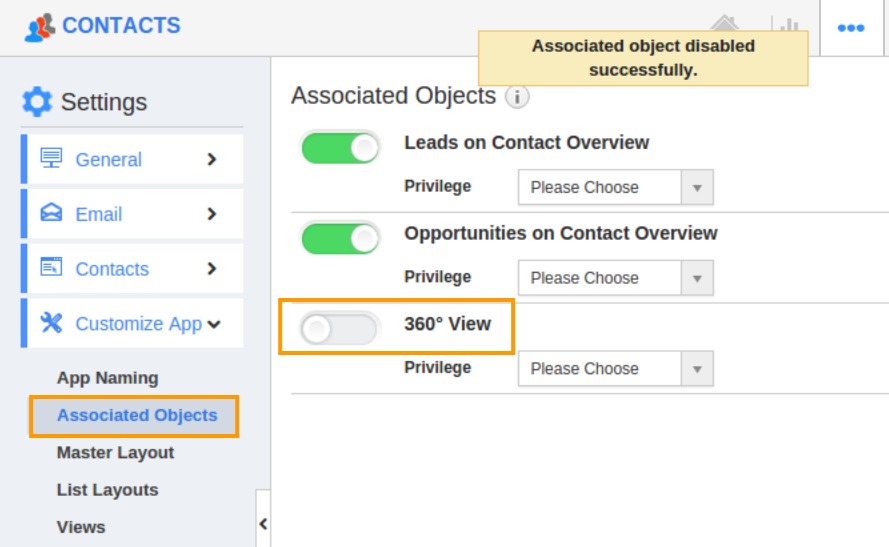
- Toggle off the option to remove from Contact’s Overview page.
Steps to Give Access Privilege to 360
- Log in and access Contacts App from your universal navigation menu bar.
- Click on “More” icon and select “Settings” located at the app header bar.
- Click on “Associated Objects” from "Customize App" drop down from left navigation panel.
- Click "360 view" and enable the toggle found at the right side.
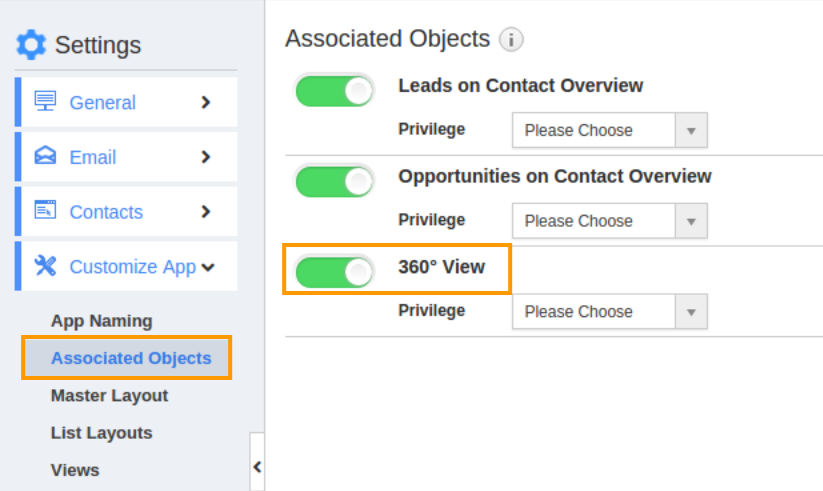
- Click on "Privilege" drop down.
- Click on "Create Privilege" option as shown in the image below:
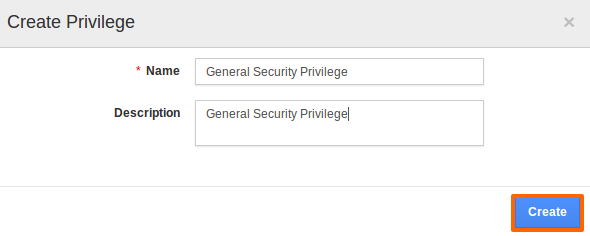
- Enter the privilege name and create it.
- Assign the privilege to the employee from Employees App.
Steps to Assign Privilege to the Employee
- Log in and access Employees App from your universal navigation menu bar.
- Click on “Settings” icon and select “Roles” from left navigation panel.
- Click on “Create” button and specify a “Role Name” as “General Security Role”.
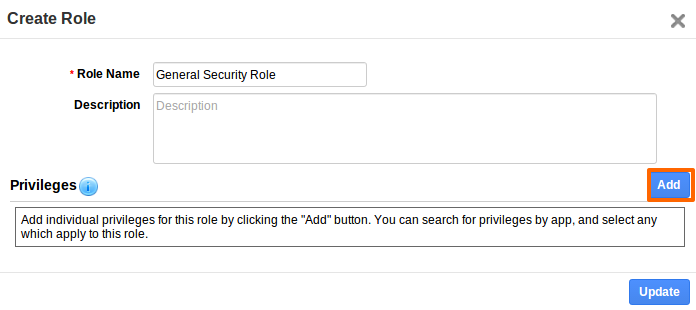
- The created privilege would display in all category apps.
- Select “General Security Privilege” and click on “Save” button to save privilege.
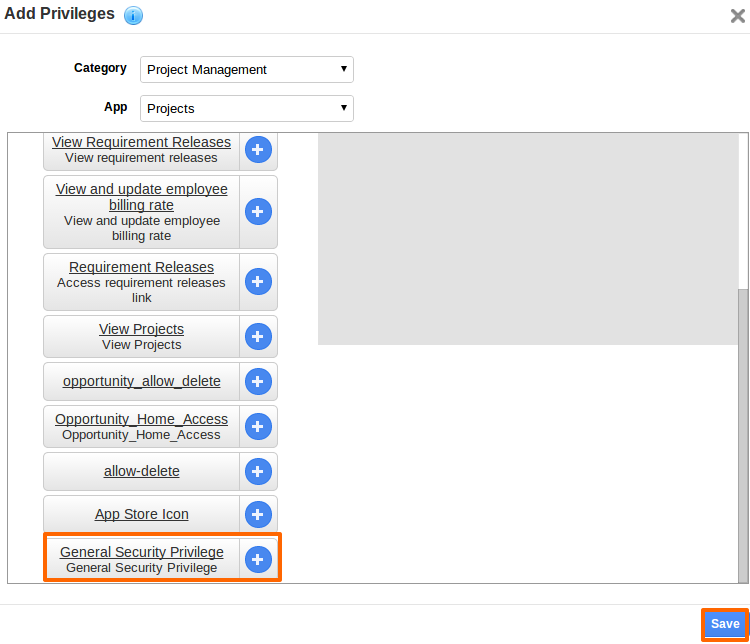
- Select an employee you would like to give access to that created record in the privilege.
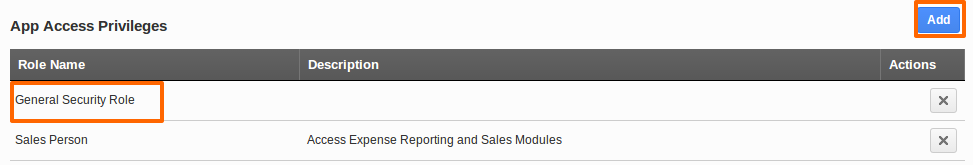
Flag Question
Please explain why you are flagging this content (spam, duplicate question, inappropriate language, etc):

