Browse by Solutions
Browse by Solutions
How to remove tag associated with bulk contact records?
Updated on August 21, 2017 11:15PM by Admin
Tags are nothing but labels. If marketing or sales team have tagged a set of contact records for campaigning purpose, you can remove the tags using the bulk action option.
Bulk actions not only support updating the contact information but also remove tags associated with contact records. All this in a single mouse click .
Lets go through the steps.
To remove tags from contacts
- Log in and access Contacts App from universal navigation menu bar
- Click on “Show All” or any other menu to load the contacts
- The contact records would be displayed in table view
- Select contacts with tags that you would like to remove
- Click on “Bulk Actions” blue button, select “Remove Values” and “Tags”
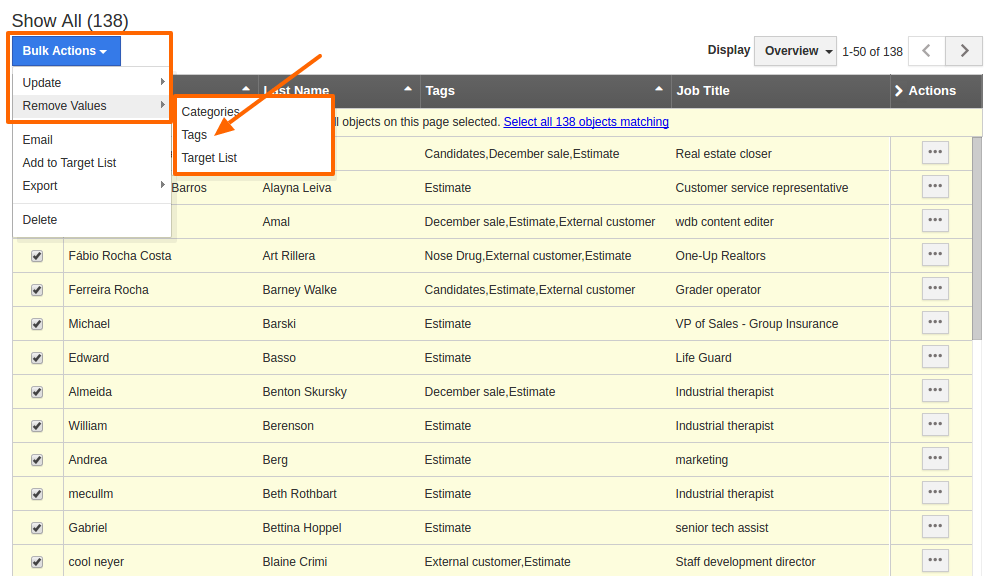
- Select the tag that needs to be removed
- Click on blue “Remove” button
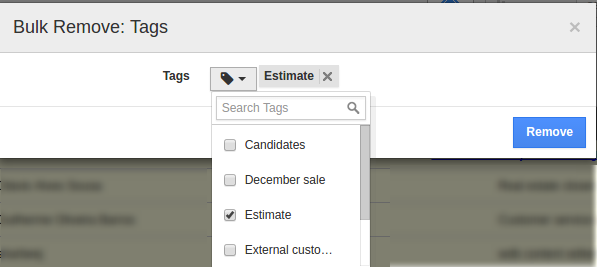
- Now the tag has been removed from contact records

Flag Question
Please explain why you are flagging this content (spam, duplicate question, inappropriate language, etc):

