Browse by Solutions
Browse by Solutions
How do I Bulk Print Invoices?
Updated on April 11, 2018 07:14PM by Admin
Invoice app allows you to download bulk invoices as PDF documents. You can print as well as delete them. Lets go through the following steps.
To Bulk Print Invoices
- Login and access Invoices App from your universal navigation menu bar.
- Click “List” drop down and Select “Show All” from the Left navigation panel.
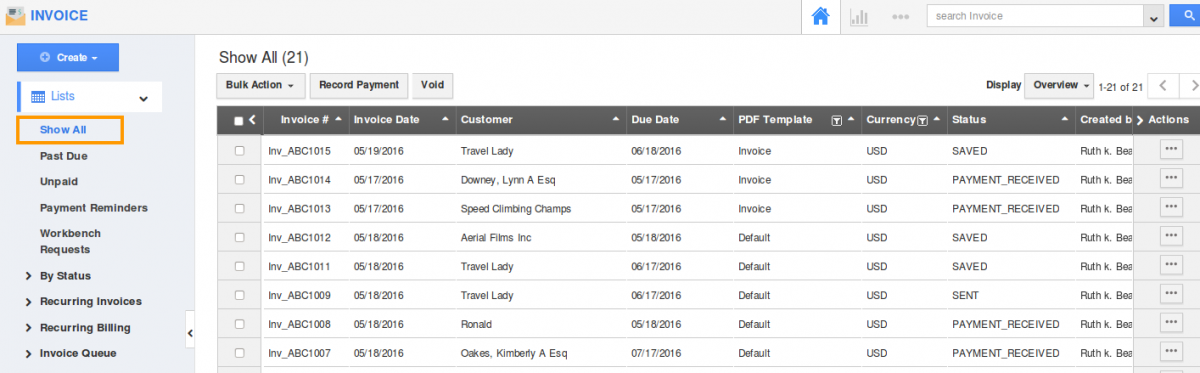
- Check the box against the invoices which are to be printed or downloaded in PDF.
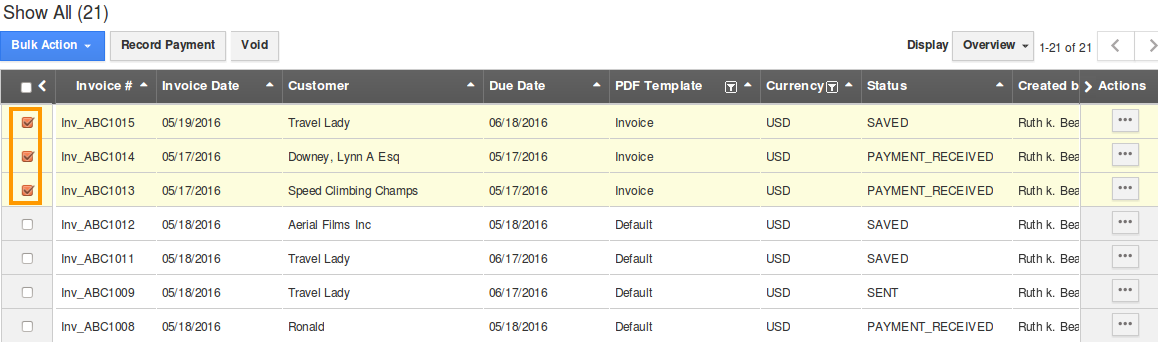
- Click on “Bulk actions” as shown in image.
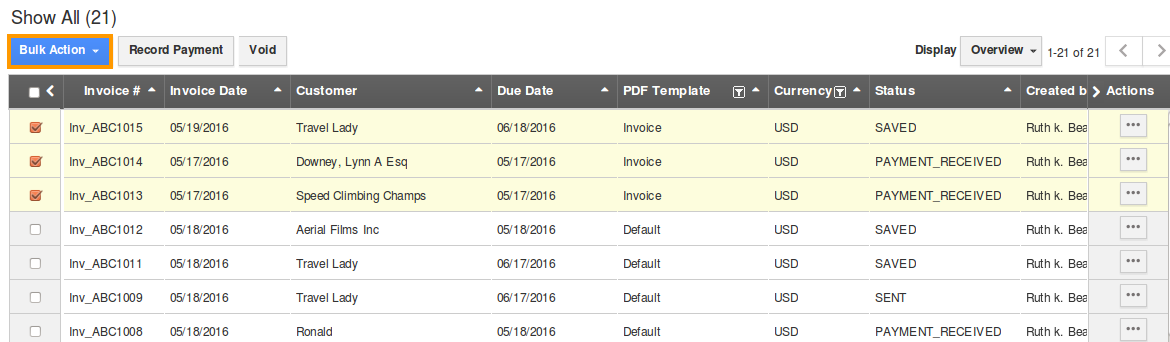
- Select “Print PDF” from Bulk actions drop down.
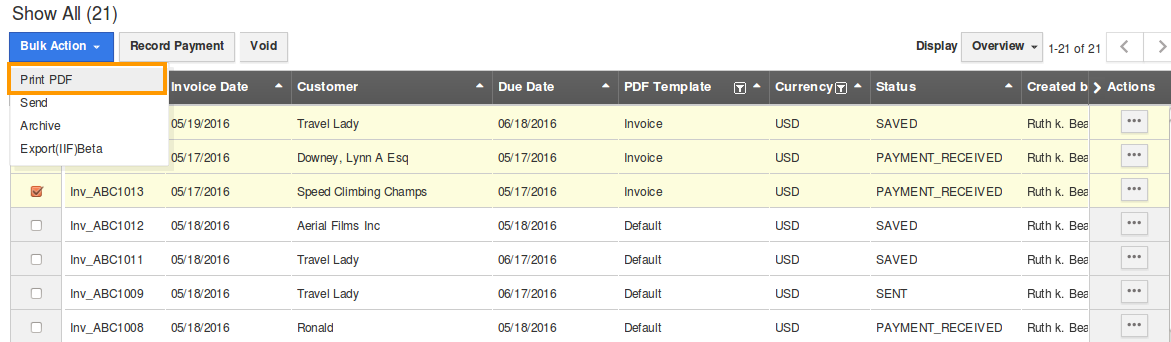
- Selected Invoices will be downloaded in PDF format.
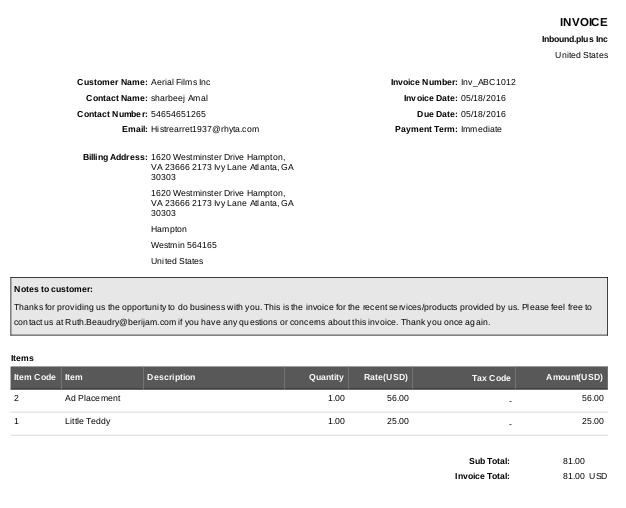
Related Links
Flag Question
Please explain why you are flagging this content (spam, duplicate question, inappropriate language, etc):

