Browse by Solutions
Browse by Solutions
How do I disable PDF template in invoices?
Updated on March 5, 2018 10:38PM by Admin
You can disable the PDF template in invoices settings. The following steps will help you understand better.
Steps to disable PDF templates in Invoices
- Log in and access Invoices App from universal navigation menu bar.
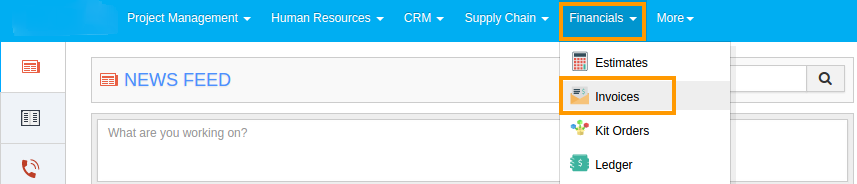
- Click on "More" icon and select "Settings" option.
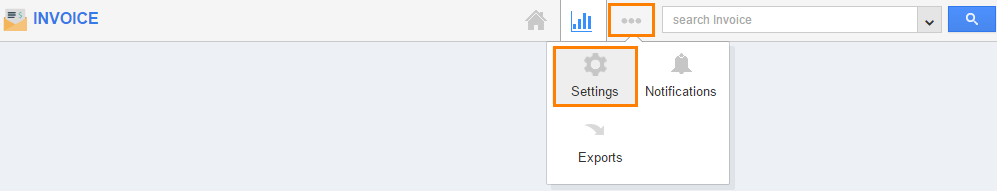
- Click on "Customize App" -> "Print/Web layouts" from left navigational panel
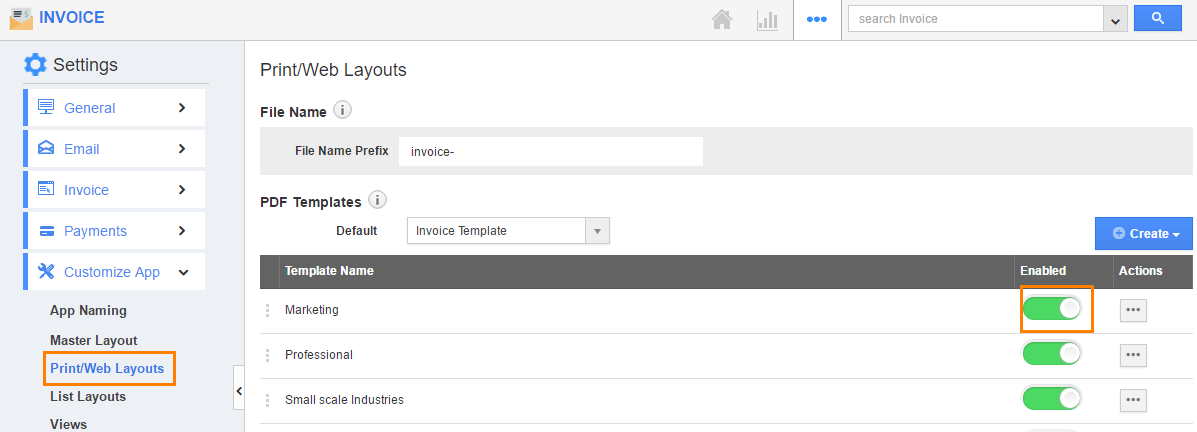
- You will view the PDF templates listed at the right side.
- You will view toggle button next to PDF templates.
- To disable the PDF template, toggle off the option as shown in the image below:
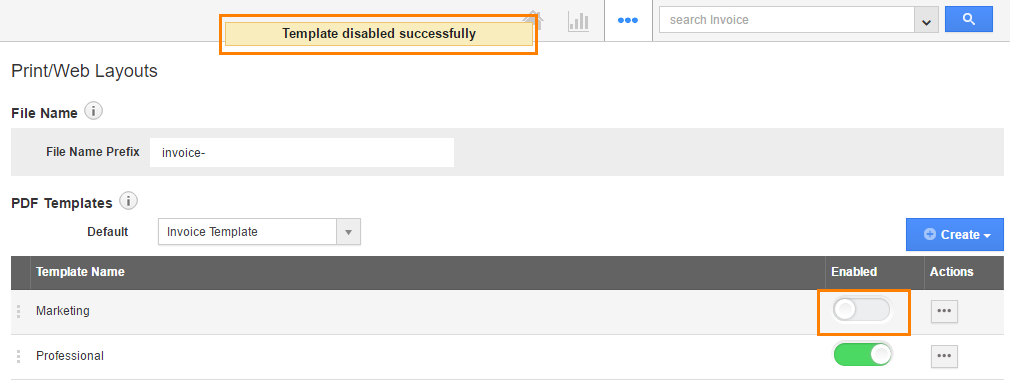
Related Links
Flag Question
Please explain why you are flagging this content (spam, duplicate question, inappropriate language, etc):

