Browse by Solutions
Browse by Solutions
How do I bulk update the contact records?
Updated on August 21, 2017 10:25PM by Admin
Bulk Update allows you to edit Contacts records simultaneously. For instance, you want to edit a couple of the contacts from decision makers to e-commerce users. Instead of changing each record manually, you can select those records and change the user to e-commerce and click on update. All this happens with a few mouse clicks.
Steps to Execute Bulk Update
- Login and access Contacts App from your universal navigation menu bar.
- Click on “Show All” from the “Lists” drop down from left navigation panel.
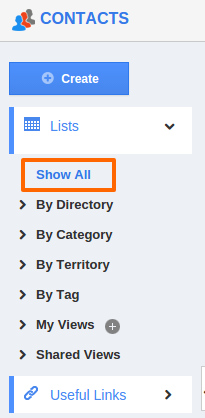
- Select the bulk contacts by checking on the "Check box" against the required contacts.
- Once you select more than one contact, “Bulk Actions” drop down gets available.
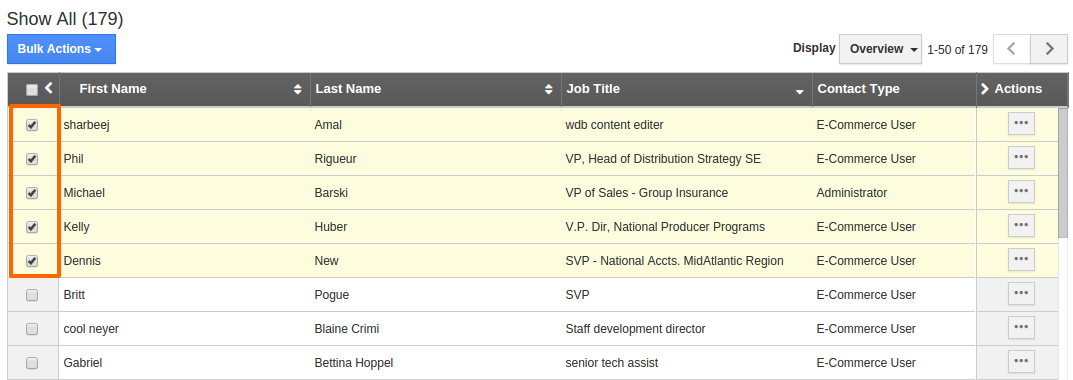
- Click on “Update” drop down to view all possible actions.
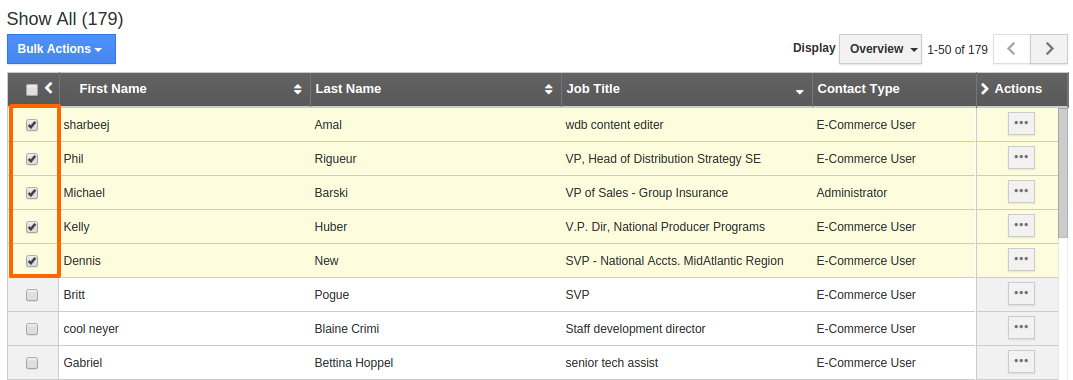
- To update a bulk contacts with similar tag for those contacts then you select “Contact Details -> Tags” from drop down menu.
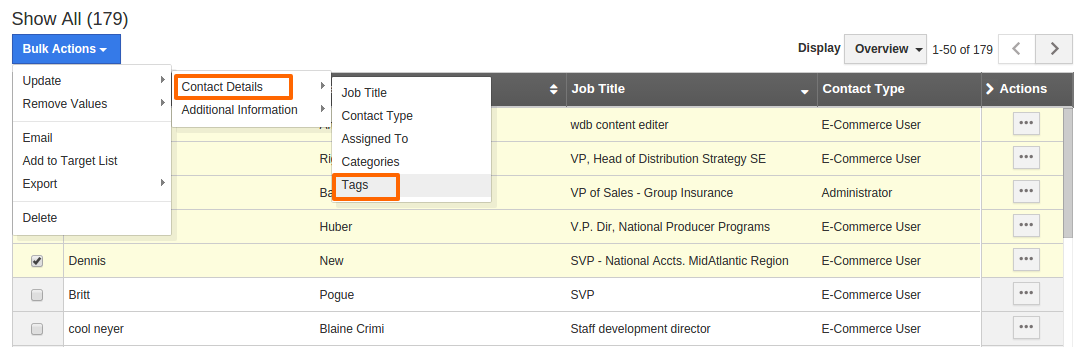
- Now “Bulk Action : Tags” popup emerges and select a tags or multiple tag for those contacts.
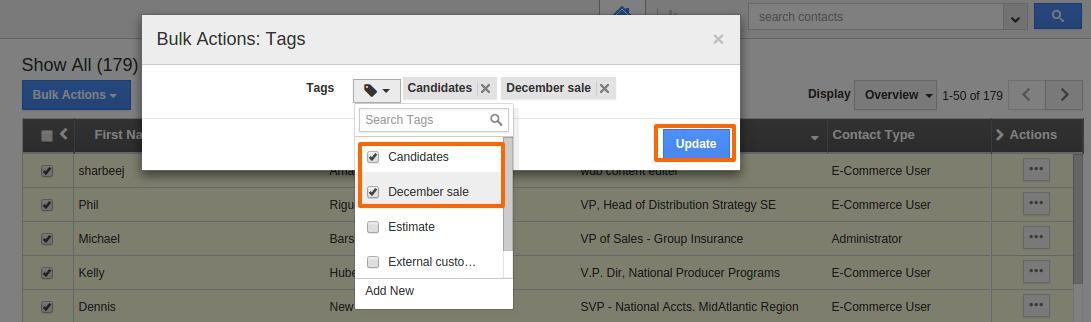
- Click on “Update” button, to complete.
Flag Question
Please explain why you are flagging this content (spam, duplicate question, inappropriate language, etc):

